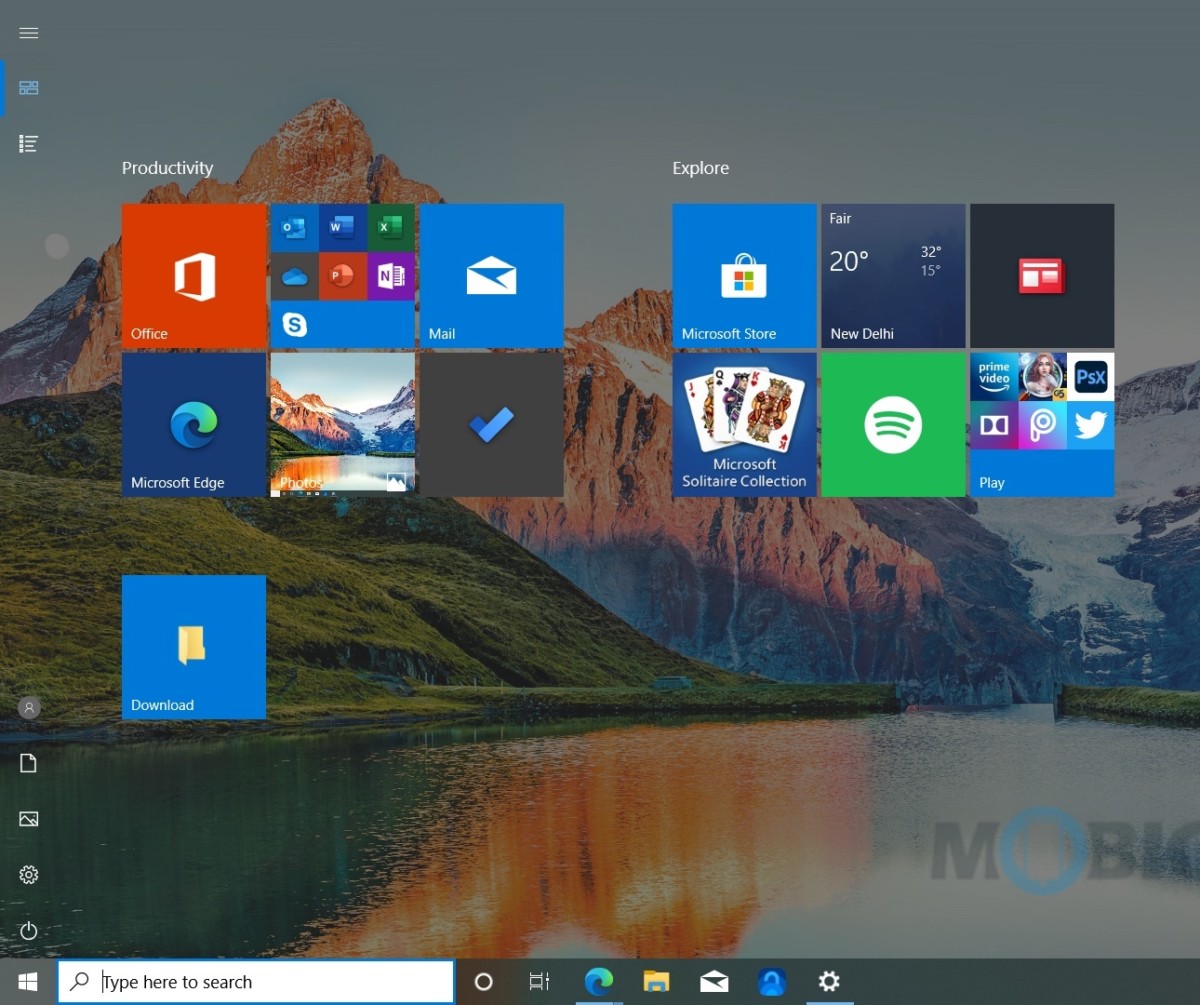Microsoft Edge web browser is getting popular and the company has been adding more features. In the latest development, the company is now testing three more features for the browser — Windows Name, Profile, and Tab Search.
The features are aimed at making the users multitask easily as well as explore new webpages. All three features are now currently available in the Edge Canary through the experimental flags and command-line script.

In the Windows Name feature, there’s a new window renaming capability that enables users to rename the browser windows for easier window management and switching. To use this, make sure that you are running the Canary or Dev built. You can just right-click on any of the tabs and then click on “Name Window.”
Another feature now allows users to move tabs from one profile to another without having the launch a new instance of the browser or copy-pasting the URLs. This comes in handy when you are having multiple profiles for different activities.
To enable this new profile switching feature, open the Edge flags menu and search for “Move tabs to profile -window” and enable the option. You may be asked to restart the browser for the changes to take effect.
Lastly, the company is also working on introducing the Tab Search feature in the Edge Canary version. The feature is currently behind the command line flag. It seems similar to the one that recently appeared for the Chrome browser.