Twitter rolled out the GIF search feature back in February along with an update which allowed the users to add videos in Direct Messages. Now, Twitter is rolling out another update which makes it easier for the users to share a Tweet via Direct Message.
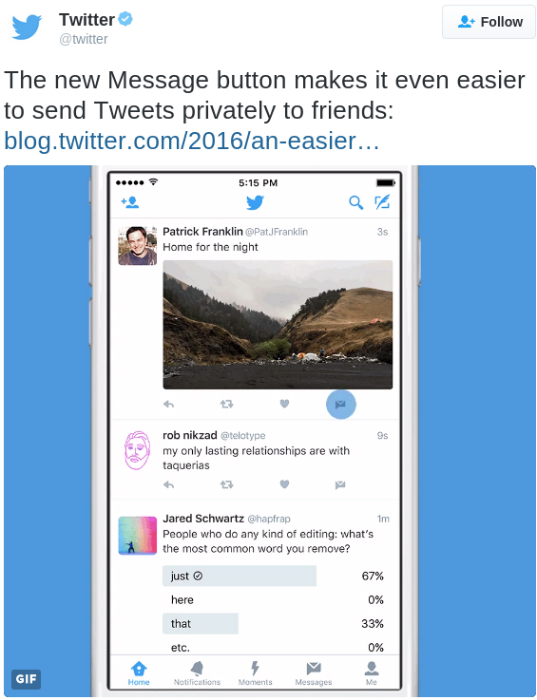
Twitter tweeted a gif image and said “The new Message button makes it even easier to send Tweets privately to friends“. With this new Message button you can share a Tweet privately with some via Direct Message. The Message button is located at the right side of the Like button.
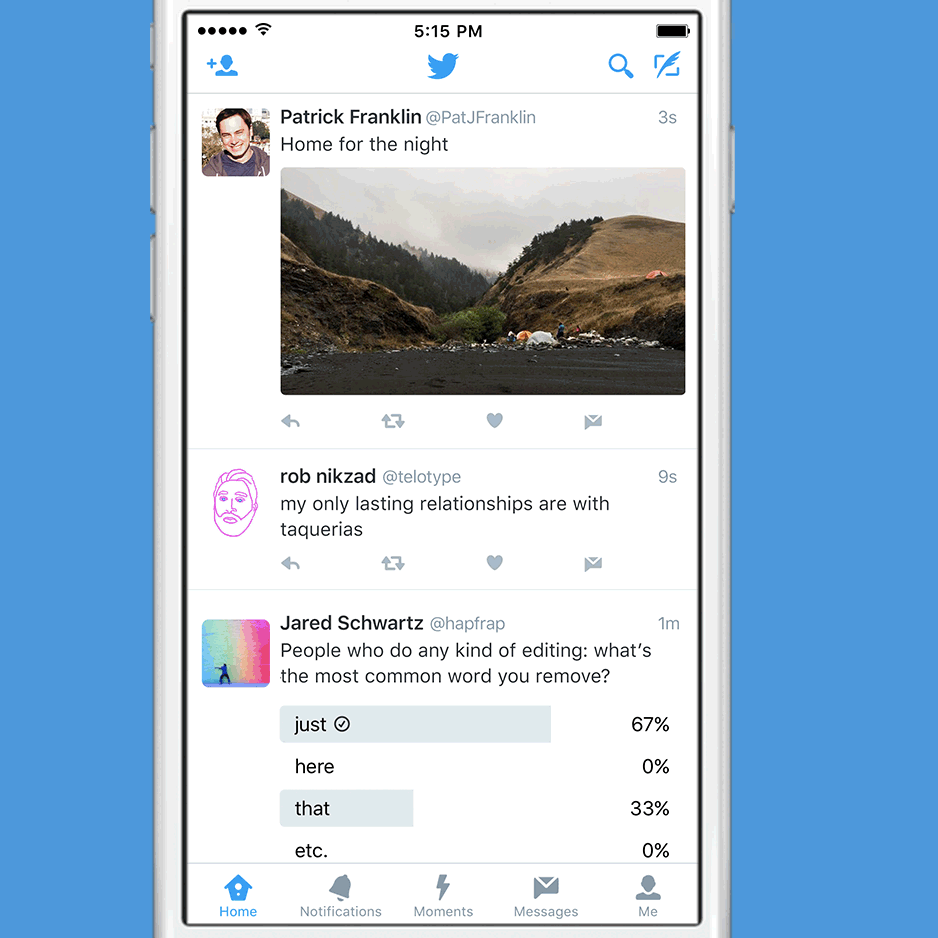
“Every day, millions of people send Direct Messages to communicate privately with friends, family, experts, brands, and anyone else they find interesting on Twitter. In fact, we’ve seen the number of messages sent grow over 60% in 2015. And the number of Tweets shared privately has grown even faster, at 200% in just the second half of last year.” said Somas Thyagaraja, Product Manager, Twitter.
“This update is our next step towards making conversations richer in Direct Messages. Over time, we’ve added more ways to express yourself using GIFs, emojis, or realllllllyyyyy long private messages, helped you connect with a group of people, and made it easy to get customer service.” Mr. Thyagaraja further added.
Sharing a Tweet via Direct Message was possible earlier as well using the Share button. Twitter has only reduced one step by introducing the Message button. This Message button is rolling out on Twitter for iOS and Android. You will have to update the app in order to enjoy this new feature. We have already updated our Twitter app on Android but can’t see the Message button, maybe it will take time to reach everyone.

![How to add Bold, Italics and Strike-through texts on WhatsApp [Beginner's Guide] 3 How to add Bold, Italics and Strike-through texts on WhatsApp [Beginner’s Guide]](https://www.mobigyaan.com/wp-content/uploads/2016/04/How-to-add-Bold-Italics-and-Strike-through-texts-on-WhatsApp-Guide-2.jpg)