After rolling out OxygenOS 4.1.6 update to the OnePlus 3 and 3T back in June, OnePlus is now rolling out OxygenOS 4.1.7 update for both these smartphones.
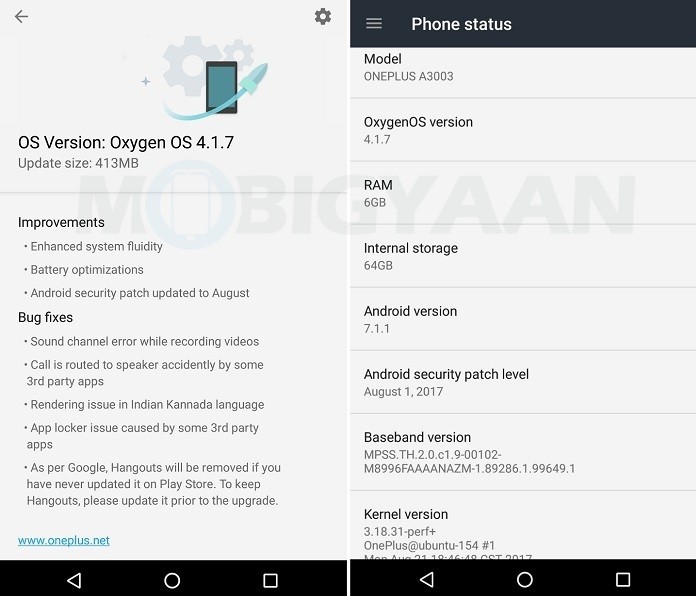
The OxygenOS 4.1.7 update is based on Android 7.1.1 Nougat, however, it doesn’t come along with any new features that we have seen on recent Open Beta updates for both these phones. Instead, this update comes along with the usual improvements and bug fixes.
The OxygenOS 4.1.7 update also bumps up the Android security patch on OnePlus 3 and 3T from May to August 1. Moreover, what’s interesting to see here is that this update removes Hangouts from your device if it has never been updated on Play Store. However, if you wish to keep Hangouts on your 3 or 3T, then you will have to update it before upgrading your device to the 4.1.7 update.
Here’s what the OxygenOS 4.1.7 update comes with:
Improvements:
- Enhanced system fluidity
- Battery optimizations
- Android security patch updated to August
Bug fixes:
- Sound channel error while recording videos
- Call is routed to speaker accidently by some 3rd party apps
- Rendering issue in Indian Kannada language
- App locker issue caused by some 3rd party apps
- As requested by Google, Hangouts will be removed if you have never updated it on Play Store. To keep Hangouts, please update it prior to the upgrade.
The OxygenOS 4.1.7 update is 413 MB in size, hence, we recommend it downloading over a Wi-Fi connection. Also, as always, the update is being rolled out incrementally over the air and should reach all the users within a week. If you don’t get an update notification on your device, you can check for it manually by going to the Settings > System updates menu.
