Adobe Reader for Windows Phone has just received an update in the Windows Phone marketplace which brings in many improvements and new features to the app.
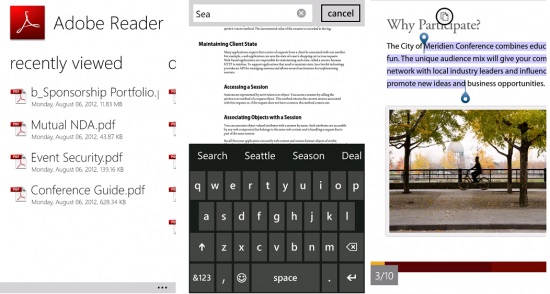
Now with the Adobe Reader v10.1 for Windows Phone, users can Search, Select and Copy Text, Navigate using scrubbers and Bookmarks, Open Password Protected Files and much more.
The complete changelog of Adobe Reader v10.1:
- Updated File browser – We have added a Panoramic File browser. You can easily list your recently viewed PDF files as well as see a complete list of all PDF files available in Adobe Reader.
- Search, Select and Copy Text – You can now search for words and phrases in a document. In addition, you can select text and copy it to paste into other applications.
- Navigate using Scrubber and Bookmarks – We have added ability to navigate using Bookmarks in a PDF document. If there are bookmarks available, you will see an icon on lower right hand corner of the document. Clicking that icon will display the bookmarks in this document. Tapping on a bookmark will bring you to the right location in the document. You can also navigate to any page quickly using the Page Scrubber at the bottom of the display. Just tap and drag the Scrubber, and you’ll be shown thumbnails of the pages, so you can identify and go directly to the page you are looking for.
- Open password protected files and Portfolios – We have addressed one of the most common requests by adding the ability to open password protected documents. We have also added support for PDF portfolios by showing you a listing of all of the contents in the portfolio, and letting you tap to open and view any of the enclosed documents.
In addition, significant performance improvements throughout the application have been made, so your reading experience should be much improved.
