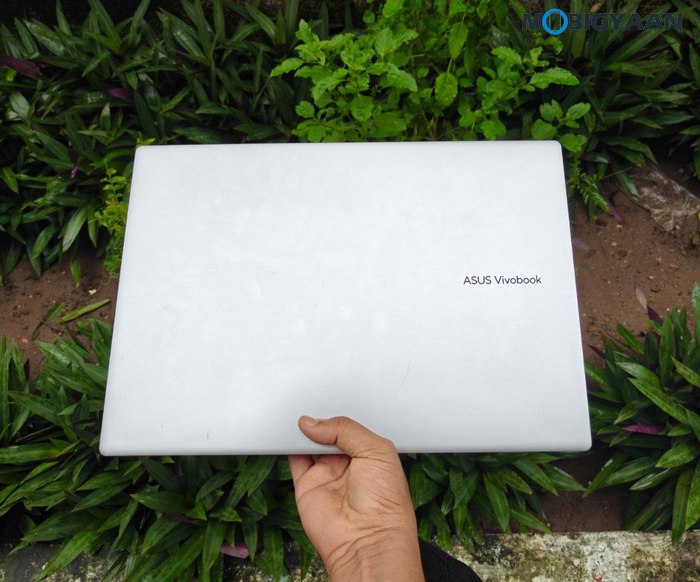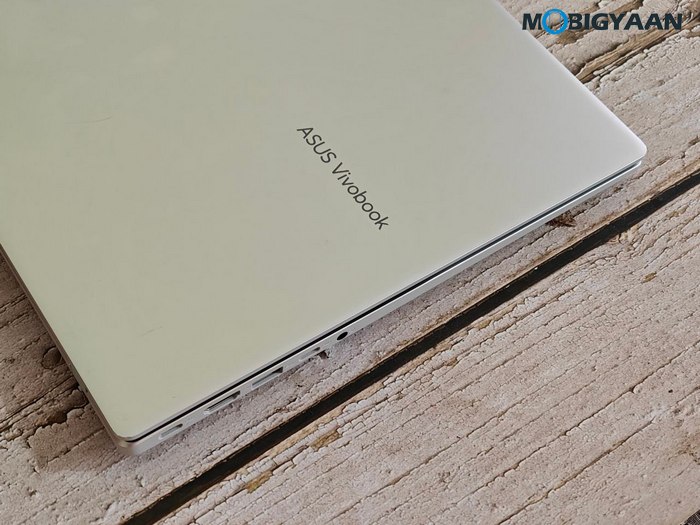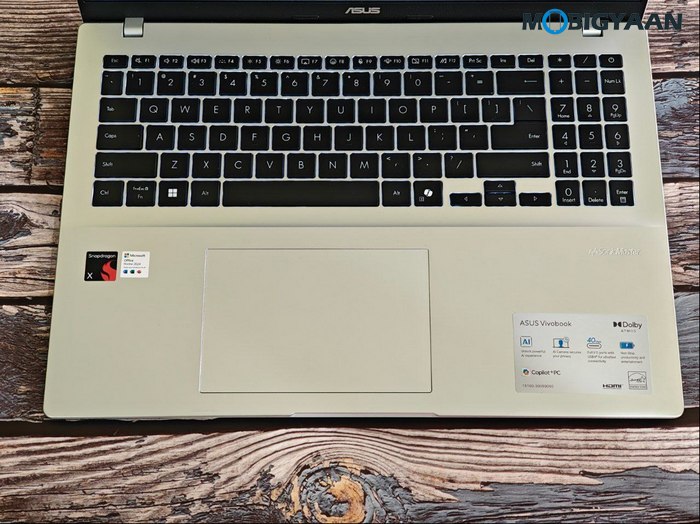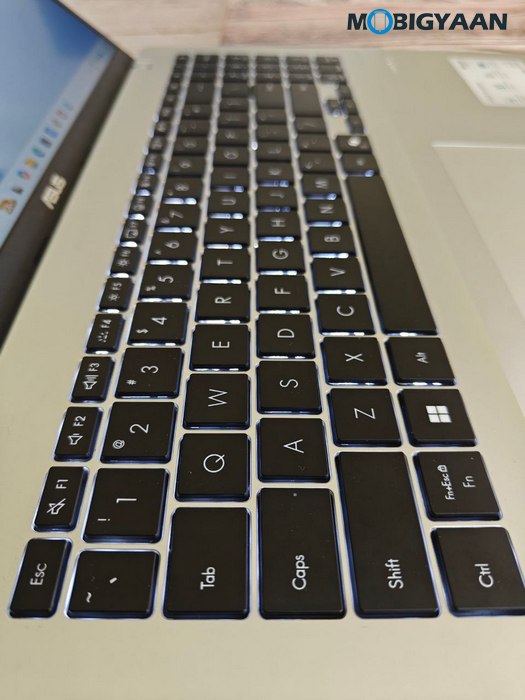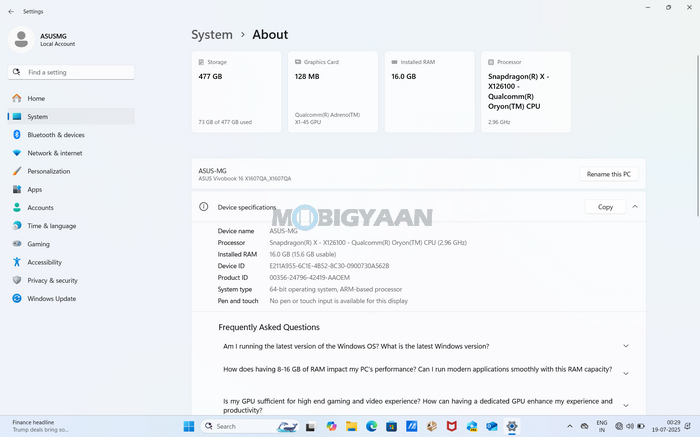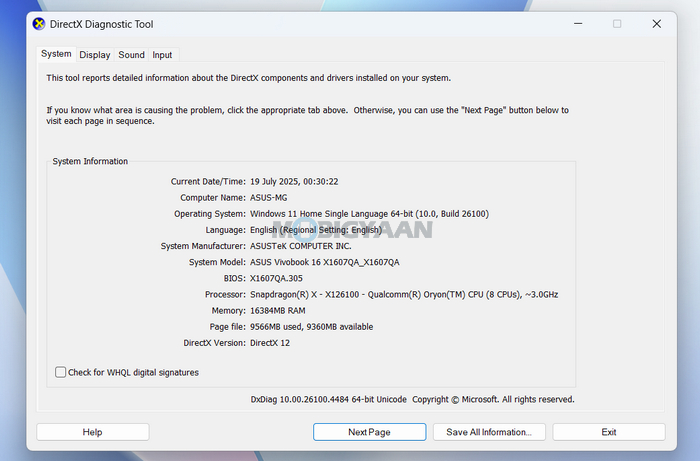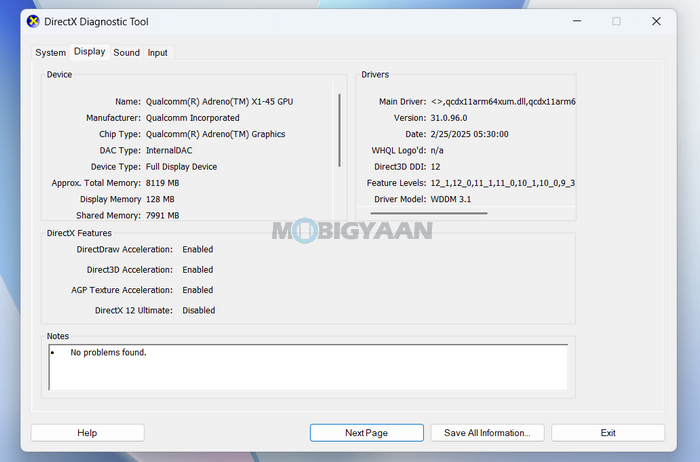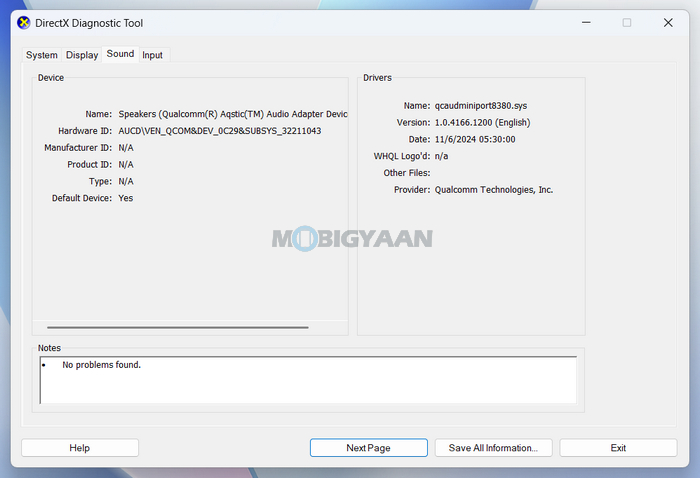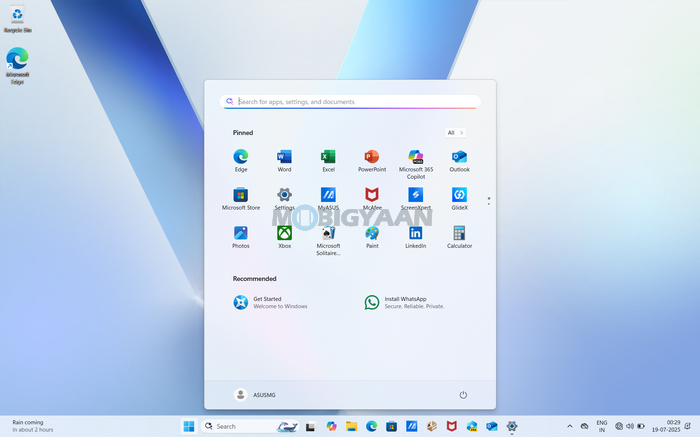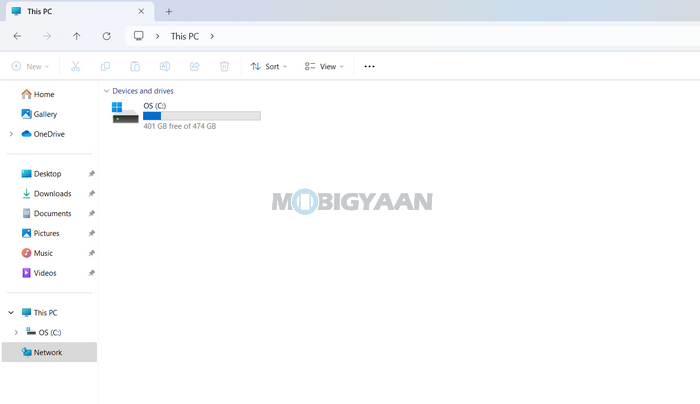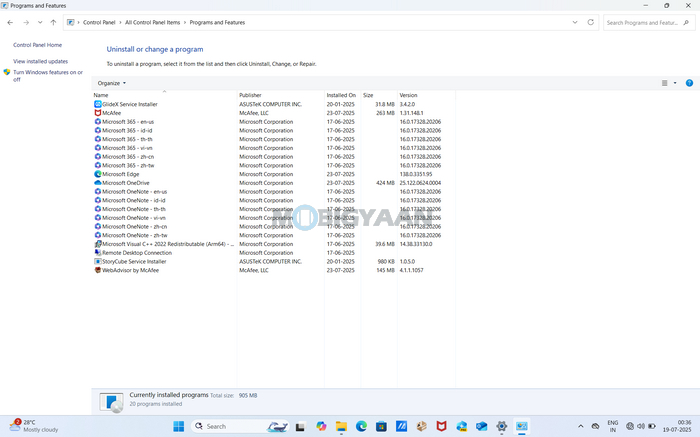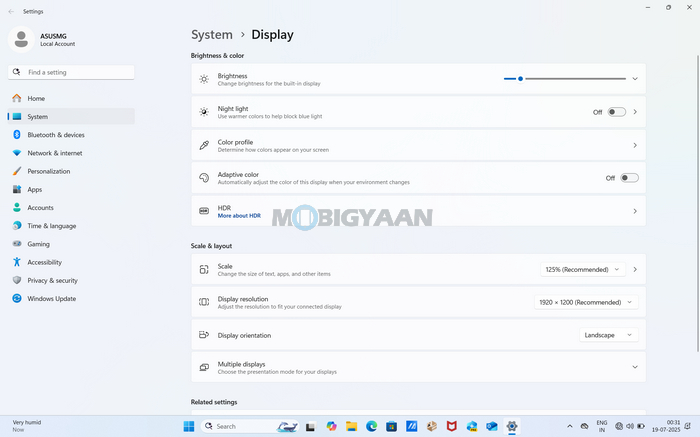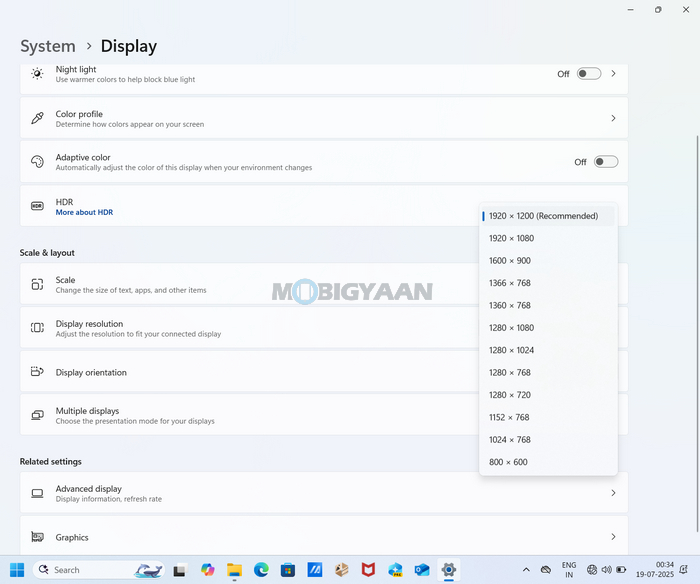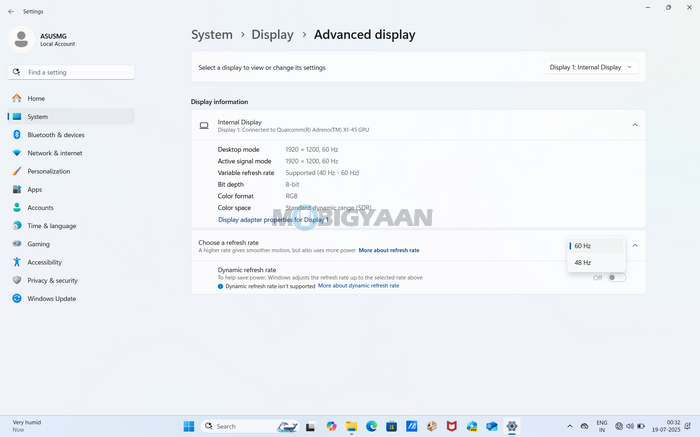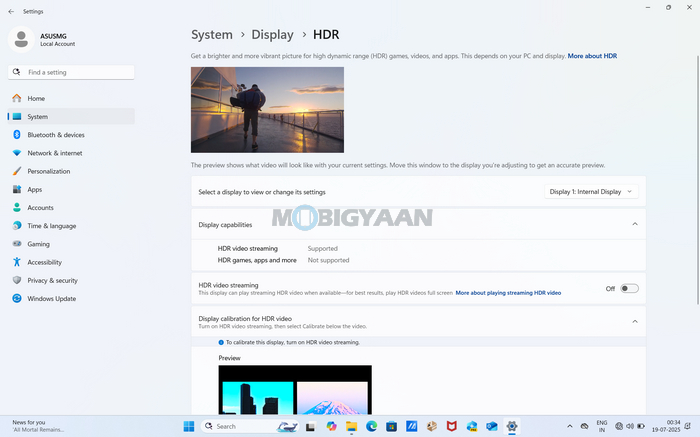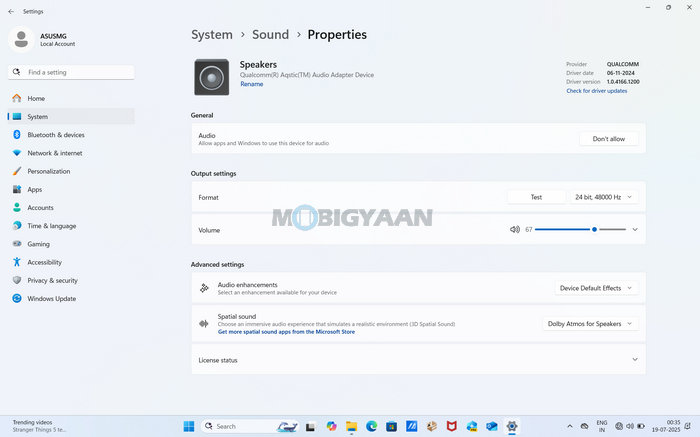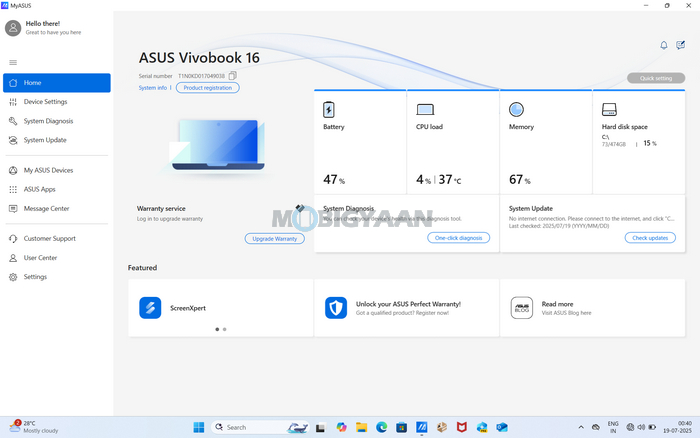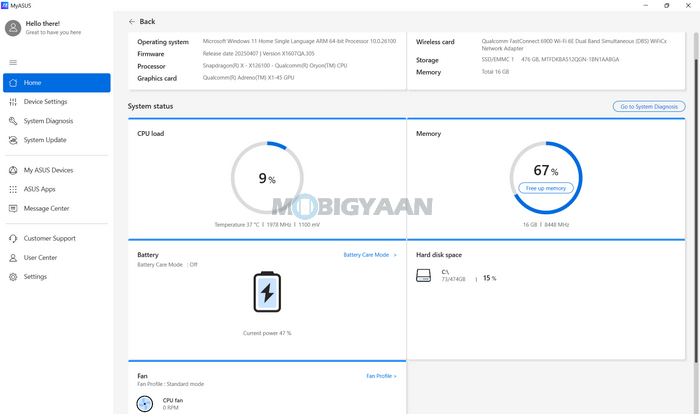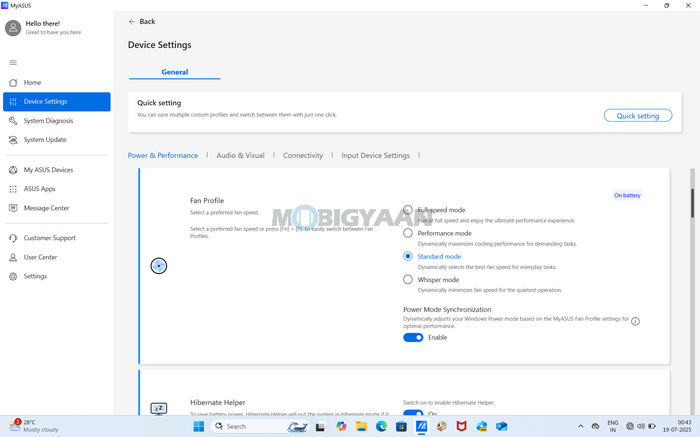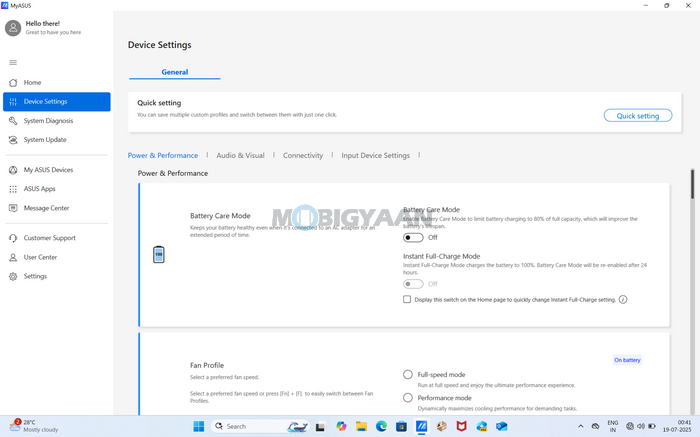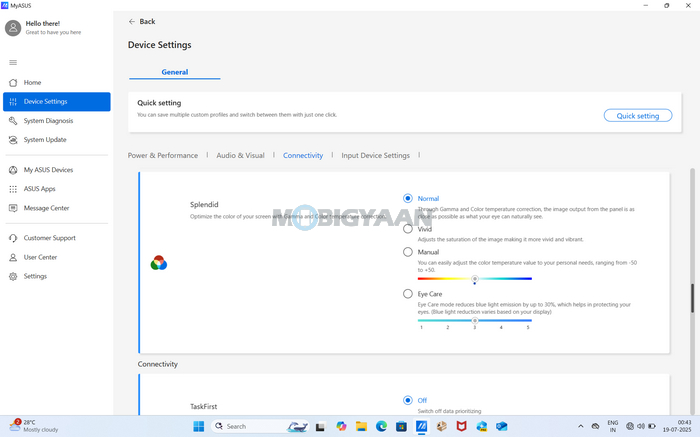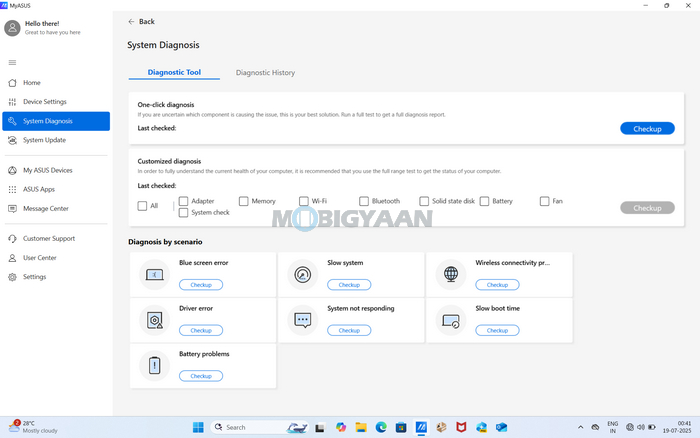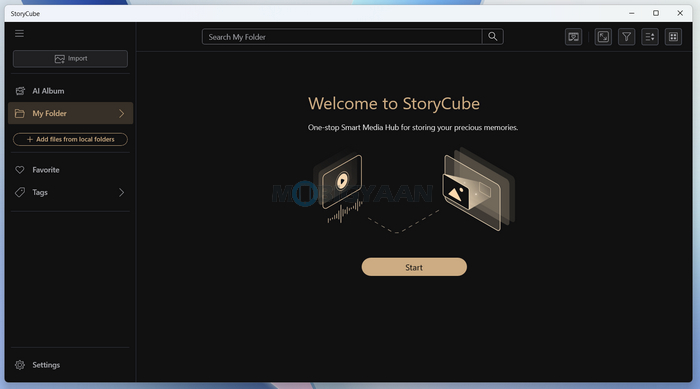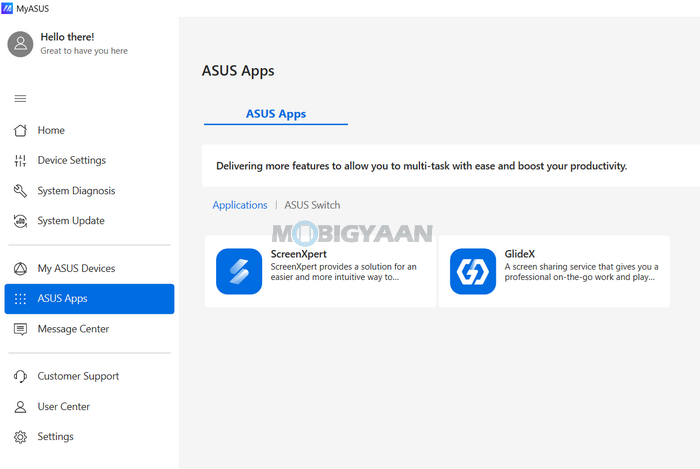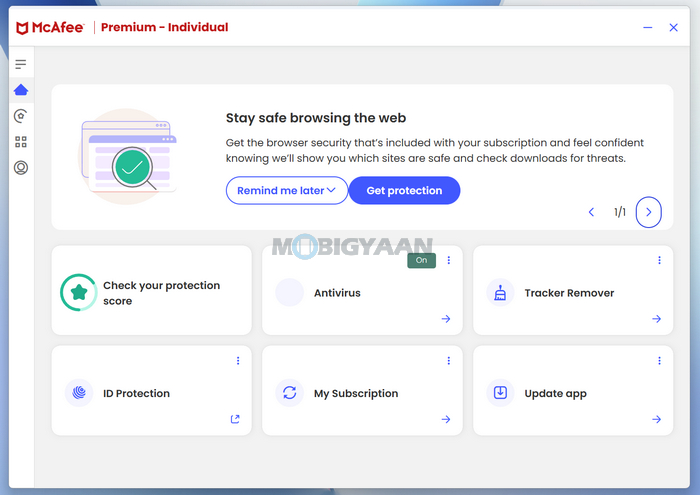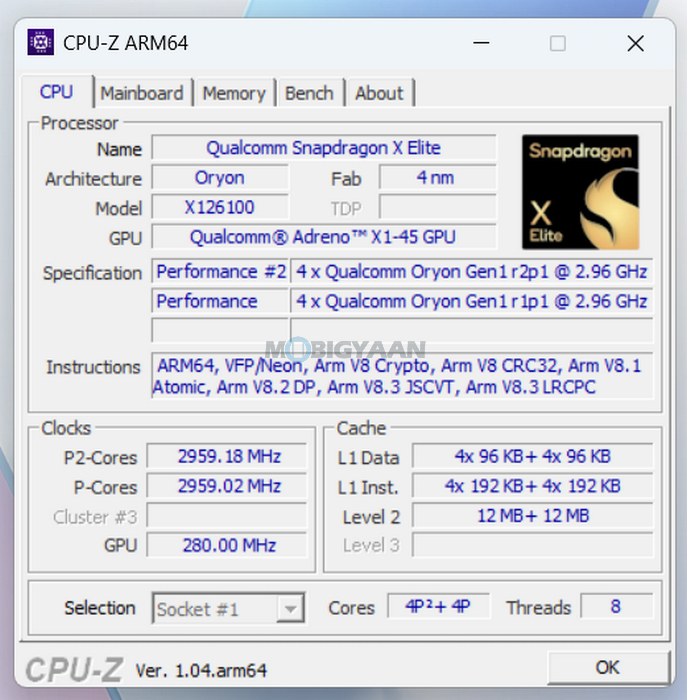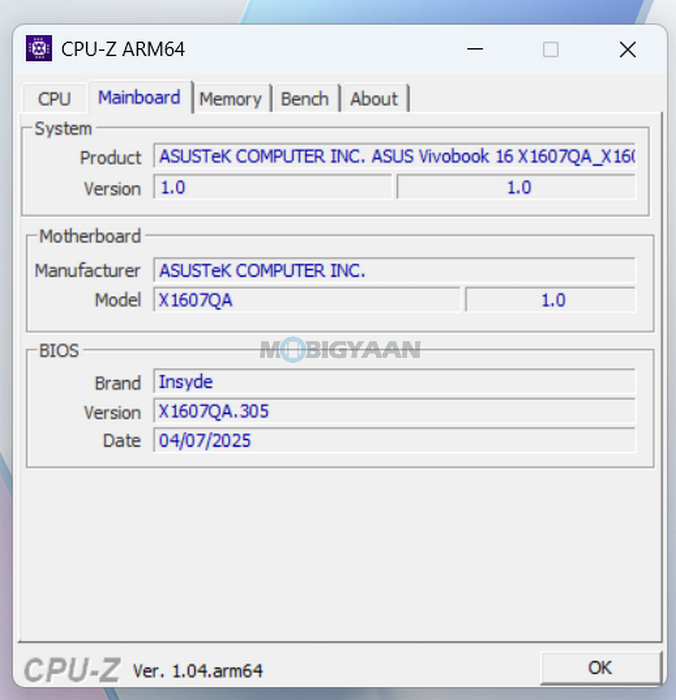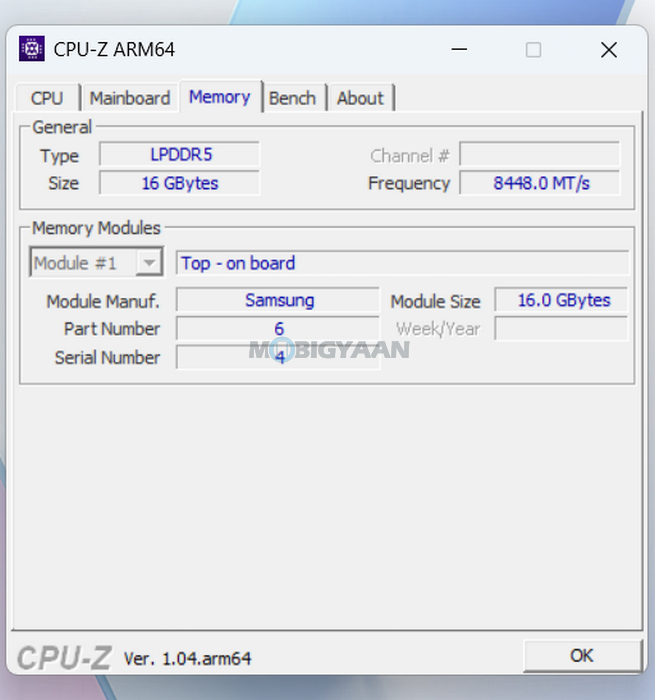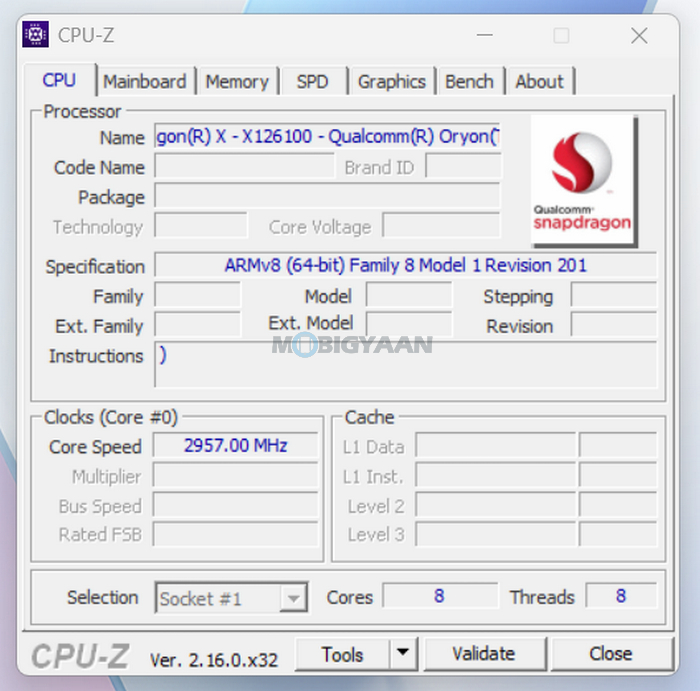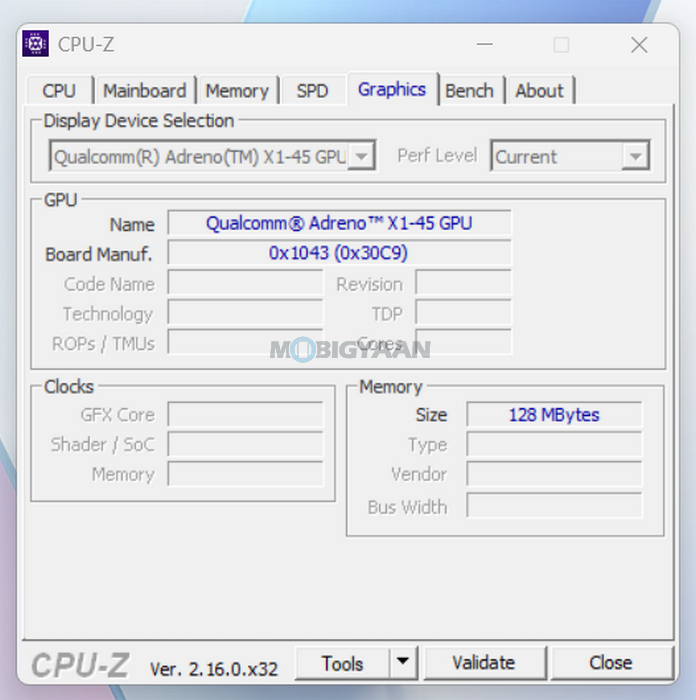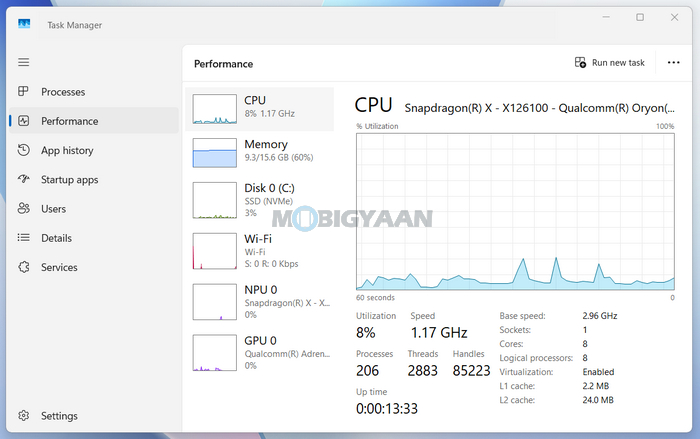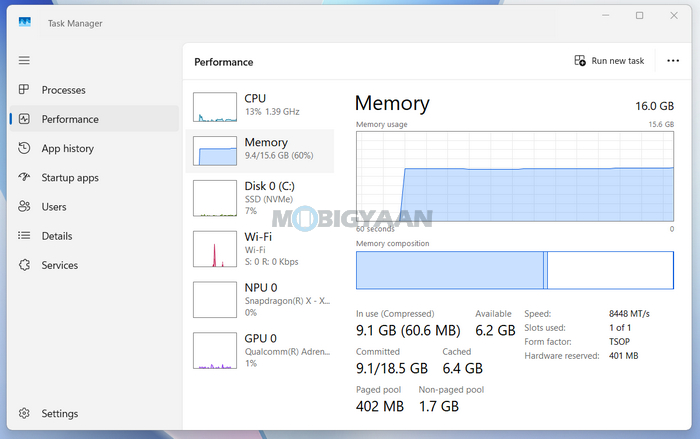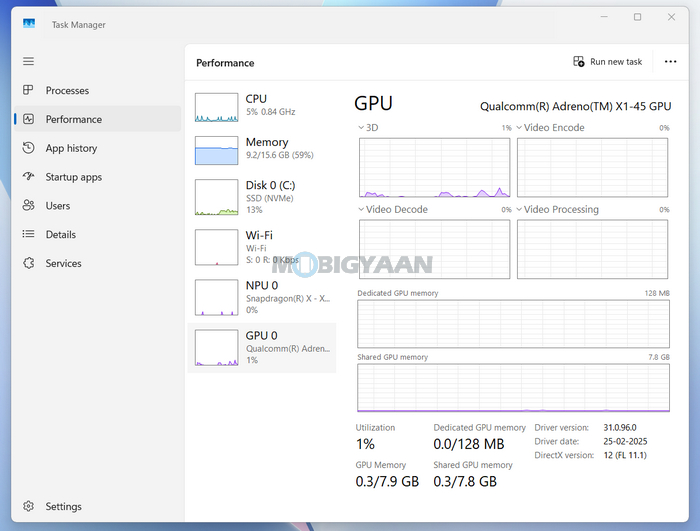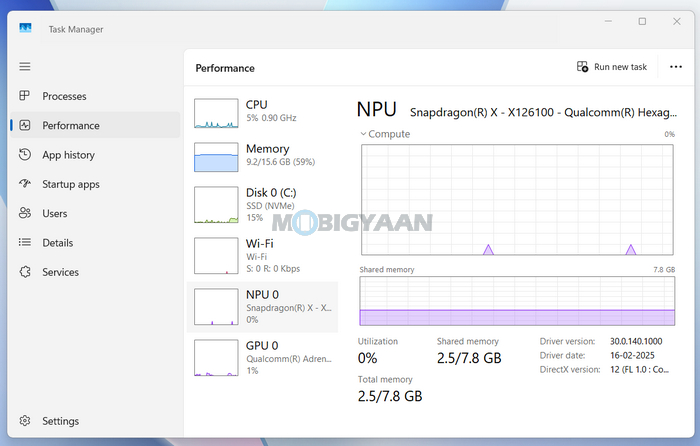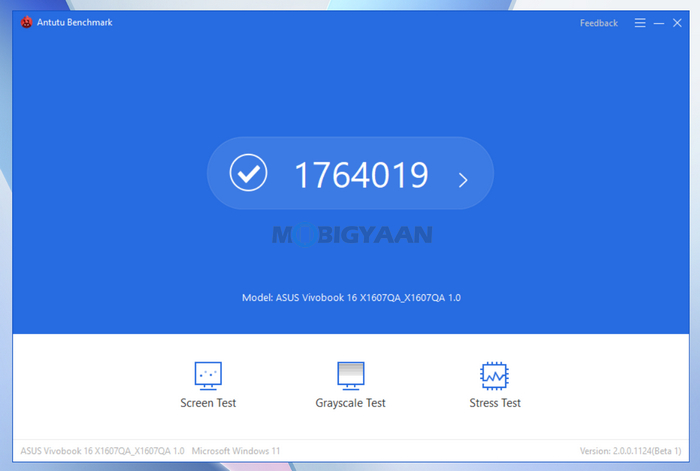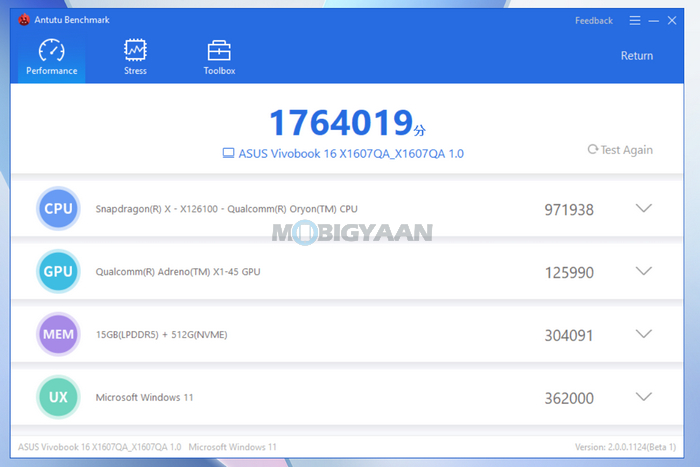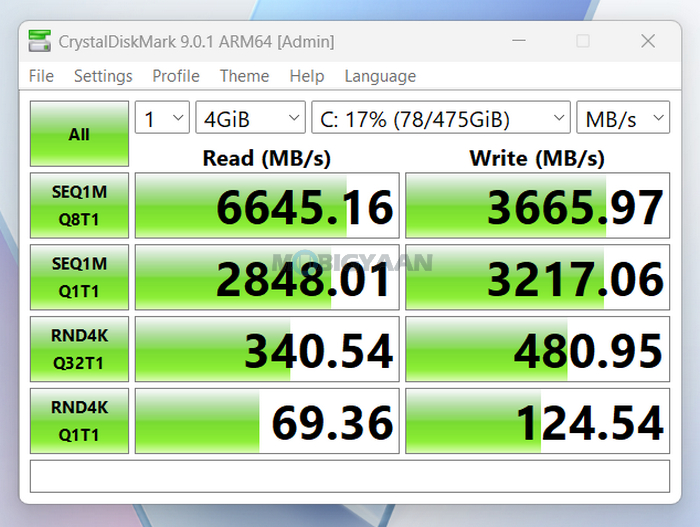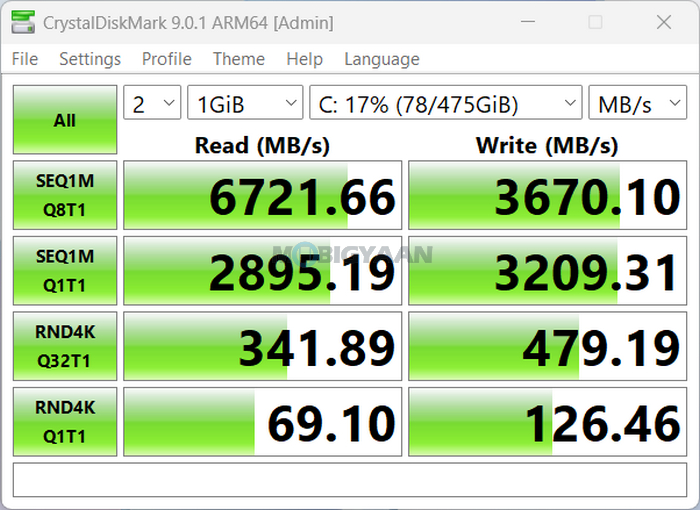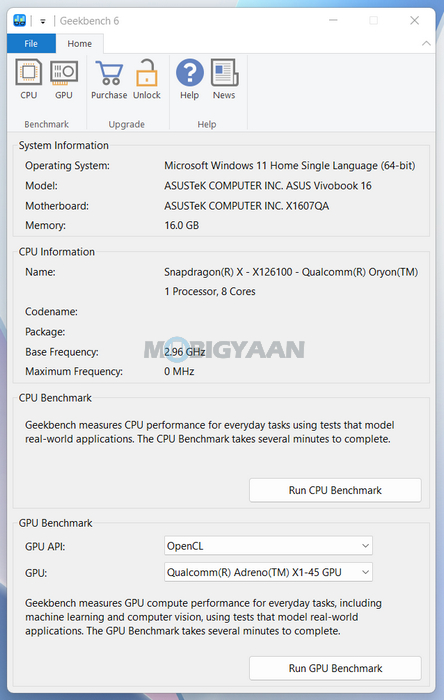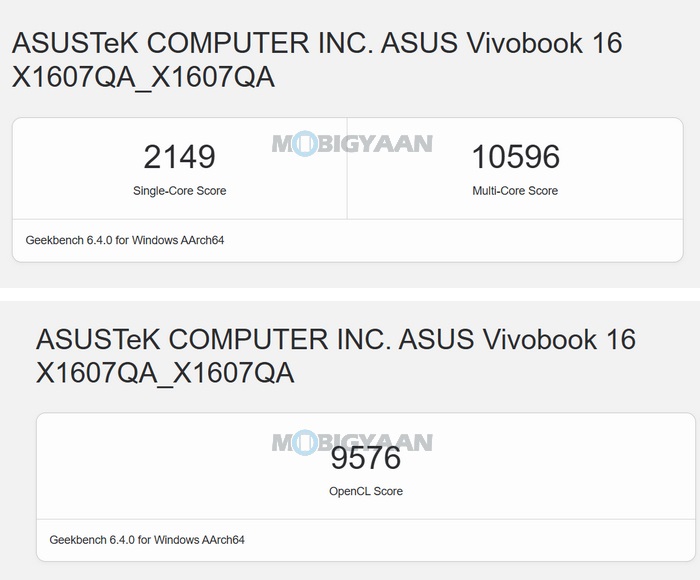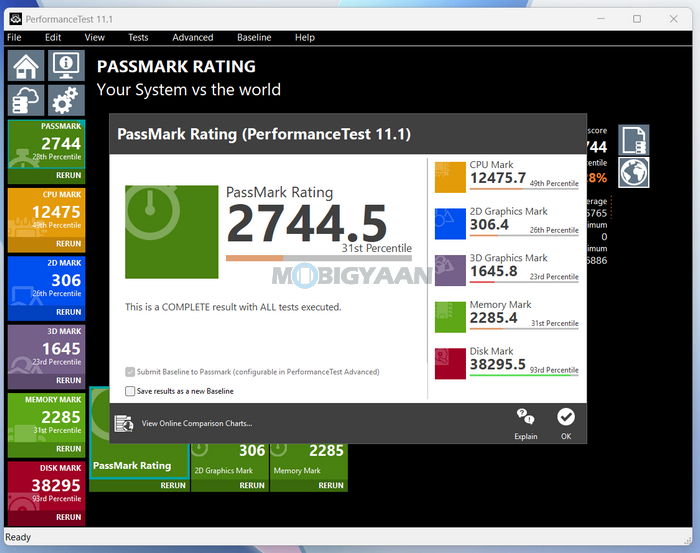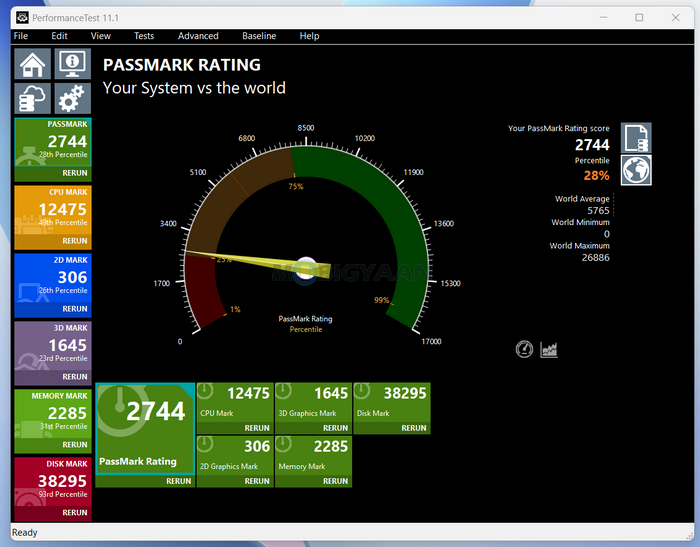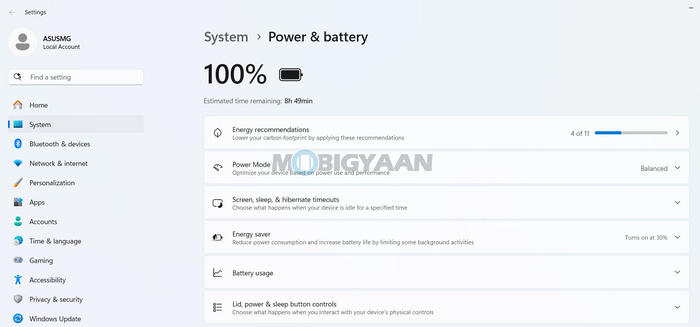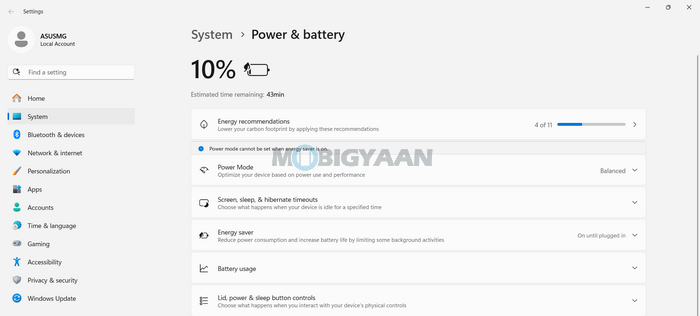ASUS has expanded its mainstream laptop lineup in India with the new ASUS Vivobook 16 (X1607QA) priced at ₹57,990 (Amazon.in). This is the larger screen variant in the lineup with a 16-inch display, while the Vivobook 14 (X1407QA) uses a compact 14-inch panel. The Vivobook 16 is a Copilot+ PC designed for next-gen computing, powered by Qualcomm’s Snapdragon X Series processor, built on ARM64, featuring a 45 TOPS NPU (Neural Processing Unit), bringing robust on-device AI capabilities, exceptional performance paired with 16 GB DDR5 RAM + 512 GB M.2 SSD, and all-day battery life to mainstream users. Additional features include a full-sized backlit keyboard with numpad, military-grade durability, a physical webcam shutter, and more. So, how does it perform in real-world use? We tested the Vivobook 16 for productivity, media consumption, thermal handling, and battery life. Here’s our experience with this practical large-screen notebook in our ASUS Vivobook 16 review (X1607QA).
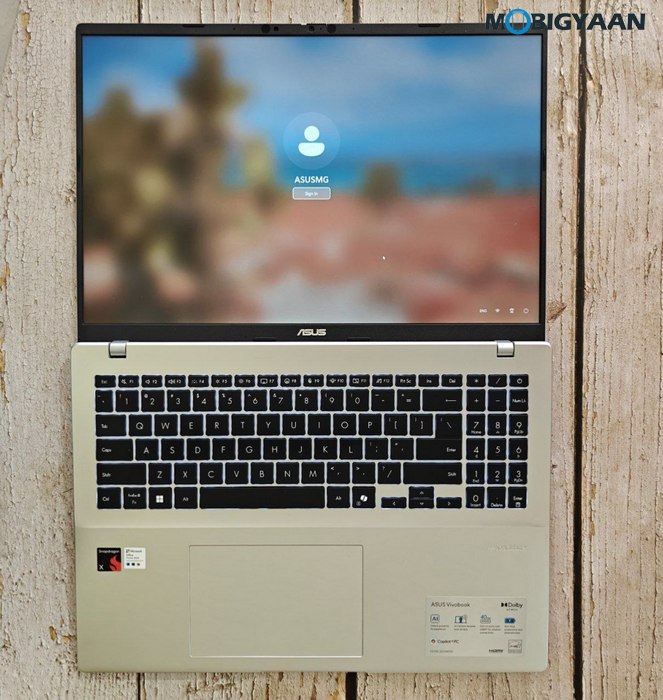
ASUS Vivobook 16 (X1607QA) Specifications & Features
- Model: X1607QA
- Display & Design: 16-inch IPS display, LED Backlit, WUXGA (1,920 x 1,200 pixels resolution), 60 Hz Refresh Rate, 300 nits brightness, 16:10 Aspect Ratio, 89% screen-to-body ratio, US MIL-STD 810H military-grade standard
- Software: Microsoft Windows 11 Home, Microsoft Copilot+ PC, Microsoft Office Home 2024 for lifetime + Microsoft 365 Basic (1 Year Validity)
- Security: BIOS Booting User Password Protection, Trusted Platform Module (Firmware TPM), Microsoft Pluton security processor, IR webcam with Windows Hello support
- CPU: 4nm Qualcomm Snapdragon X (X1-26-100) octa-core processor (8 cores, 8 threads, 30 MB Cache) clocked up to 2.97 GHz, ARM64 64-bit architecture, Qualcomm Hexagon NPU up to 45 TOPS
- GPU: Qualcomm Adreno iGPU (Adreno X1-45, ~1.7 TFLOPS)
- Memory: 16 GB DDR5 RAM (8,448 MHz)
- Storage: 512 GB M.2 NVMe PCIe 4.0 SSD (M.2 2280 PCIe 4.0 x 4)
- Keyboard & Trackpad: Backlit Chiclet Keyboard, 1.7 mm Key-travel, 1-Zone RGB, dedicated Copilot key, dedicated Num-key, large Precision touchpad
- Audio: SonicMaster, Smart Amp Technology, Built-in speaker, Built-in array microphone
- Connectivity: Wi-Fi 6E (802.11ax, Tri-band) 2 x 2 + Bluetooth 5.3 Wireless Card, 2 x USB 4.0 Type-C Gen 3 with support for display/power delivery (data speed up to 40 Gbps), 2 x USB Type-A 3.2 Gen 1 (data speed up to 5 Gbps), 1 x 3.5mm Combo Audio Jack, 1 x HDMI 2.1 TMDS
- Camera: Full HD web camera with IR function to support Windows Hello, Privacy Shutter
- Features: GlideX, ScreenXpert, StoryCube, MyASUS (AI Noise Canceling, Live update, TaskFirst, WiFi SmartConnect, Function key lock, Splendid, Fan Profile, Battery health charging, System diagnosis)
- Other (Ecolabels & Compliances): REACH, RoHS, Energy Star 8.0
- Battery: 50 WHrs, 3S1P, 3-cell Li-ion
- Power Adapter: 65 Watts AC Adapter, USB Type-C fast charging, (20V, 3.25A DC) output, (100 – 240V AC, 50/60 GHz) universal input
- Colors: Quiet Blue, Cool Silver
- Dimensions: 35.70 cm x 25.06 cm x 1.79 cm ~ 1.99 cm
- Weight: 1.88 kg (4.14 lbs)
- Price: ₹57,990 (16 GB RAM + 512 GB SSD, Snapdragon X X1 26 100 CPU) Amazon.in, ₹65,990 (16 GB RAM + 512 GB SSD, Snapdragon X X1 26 100 CPU) – ASUS.com/in | Flipkart.com
Design, Display, & Build Quality
At first glance, the ASUS Vivobook 16 (X1607QA) presents itself as a large-screen productivity laptop that leans more toward practicality than flash. While it doesn’t carry the premium metal chassis or ultra-slim profile of its OLED siblings, it still manages to offer a clean and no-nonsense design that suits students, remote workers, and casual professionals alike. Constructed mostly from durable plastic, the build feels reasonably solid with minimal flex for its class, though it lacks the premium finish of aluminum ultrabooks.
The Vivobook 16 is available in two muted tones – Quiet Blue and Cool Silver (as you can see in the images), both of which help the large chassis remain professional in appearance. Weighing in at 1.88 kg and measuring up to 1.99 cm at its thickest point, the notebook isn’t the lightest around, but it strikes a fair balance between screen size and portability. ASUS has retained MIL-STD 810H military-grade certification, reassuring users of its durability under day-to-day handling and travel.
One of the key design highlights here is the massive 16-inch anti-glare matte finish display that dominates the top half. The matte screen not only reduces reflections during extended work sessions but also enhances usability in bright environments like classrooms or co-working spaces. The display uses an IPS panel, LED Backlit with WUXGA resolution (1,920 x 1,200 pixels) and up to 60 Hz refresh rate, 300 nits brightness, and uses a 16:10 aspect ratio.
Below the display sits a full-size backlit Chiclet keyboard with 1.7 mm key travel, offering tactile and comfortable feedback for long typing sessions. The inclusion of a dedicated numpad is especially handy for users who frequently work with spreadsheets or numeric data. ASUS has also added a dedicated Copilot key, giving quick access to AI tools integrated with Windows 11’s Copilot+ features.
The trackpad is well-sized, providing ample room for multi-touch gestures and smooth navigation. Its responsiveness and texture complement the overall practical nature of the laptop. It supports a number of gestures; aside from single, double, triple finger taps, and pinch and zoom, you can slide along the left and right edges for volume control and brightness control, respectively.
Looking at the layout, most of the I/O ports are grouped on the left side, including two USB 4.0 Type-C ports, one USB Type-A port, HDMI 2.1, and a 3.5mm combo audio jack. The right side is left fairly minimal, hosting just one USB Type-A port, along with power and battery LED indicators, ensuring a cleaner desk setup for right-handed mouse users.
Flip the laptop over, and you’ll find decent-sized fan grills for thermal dissipation – one at the bottom for air in, and one behind for air out. Alongside the vents, you can see two bottom-firing stereo speakers on the two edges powered by Qualcomm Sound and Smart Amp Technology, along with Dolby Atmos and ASUS Audio Booster, delivering good quality audio for casual media consumption.
On the top bezel, the Full HD IR webcam supports Windows Hello facial recognition and comes with a physical privacy shutter, giving users better peace of mind around privacy and security.
Overall, the Vivobook 16 is not trying to reinvent the wheel, but it gets the fundamentals right, prioritizing functionality, usability, and everyday resilience over flashy aesthetics. It’s clearly built to serve a broad base of users who need a reliable 16-inch machine for work or study, without unnecessary gimmicks.
Software, User Interface & Features
The ASUS Vivobook 16 (X1607QA) runs Microsoft Windows 11 Home, enhanced with Copilot+ PC capabilities, and includes Microsoft Office Home 2024 for lifetime plus Microsoft 365 Basic with a 1-year subscription. The Microsoft Copilot+ PC adds future-proofing potential, particularly as AI workflows evolve. Other features include Microsoft Pluton security processor, Trusted Platform Module (Firmware TPM), and a Full HD IR webcam with Windows Hello support for secure, password-free login.
The notebook comes clean with minimal apps installed; we saw MyASUS, paired with GlideX and StoryCube, and McAfee+ Premium antivirus protection. ASUS’s proprietary MyASUS utility ties together all system-level customization and maintenance tools. It serves as a central control hub that allows you to:
- Switch between fan profiles to balance performance and thermal output
- Customize display color modes – helpful for video editing or eye comfort
- Manage battery charging conditions and improve long-term battery health
- Configure audio enhancements, including SonicMaster and Smart Amp optimizations
The device also integrates a suite of AI-driven enhancements courtesy of its 45 TOPS Hexagon NPU, designed to handle on-device intelligence efficiently. Additional tools included are StoryCube for AI-assisted media management (helpful for light photo/video organization), WiFi SmartConnect for seamless Wi‑Fi reconnection and switching.
Overall, the software experience on the Vivobook 16 combines polished, productivity-focused hardware with a lightweight, responsive OS and user-friendly AI integrations – giving you access to security, office tools, and intelligent system control in one cohesive package.
Hardware, Performance, & Gaming
The ASUS Vivobook 16 (X1607QA) stands out not just for its form factor and display but also for what lies under the hood – a move away from the traditional x86-based architecture into the emerging world of ARM64 computing. Powered by the 4nm Qualcomm Snapdragon X Series X1-26-100 processor, this notebook brings a modern take on mobility-first computing, bolstered by AI acceleration and long battery life.
The Snapdragon X X1 26 100 is a capable 8-core processor with Oryon CPUs clocked up to 2.97 GHz, paired with a 1.7 TFLOPS Adreno X1-45 GPU. It integrates a dedicated Qualcomm Hexagon NPU rated at 45 TOPS, giving it powerful on-device AI processing – a leap forward for tasks like real-time translation, summarization, generative image processing, or AI noise cancellation.

In terms of raw compute, the Snapdragon X1 compares well with Intel Core Ultra 5 125H, and with AMD Ryzen 7 7840U in terms of power efficiency and thermal management, though not in multi-threaded CPU performance or GPU compute capability. It shines most in scenarios where AI workloads are offloaded to the NPU, leaving the CPU and GPU free for other tasks.
| Processor | Cores/Threads | Peak Clock | NPU TOPS | Architecture | For |
|---|---|---|---|---|---|
| Snapdragon X1-26-100 | 8/8 | 2.97 GHz | 45 | ARM64 (4nm) | Most efficient, best battery life |
| Intel Core Ultra 5 125H | 14/18 | 4.5 GHz | 34 | x86 (7nm) | Better legacy support, higher peak CPU |
| AMD Ryzen 7 7840U | 8/16 | 5.1 GHz | ~16 | x86 (4nm) | Balanced CPU + GPU, wide app compatibility |
The laptop comes in a single configuration: 16 GB DDR5 (8,448 MHz) RAM paired with a 512 GB PCIe Gen 4 SSD. The high-speed memory ensures seamless multitasking, while the SSD offers quick boot times, file transfers, and app launches. The system delivers fluid multitasking, switching between multiple browser tabs, documents, and apps is lag-free. This is ideal for students, professionals, and creators working in productivity suites.
The Vivobook 16 comes clean, no bloatware; with no apps running and no extra apps installed, the notebook consumes about 60% of RAM (almost ~9.5 GB) after boot. If you are running RAM-hungry apps, there might not be enough RAM available to use. Although Windows 11 is meant to offset the apps with its RAM management, I doubt if you want to use 10 – 12 GB free RAM for rendering or editing stuff.
Our storage benchmarks indicate a superfast speed of over 6,700 MB/s in read tests and over 3,600 MB/s in write tests (CrystalDiskMark), making it one of the fastest SSDs in its class. AnTuTu recorded over 1.76 million points while the Geekbench 6 scored 2,149 points (Single CPU), 10,596 points (Multi CPU), and 9,576 points (GPU). We also tried PassMark PerformanceTest benchmark, but unfortunately fell short due to compatibility issues with DirectX and Graphics, achieving a 2,744.5 rating.
Day-to-day use is smooth and responsive – thanks to the highly integrated Snapdragon platform – especially when working with Microsoft 365 apps, streaming video, browsing with multiple tabs, or jumping between chat, email, and cloud storage tools. The inclusion of AI also boosts Windows Copilot+ features, enabling real-time enhancements like background blur in video calls and instant summarization of documents.
ASUS has equipped the Vivobook 16 with a silent and efficient thermal system, featuring bottom-mounted air intake vents and a rear exhaust. Despite its slim build and fan-based cooling, the system stays reasonably quiet under load, and there’s no thermal throttling during extended work sessions, no sign of heating or so.
ARM64 vs. x86/x64: What You Need to Know
Unlike traditional Intel or AMD laptops that rely on x86 (CISC) architecture, the Vivobook 16 runs on an ARM64 (RISC) chip – an architecture optimized for efficiency, thermal management, and mobile-first use cases. This makes it incredibly power-efficient and ideal for productivity on the go. However, it comes with a catch: application compatibility.
Many Windows desktop apps and games – especially those built for x86 or x64 platforms – may either fail to run or rely on emulation, leading to inconsistent performance and limited functionality. The result is a fluid experience for web apps, Office, Teams, or even some Adobe tools – but don’t expect full support for legacy or GPU-intensive software.

Gaming – A Mixed Bag
While the CPU handles everyday productivity with ease, the GPU – featuring Qualcomm’s Adreno-based graphics engine – tells a different story. When it comes to gaming, however, the Vivobook 16 is not built for AAA titles. The Adreno X1-45 GPU, while respectable for an integrated solution, struggles with several native PC games – especially given that many Windows games are mostly built for x86 architecture. Emulation often introduces stuttering, performance degradation, or outright incompatibility.
The 1.7 TFLOPS performance puts it roughly in the same league as older GPUs like the GeForce GTX 950M or the MX350, making it suitable only for casual gaming and older titles at 720p resolution. It also lags behind integrated solutions like Intel’s Iris Xe in benchmarks. Compounding this is the current state of Qualcomm’s graphics drivers, which are noticeably less refined than those from AMD, Intel, or Nvidia – often leading to visual glitches or, in some cases, games failing to launch altogether.
That said, light or cloud-based gaming (like Xbox Cloud, GeForce NOW, or Android-native titles) fares better. Casual games from the Microsoft Store or streaming services work well thanks to the efficient hardware-software synergy.

In short, the Vivobook 16 (X1607QA) is not meant to replace a high-performance workstation or gaming rig. Instead, it offers a lean, efficient, AI-ready experience that excels in daily productivity, long battery life, and next-gen mobile workflows – perfect for students, digital nomads, and users who prioritize portability and responsiveness over raw power or legacy app compatibility.
Battery Runtime & Charging
With the Snapdraogn X chip, you get the best battery backup of all the laptops out there in the segment with Intel and AMD chips. The ASUS Vivobook 16 comes with a 50 Whrs (3S1P) 3-cell lithium-ion battery, which ASUS claims can deliver up to 27 hours of non-stop productivity and entertainment. While this figure leans heavily on ideal conditions, real-world usage may paint a more grounded picture.
On a full charge with Wi-Fi enabled, you can expect a full working day backup. In our tests, the system projected almost ~9 hours of battery life, which is suitable for a standard workday involving browsing, writing, and light media consumption. When the battery drops to 10%, it typically shows around 43 minutes of remaining runtime with Wi-Fi still active. These numbers suggest the laptop is highly optimized for energy efficiency despite the modest battery capacity. The notebook is also intended for all-day unplugged use under basic workloads.
Charging is handled by a 65W AC adapter via USB Type-C for fast charging. The device uses ASUS Easy Charge tech via USB-C supporting Power Delivery (PD) standard (20V, 3.25A DC input), letting you charge it from a broad range of USB Type-C chargers such as your smartphone charger, a high-wattage Type-C adapter, or even a power bank. The notebook earns environmental points through its Energy Star 8.0 and RoHS compliance, reflecting ASUS’s attention to energy efficiency standards.
Verdict – ASUS Vivobook 16 (X1607QA) Review
The ASUS Vivobook S 16 OLED (S5606QA) positions itself as a forward-thinking Windows laptop built on Qualcomm’s next-gen Snapdragon X architecture. The Copilot+ PC is designed for students, professionals, and casual users who prioritize screen real estate and practical usability over flashy aesthetics, and those who want a balance of sleek design, silent operation, vibrant visuals, and AI-ready performance with exceptional battery efficiency. Overall, the ASUS Vivobook 16 (X1607QA) is a solid performer aimed at productivity-focused users seeking a large screen, reliable daily performance, and decent build – all without breaking the bank.
While app compatibility is still catching up for some x64 softwares and AAA games, the laptop runs most productivity and entertainment tools without a hitch – and native ARM64 apps are lightning fast. Combined with DDR5 RAM and M.2 SSD speeds, and dedicated NPU-based AI features, the Vivobook S 16 delivers a fluid Windows-on-ARM experience that feels futuristic yet grounded. If you can adapt to the evolving ARM ecosystem, this laptop offers one of the smoothest, most power-efficient Windows 11 experiences today in its class.