Microsoft has announced the rollout of Copilot Mode, a new experimental feature in Microsoft Edge that integrates advanced AI capabilities to enhance web navigation. Sean Lyndersay, Partner General Manager of Microsoft Edge, described the update as “the next step towards building a more powerful way to pilot the web”, aiming to redefine how users interact with the browser.
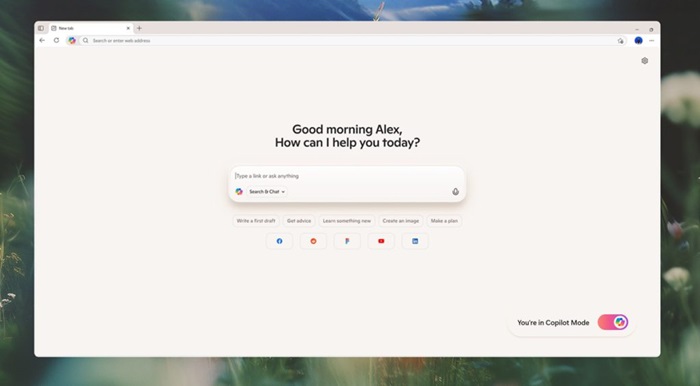
Copilot Mode introduces a smarter, assistant-like experience that goes beyond responding to user commands. Instead, it anticipates user needs, helps manage open tabs, streamlines task completion, and integrates privacy-first AI tools directly into the browsing experience.
When enabled, opening a new tab brings up a clean interface with a single input box that combines chat, search, and navigation. This unified field allows Copilot to understand the user’s intent more accurately, providing faster access to information and helping coordinate tasks across multiple open tabs.
One standout feature is the multi-tab awareness. With user permission, Copilot can access all open tabs to provide a more comprehensive and contextual overview. For example, when comparing vacation rentals, it can highlight listings that match specific needs like proximity to the beach or amenities like full kitchens.
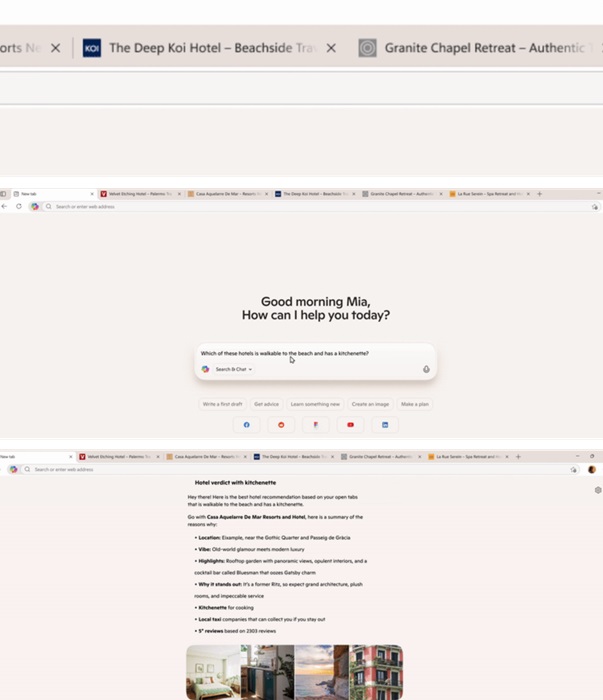
Users can also interact using natural voice commands to quickly open tabs, find content, or compare items. Future updates aim to expand this functionality to include more complex tasks, such as booking services or managing online errands, using saved browsing data and credentials – with user consent.
The feature also includes dynamic on-page assistance designed to help with conversions, translations, and ad clutter, all without interrupting the user’s workflow. Microsoft plans to introduce a “topic-based journey” feature, which organizes browsing history around specific themes or projects to help users pick up where they left off.
Visually, Edge users can also expect updated, customizable themes inspired by Copilot’s design language. Personalized AI-generated themes are also in development. Data access is limited to what the user permits, and clear indicators will show when Copilot is active. Microsoft says no personal data is shared without permission, and the feature can be toggled on or off at any time.
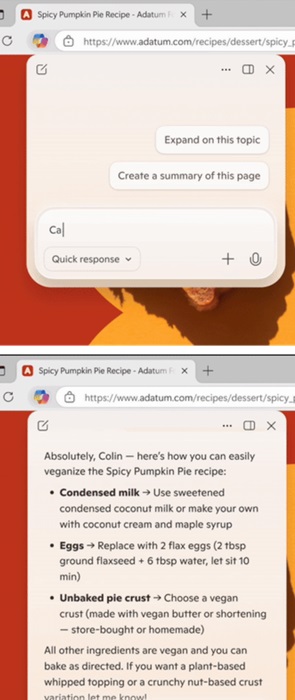

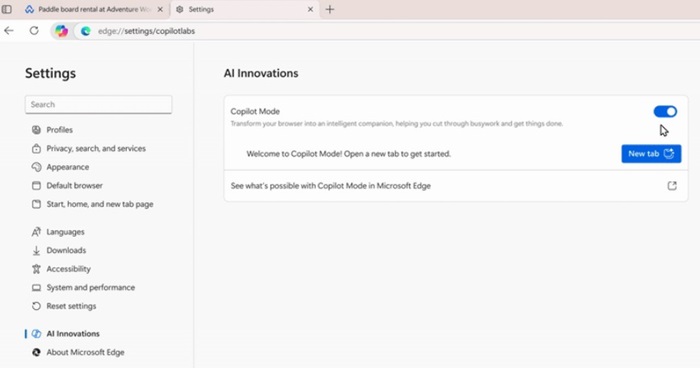
Copilot Mode is currently available at no cost for users on Windows and Mac versions of Microsoft Edge, though some features may be subject to usage limits. Users interested in exploring the new experience can access it via aka.ms/copilot-mode.

