Microsoft Teams offers toast notifications on Windows 10 operating system for almost everything — from messages to reaction to posts. The company is now rolling out a new feature that enables users to disable those toast notifications if they don’t want to be bothered by a barrage of message previews.
Prior to this new update, the company allowed users to control which notifications the user can receive but didn’t allow them to change the appearance of the notifications and how they receive it.
Now, users can turn off message previews for toast notifications for everything. In this quick step-by-step guide, we will show you how to do it.

Disable message preview in Microsoft Teams
Step 1: Open the Microsoft Teams app on your computer.
Step 2: Now, click on your profile icon and from the options, select Settings.
Step 3: In the Settings page, click on Notifications from the left-hand side menu.
Step 4: Under the Appearances and Sound section, turn off the toggle for the “Show message preview” option.
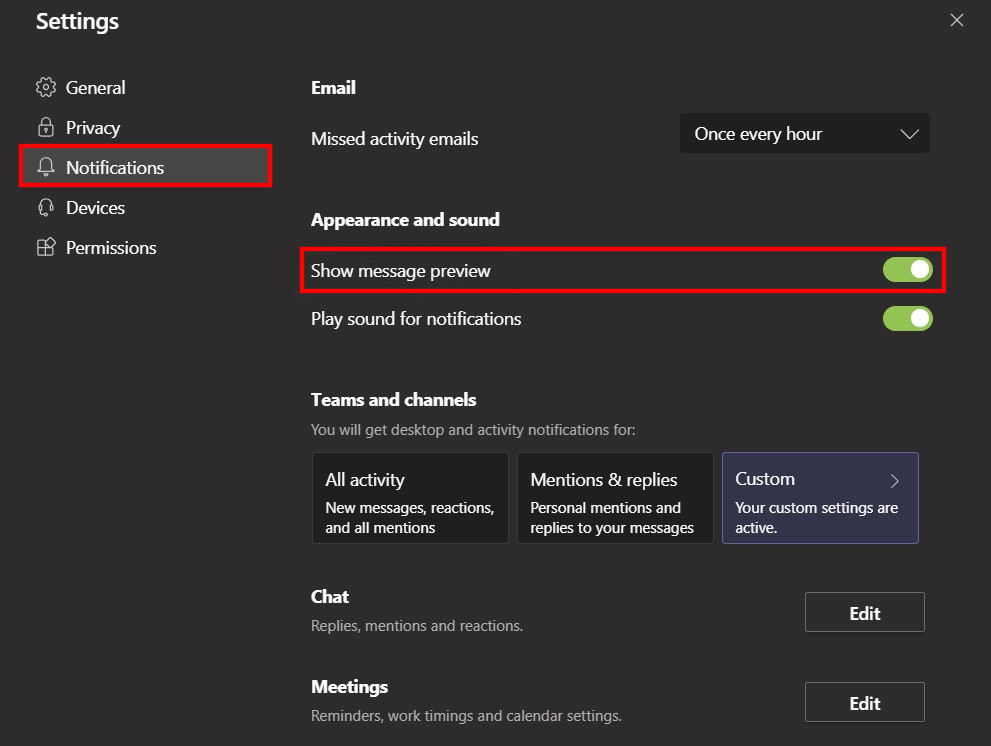
Do note that when you turn off message preview in toast notifications, it also disables the pop-up that appears while sharing the screen in Teams meetings. Once the option is turned off, it hides all the notifications and previews.
In another upcoming that is expected to come next month, the company will offer native notifications in Teams for both — Windows and macOS. With this, users will be able to change the settings of the app through the built-in system settings app.

