Mozilla has introduced a new file sharing service — Firefox Send. It is an end-to-end encrypted file transfer service, which was first launched as a Test Pilot experiment in 2017. Now the service has been officially launched for the public. The service is currently available on the web and will soon launch an Android beta app.
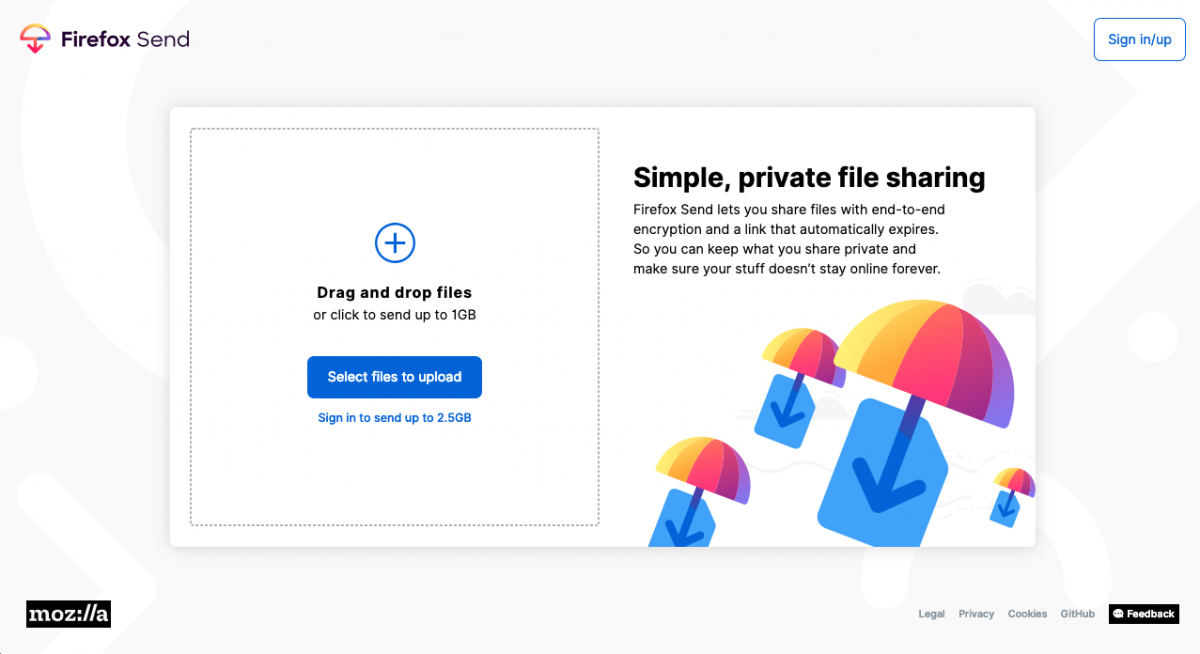
Firefox Send allows users to share files up to 2.5 GB in size through the browser itself with end-to-end encryption and a link that automatically expires, ensuring to keep the shared files private. For non-registered users, file sharing is limited to 1 GB.
To use the service, the sender needs to visit the Send website, uploads the files and sets an expiration period. You also can opt to have the files protected with a password before sending. You can then share the link with the recipient and they simply click to start the download.
https://www.youtube.com/watch?v=eRHpEn2eHJA
The Firefox Send service offers an alternative to email, where there’s an issue when it comes to sharing larger file attachments. It also comes in handy compared to cloud storage sites, like Google Drive and Dropbox, if all you need to do is share a single file one time.
While services like Dropbox and WeTransfer offer premium-tiers to those who want to share larger-sized files, there’s no such option in Firefox Send. So, if you are a power user who needs to share files larger than 2.5 GB in size, you can’t do that.
