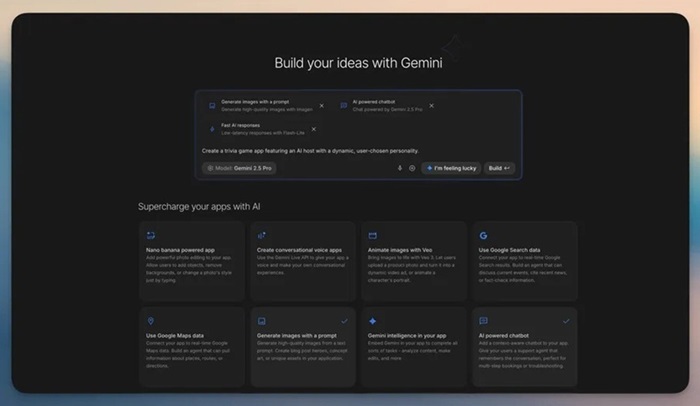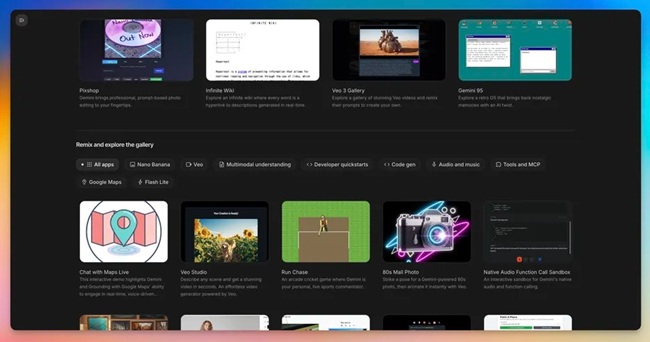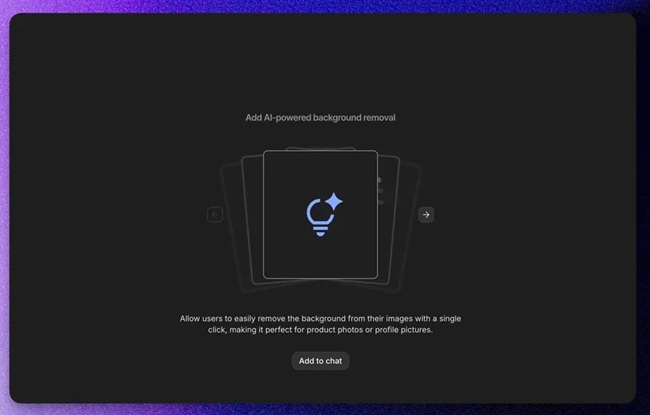Google is making AI app creation faster and simpler with a major new update to AI Studio. The redesigned experience introduces a feature called “Vibe Coding”, which lets users go from an idea to a fully functional AI app in minutes – no manual setup, API key management, or model linking required.
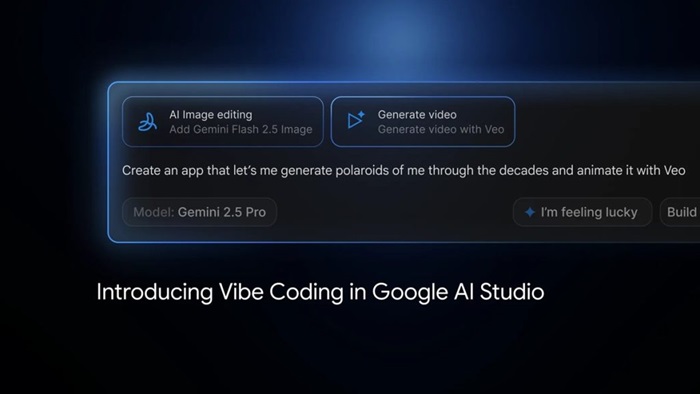
With this update, users can describe what they want to build – say, a video generator powered by Veo, an image editor using Nano Banana, or a research assistant that cross-checks facts via Google Search – and Gemini automatically connects the right models and APIs. There’s even an “I’m Feeling Lucky” button to instantly generate app ideas and prototypes for those seeking inspiration.
The App Gallery in AI Studio has received a complete visual makeover. It now feels like a creative showcase – featuring interactive demos, example projects, and remixable starter code. Users can preview apps instantly and experiment with how Gemini can be applied across writing, design, video, and productivity. A new Brainstorming Loading Screen keeps the creative flow alive by surfacing smart suggestions and app ideas while your project compiles in the background.
One of the most exciting additions is the Annotation Mode, which brings a visual layer to AI app design. Instead of tweaking code manually, you can now highlight an element and simply tell Gemini what to do – like, “Make this button blue”, or “Animate this image from the left”. This makes editing apps conversational and accessible even for non-coders, bridging creativity and control in one seamless flow.
Even when users hit the free-tier limit, AI Studio now lets them temporarily link their own API key to continue building without interruption. Once the free quota renews, it automatically switches back, ensuring smooth, continuous development. Google says the goal is to lower the barrier to AI creation, empowering anyone to go from concept to working prototype effortlessly.
All the new Vibe Coding, Annotation Mode, and App Gallery features are live now in Google AI Studio, with a set of YouTube tutorials also available to help users get started with Gemini.