Google has rolled out a set of new features for its Gemini app, aiming to deliver more personalized interactions, flexible chat options, and stronger privacy settings. The update introduces personalized responses using past conversations, a new Temporary Chats feature, and improved data control options for users.

One of the most notable updates is Gemini’s ability to reference past chats for more relevant and fluid responses. When the “Personal context” setting is enabled, Gemini remembers details and preferences you’ve shared earlier, making conversations feel more natural and tailored.
For example:
- Birthday Ideas – If you’ve mentioned a love for comic book characters, Gemini might suggest a themed party complete with props, food, and decorations.
- Book Suggestions – For readers who previously asked for non-fiction summaries, Gemini may recommend similar titles and even pull out shareable quotes.
- Video Ideas – Content creators focused on Japanese culture could receive suggestions like trying traditional foods, crafts, or cultural experiences.
This feature is on by default, but users can manage or delete stored conversations through Settings → Personal context → Your past chats with Gemini or via Gemini Apps Activity.
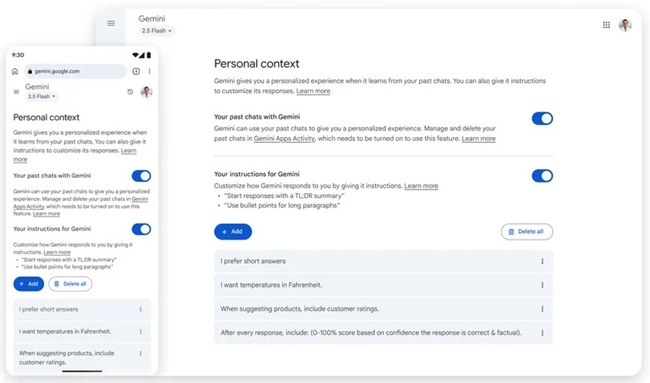
Google has also added Temporary Chats, designed for quick or private interactions without impacting future personalized responses.
Key highlights of Temporary Chats:
- Not saved in activity logs or recent chat history
- Excluded from training or personalizing Google AI
- Retained for 72 hours only, just to process responses and feedback
According to Michael Siliski, Senior Director of Product Management for Gemini, this feature is ideal for sensitive questions or brainstorming outside of a user’s usual conversation style.
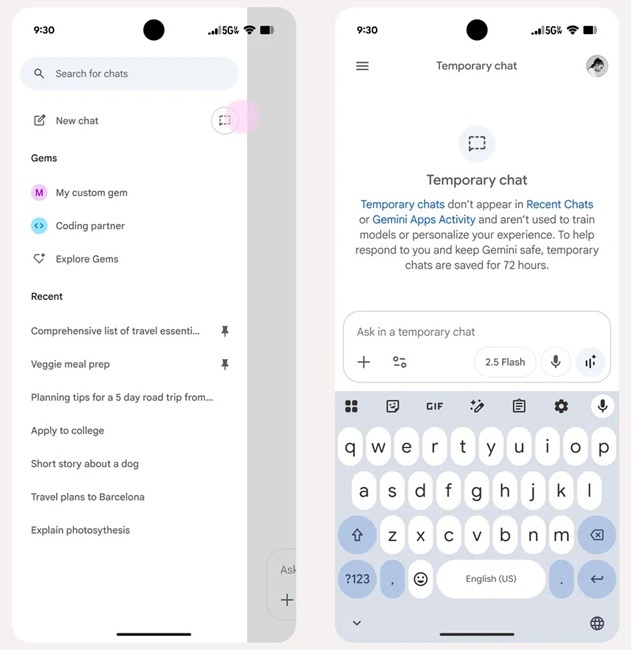
Alongside these updates, Google has also refined how data is stored and shared with Gemini:
- Keep Activity – Formerly “Gemini Apps Activity,” this setting lets Google use portions of uploaded files or photos to enhance its services. Users can disable it anytime.
- Media Sharing Controls – New options allow users to decide whether audio, video, or screen shares via Gemini or Gemini Live contribute to improving Google services. This setting is off by default.
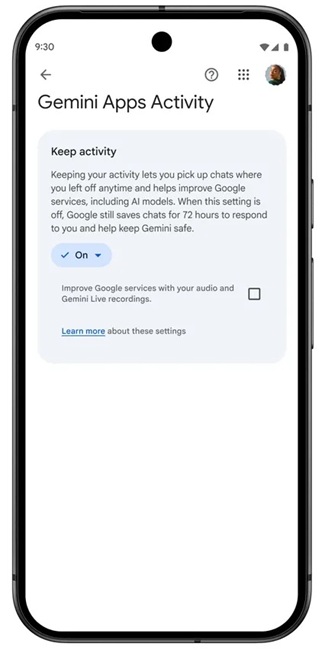
Personalized Responses are rolling out first to Gemini 2.5 Pro in select regions, with expansion planned for Gemini 2.5 Flash and more countries soon. Temporary Chats are available and will gradually roll out to all users over the coming weeks.
Michael Siliski summed up the update by saying these features make Gemini “more personal, proactive, and flexible, letting users create the experience that’s right for them while giving them clear privacy choices.”

