Google has announced a major upgrade to its Google Home app, introducing Gemini for Home, an AI-driven feature that redefines how users interact with their smart home devices. The app redesign promises faster performance, simplified navigation, and deeper integration with Nest devices, while Gemini brings advanced AI intelligence to your home ecosystem.
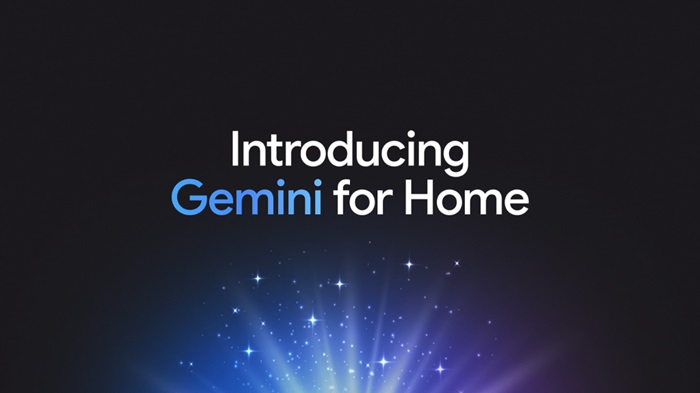
The new Google Home app now loads significantly faster, with live camera views loading 30% quicker and a 40% reduction in playback failures. Core Nest devices and features, including Nest Thermostats (since 2015), Nest Protect emergency alerts, and passcode management for Nest x Yale Lock, are fully integrated.
The app now features a simplified three-tab layout:
- Home Tab: Offers a consolidated overview of your entire home, with new single-hand gestures for quick access to favorites, devices, and dashboards.
- Activity Tab: Displays a complete history of all connected devices, both first-party and third-party, and includes Home Brief, summarizing key events of the day.
- Automations Tab: Shows upcoming scheduled automations, with a rebuilt editor for fast, native experiences on iOS and Android. Users can now describe automations in natural language, such as, “Turn on the porch lights and lock the front door every day at sunset.”
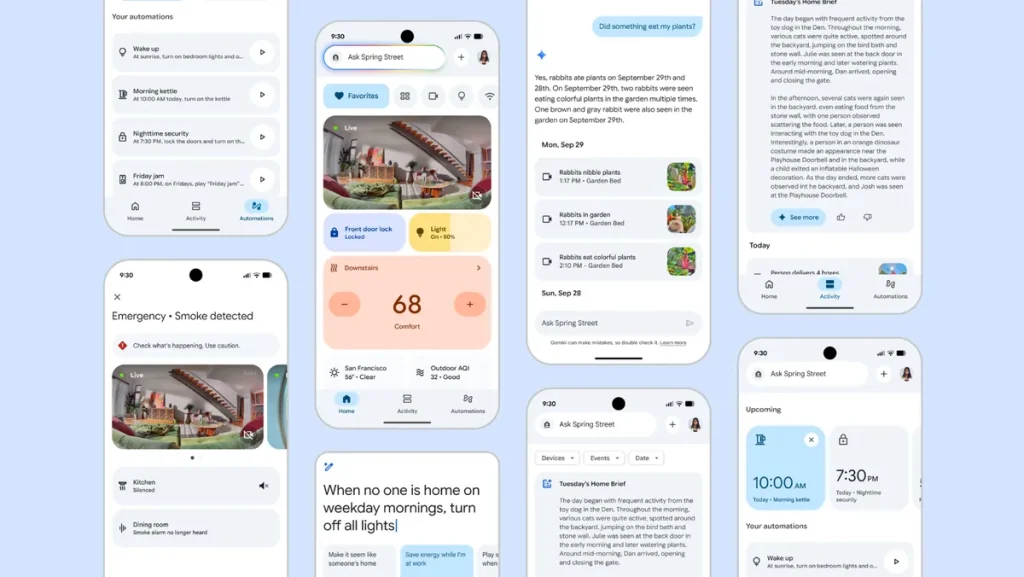
Gemini replaces the Google Assistant on smart displays and speakers and upgrades devices like cameras and doorbells. Its conversational context and understanding of vague human commands allow more natural interactions across media, household coordination, and smart home control.
Examples of Gemini’s capabilities include:
- Playing media using descriptive queries: “Play the song from the movie where a bunch of oil workers fly to space to blow up an asteroid.”
- Troubleshooting appliances interactively: “My dishwasher isn’t draining, what should I check next?”
- Free-flowing conversations: “Hey Google, let’s chat.”
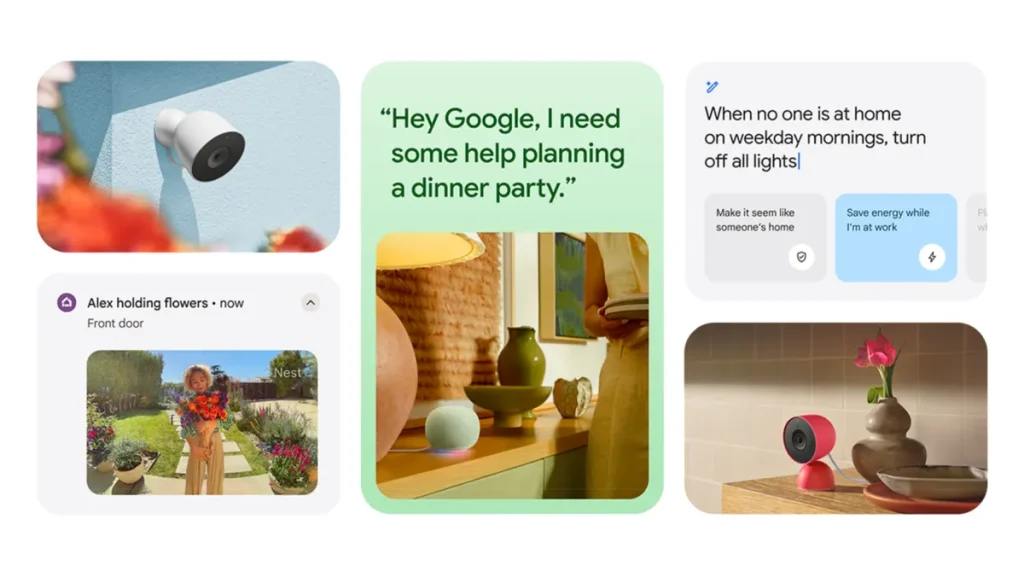
Gemini upgrades Google smart cameras with AI-powered insights:
- AI Descriptions: Receive detailed narratives of what’s happening in alerts and video history.
- Home Brief: Summarizes hours of footage into a quick recap of important events.
- Natural Language Search: Ask questions like, “Did something eat my plants?” to retrieve relevant video clips.
This eliminates generic alerts such as “motion detected” or “person detected,” providing a more intelligent, context-aware experience.
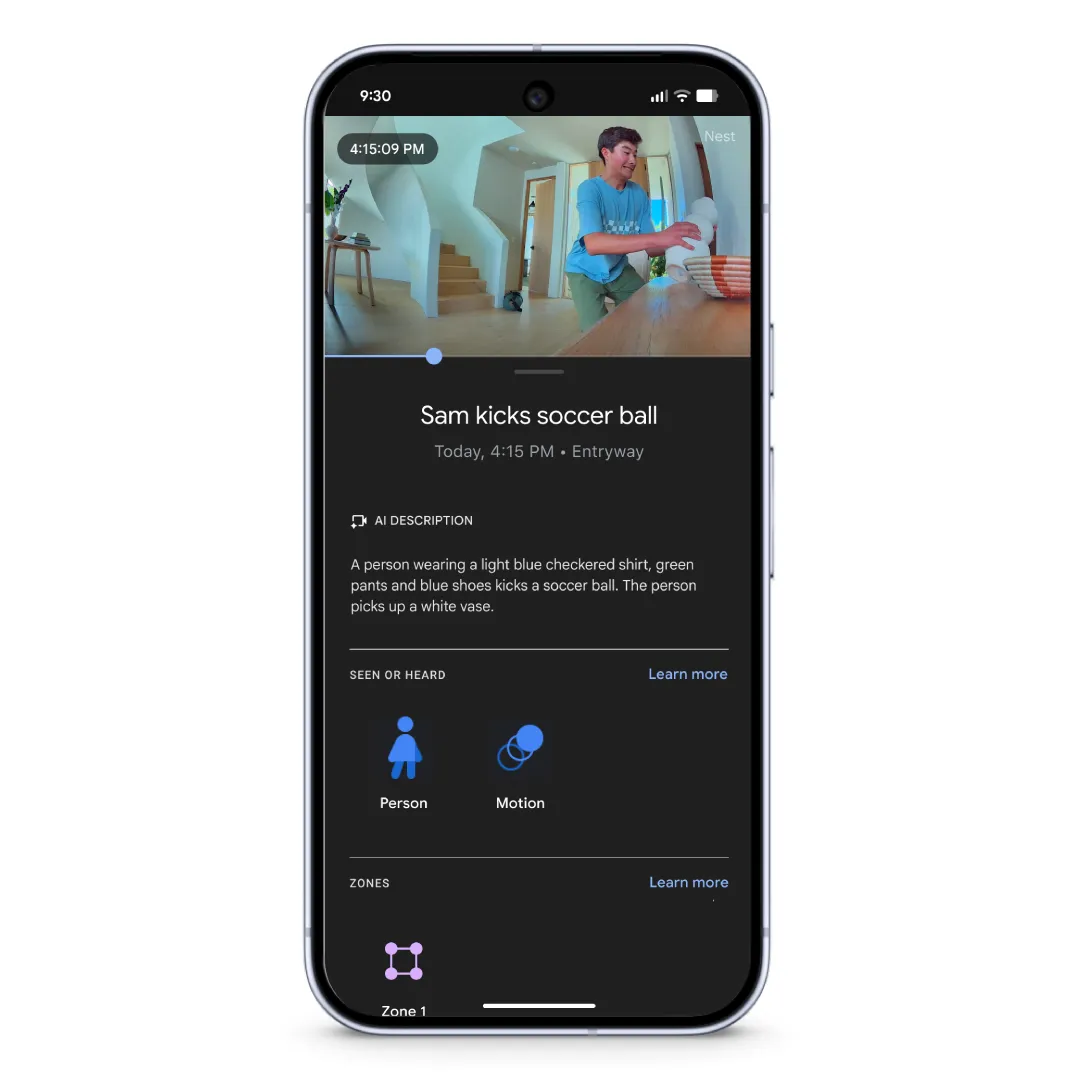
The redesigned Google Home app is rolling out globally via the Play Store and App Store. Gemini for Home will be available on all Google smart speakers, displays, cameras, and doorbells through an early access program starting this month.
Features like Gemini Live, AI-powered notifications, Home Brief, video history search, and Ask Home automations will be included in the Google Home Premium subscription ($10/month), and are bundled with Google AI Pro and Ultra subscriptions at no extra cost.

