Every month, Google releases monthly Android security patch for Nexus and Pixel devices, and, as always, Google has released the Android security patch for the month of January 2018 for compatible Nexus and Pixel devices. Actually this time, Google has released the monthly security patch a bit earlier, which of course is appreciated.
![]()
The Android security for the month of January 2018 is dated January 1, 2018 and January 5, 2018. The former contains partial security string which is meant for partner vendors, whereas, the latter is meant for compatible Nexus and Pixel devices which contains full security string. However, if the partners wish, they can choose to roll out the patch with full string, but most of the times, OEMs roll out the one with partial string.
Speaking about the patches themselves, they come with fixes for around 20 issues, including a vulnerability related to media framework that could “enable a remote attacker using a specially crafted file to execute arbitrary code within the context of a privileged process”.
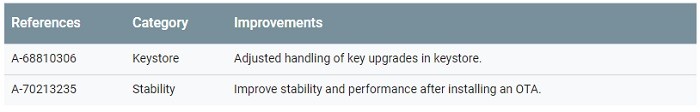
Well, apart from fixes to security issues, the patch for Pixel devices also includes two functional updates categorized as Keystore and Stability. Google says that these “updates are included for affected Pixel devices to address functionality issues not related to the security”.
That said, the security patch is rolled out over the air for compatible Nexus and Pixel devices, however, if you take the security of your device seriously and couldn’t wait for the OTA to show up, you can check for it manually by heading over to the Settings > System > System updates menu.
Furthermore, if the update still doesn’t show up, you can flash the update manually to your device using the factory images or OTA files. These can be found by heading over to the links below. Also, if you are interested in knowing more about this month’s security bulletin, you can find the details here and here.
Download Links: Factory Images | OTA Files
