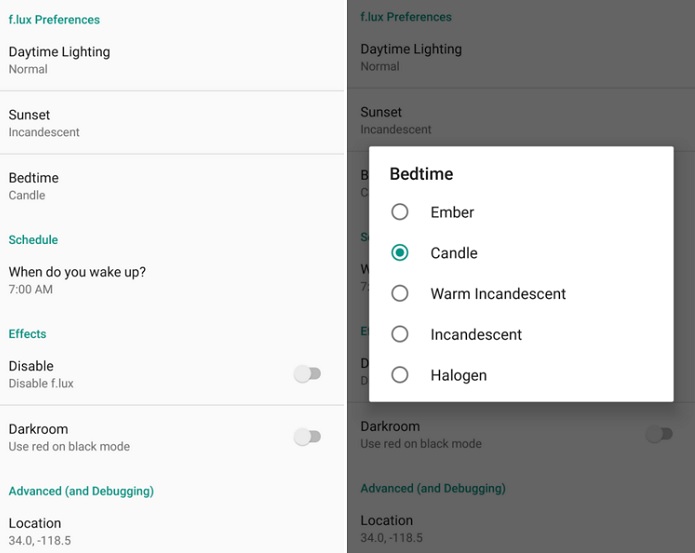Mobile phones have come a long way since the first phone call was made by Martin Cooper on 3rd April 1973 from a handheld prototype phone which was developed by Motorola. The first handheld prototype that he used to make a phone call weighed 1.1 kg and measured 23 x 13 x 4.45 cm in dimension. Anyways, the reason for digging up the history was to make a point that mobile phones have come a long way with so much features that we hardly use all of them. They have changed the way we used to communicate, add to that multiple telecom operators offering attractive SMS, voice call and data plans to the customers to gain market share.
![How to stop unwanted telemarketing calls and SMS [Guide] 1 how-to-stop-unwanted-telemarketing-calls-and-sms-feature-image](https://www.mobigyaan.com/wp-content/uploads/2016/03/how-to-stop-unwanted-telemarketing-calls-and-sms-feature-image.jpg)
However, the SMS and calling facility has brought upon a new evil among the customers – Telemarketers. They are the ones who keep on calling and messaging you with all the advertisements, most of which are nonsensical and aren’t much of any use to you. In this tutorial, we show you how to stop unwanted telemarketing calls and SMS once and for all.
How to stop unwanted telemarketing calls and SMS
There are two methods through which you can stop unwanted telemarketing calls and SMS which keep on disturbing you every now and then.
Method 1: Through call
You don’t have to download any app to stop unwanted telemarketing calls and SMS from bothering you. All you have to do is ‘open your dialer‘, type the number ‘1909‘ and tap on call button. Follow the instructions provided to you upon making the call. This will register your number and will stop all the unsolicited commercial communication happening with you.
![How to stop unwanted telemarketing calls and SMS [Guide] 2 how-to-stop-unwanted-telemarketing-calls-and-sms-1](https://www.mobigyaan.com/wp-content/uploads/2016/02/how-to-stop-unwanted-telemarketing-calls-and-sms-1.jpg)
Method 2: Through SMS
There are two categories in which the customers can register themselves. They are:
- Fully Blocked Category
- Partially Blocked Category
The fully blocked category blocks all the commercial calls and SMS being sent to you. In order to register for ‘fully blocked category‘ using the SMS method, you need to type ‘START 0‘ and send the SMS to the number ‘1909‘.
![How to stop unwanted telemarketing calls and SMS [Guide] 3 how-to-stop-unwanted-telemarketing-calls-and-sms-2](https://www.mobigyaan.com/wp-content/uploads/2016/02/how-to-stop-unwanted-telemarketing-calls-and-sms-2.jpg)
Talking about the Partially Blocked Category, there are 7 sub-categories to choose from. They are:
- Banking/Insurance/Financial Products/Credit Cards
- Real Estate
- Education
- Health
- Consumer Goods and Automobiles
- Communication/Broadcasting/Entertainment/IT
- Tourism
Above are the 7 sub-categories and their serial numbers represent the number to be used while sending SMS. There’s a little trick though for the partially blocked category. You need to choose the category for which you want to receive calls and SMS instead of the ones you don’t want to.
![How to stop unwanted telemarketing calls and SMS [Guide] 4 how-to-stop-unwanted-telemarketing-calls-and-sms-3](https://www.mobigyaan.com/wp-content/uploads/2016/02/how-to-stop-unwanted-telemarketing-calls-and-sms-3.jpg)
For instance, if you want to receive calls and messages regarding Communication/Broadcasting/Entertainment/IT only, you need to type ‘START 6‘ and send the SMS to ‘1909‘. the number 6 here represents the Communication/Broadcasting/Entertainment/IT sub-category. Similarly, if you want to receive calls and SMS regarding Tourism as well, then type ‘START 6,7‘ and send the SMS to ‘1909‘. This way you can select multiple sub-categories.
Upon successful registration you will receive an SMS confirming selected options and a Unique Registration Number within 24 hrs. The registration will come into effect within 7 days of making the request to the service provider. You can check the status of your registration by clicking on ‘Customer Registration Status‘.
We hope this tutorial will be helpful for you to stop unwanted telemarketing calls and SMS from bothering you every now and then. Visit our How-To Guides section for much such useful tutorials.
Also, read our tutorial on How to file complaint against telemarketers if you keep receiving calls and SMS after performing all the steps mentioned above.