Instagram is lighting up the festive season with a special Diwali update, introducing limited-edition Diwali-themed effects for Stories and videos. Available for just two weeks, these vibrant additions bring the colors, lights, and joy of Diwali directly to your photos and videos – powered by Meta AI and the platform’s Restyle feature.

This year, Instagram users can add a festive glow to their content through the Restyle feature, which uses AI to creatively transform visuals. The Diwali collection includes three themed effects, each for photos and videos, inspired by the festival’s energy and tradition.
- Image Effects: Fireworks, Diyas, Rangoli
- Video Effects: Lanterns, Marigold, Rangoli
Whether you’re posting a quick Story or editing a video in the Edits app, Restyle makes it simple to turn your everyday content into Diwali masterpieces – full of color, warmth, and celebration.
How to Use Restyle on Instagram Stories
- Tap “+” on your profile or swipe left to open Stories.
- Select a photo or video from your gallery.
- Tap the Restyle icon (paintbrush) at the top.
- Browse the Diwali effects (‘Fireworks’, ‘Rangoli’, or ‘Diyas’).
How to Use Restyle on the Edits App for Videos
- Open Edits and start a new project.
- Choose a video from your Reels, Camera, or Gallery.
- Tap the video in your timeline, scroll to Restyle, and open the Diwali header.
- Pick your favorite from ‘Lanterns’, ‘Marigold’, or ‘Rangoli’ and tap Export when done.

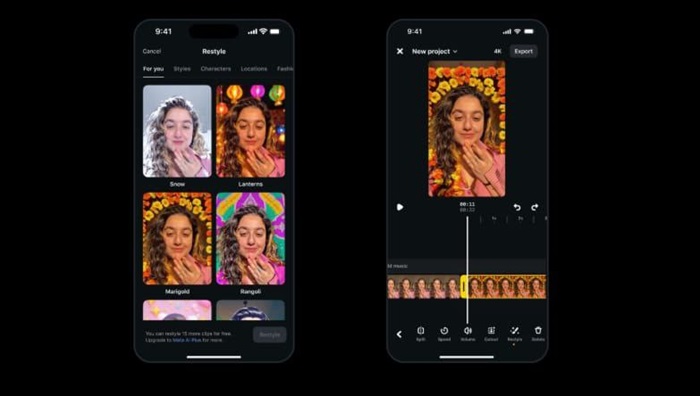
The Diwali-themed Restyle effects are available until 29th October 2025, across India, the United States, Canada, Singapore, and Australia.
Meta is also extending the Diwali fun to Ray-Ban Meta smart glasses. Simply say “Hey Meta, Restyle This”, and the glasses will capture and transform your surroundings with Diwali-inspired fireworks, rangoli, and lights. You can then view your restyled photos directly in the Meta AI app, adding an extra sparkle to your celebrations – hands-free.

