Live Photos capture 1.5 seconds of video before and after the shot taken, which gives your photos an extra measure of life as compared to a standard still image. Further, you can also edit and trim Live Photos as well as add effects such as Loop, Bounce, and Long Exposure.
You can also convert the Live Photos into GIFs, however you will need to use a third-party application for that. Till now, there was no way to convert those Live Photos into videos. However, that has now changed with iOS 13.
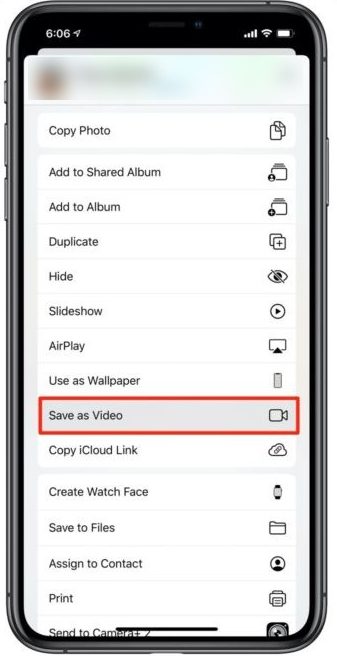
With the latest iOS 13 update, Apple has introduced the ability to convert Live Photos to Video in the iPhone itself. It also lets you stitch together multiple live photos into one video, which could make for some interesting collages.
How to convert Live Photo into Video in iOS 13
- Open your Photos application
- Head over to the Live Photos album under Albums
- Now tap on any live photo, then tap on the Share icon in the bottom left
- From the options, select ‘Save as Video’
- You will still have your original live photo but now you will also have a video version of it in your Videos album.
- The video won’t appear as a new video but will be there chronologically with the date of the live photo, so you may have to scroll back a bit to find it.
How to Combine multiple Live Photos into one Video
- For combining multiple live photos into one video, tap the Select button in the top right corner of your Live Photos album main page.
- Now select all the live photos you want to use to select them, then tap on the Share button and Save as Video, just as before.
- This video will appear as the most recent video in your Videos album.
