Apple’s Reminders app can be set to remind you something specific that you’ve pre-defined in the app when you arrive at or leave a location. Using geofencing feature, the application triggers the reminder notification.
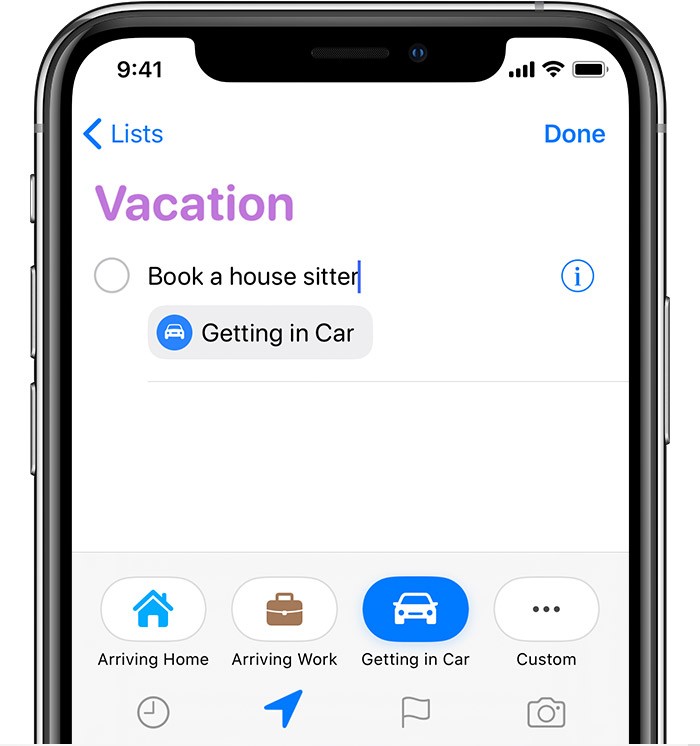
Here’s a guide on how to create geofencing-based reminders that get triggered when you are at a particular location. The following guide is for both iPhone and iPad running iOS 13 or later.
How to create location-based reminders on iPhone
- Open the Reminders app.
- Tap the list that you want to add the reminder to.
- Or you can tap Add List if you want to create a new list.
- Now, tap on the New Reminder at the bottom-left corner
- Once you’ve given your reminder a name, tap on info (“i”) button next to it
- This will open the Details screen. Here, toggle Remind me at a location to the ON position
- Now, search for or enter an address.
- Once you have selected the location, select Arriving or Leaving above the map
- After the selection is done, tap on Done
- That’s it!
You can also set a radius for the location-based reminder which defines the distance from the target point you need to be before the alarm is triggered.
