Microsoft recently announced its Windows 11 operating system and after rolling out the beta version for a few months, the company has now officially released the stable version which is being rolled out to eligible devices in a phased manner.
The Windows 11 operating system comes with a revamped interface and several new features but one of the interesting technology that the Redmond-based tech giant is bringing is the Microsoft DirectStorage.
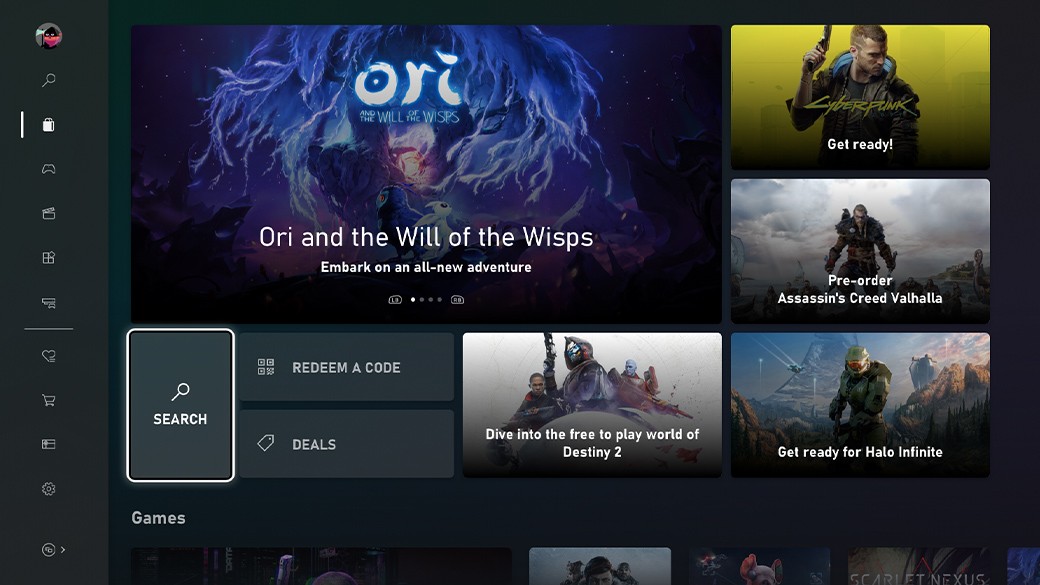
What is Microsoft DirectStorage?
DirectStorage is an API in the DirectX family that was originally designed for the Xbox Velocity Architecture. However, the company is now introducing it to Windows PCs as well. It is aimed at vastly reducing the load times for games. Its main job is to enable data to be read from and written to storage much more quickly.
Nowadays, the size of games is increasing and they come with vast open worlds and highly detailed textures. For a better gaming experience, it needs to be loaded up into memory as quickly as possible, and more traditional approaches are reaching their limit. This is where DirectStorage comes into play.
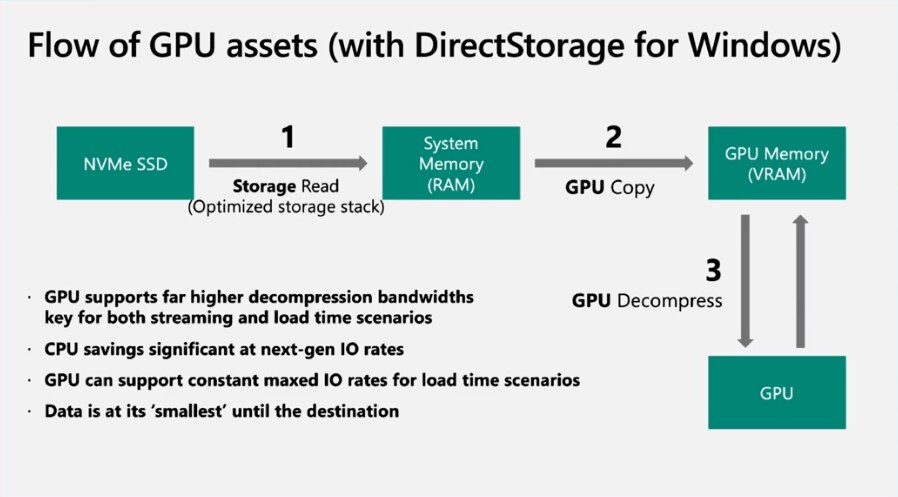
It is aimed specifically at the most modern type of storage for PCs, including NVMe SSD, or Non-Volatile Memory Express Solid-State Drive. It uses different ways to improve performance and one of them is bundling input and output requests together in batches.
How DirectStorage Improves Games?
It also comes down to speed. The Microsoft DirectStorage provides GPU with a lot of data incredibly quickly, which ultimately results in an awesome gaming experience.
When the developers build their games with DirectStorage, those games will have near-instant load times and you won’t have to wait to sit through a long loading screen to jump into playing the game.
Also, since DirectStorage frees up the CPU to handle other tasks, it increases performance as well. This means that you will get better frame rates while playing even if you don’t use the top-of-the-line hardware.
Requirements of Microsoft DirectStorage
DirectStorage API will only work on PCs with NVMe and PCIe (PCI Express) bus 3.0 or higher. The NVMe SSD should also be 1TB or greater. Additionally, the technology also requires a DirectX 12 Ultimate GPU to run and store the games that use the standard NVM Express controller.
Also, as DirectStorage is an API, it needs to be implemented by the game developers to make use of it. There’s nothing to enable on your part. If the game is using it and your device has support, it will be enabled by default.
