Apple iPhone 13 and 13 Pro come with several new and advanced features when it comes to photography, all because of the powerful camera configuration. It comes with features like Photographic Styles, ProRes video, and Cinematic mode.
When the Cinematic Mode feature is enabled on the iPhone 13 series, the device lets the user record videos with a shallow depth of field and add focus transitions. The movie-style video shooting through the Apple iPhone 13 is possible because of the Apple A15 Bionic processor and the company’s advanced machine learning technology.
In this step-by-step guide, we will show you how you can easily and quickly start using the Cinematic Mode on your Apple iPhone 13 series phone and start recording cinema-level videos.
How to record videos in Cinematic Mode on Apple iPhone 13
Step 1: Open the Camera application on your Apple iPhone 13 or 13 Pro smartphone.
Step 2: When the camera app opens, you will see several different camera models. Swipe until you select the Cinematic mode.
Step 3: After selecting the Cinematic mode, tap on the red-colored record button to start recording the video.
Step 4: When you are done shooting the video, you can again tap on the record button to stop recording.
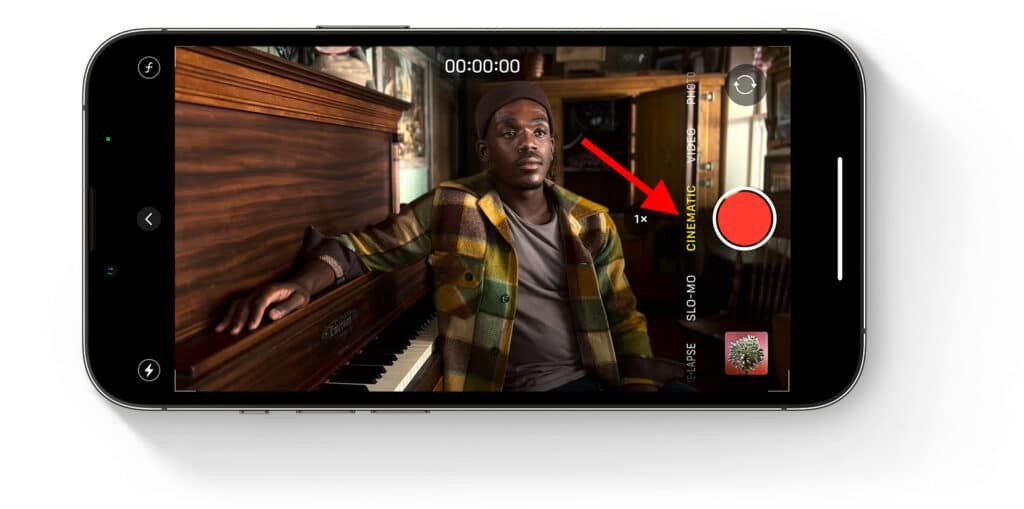
At the time of the video being recorded, you can shift the focus between foreground and background subjects by tapping on the desired subject. To switch back to automatic focus tracking, simply double-tap anywhere on the screen. The good thing is that if you are not happy with the result, you can adjust the focus point after the video has been recorded by editing the video in the built-in Photos application.

