Reliance Jio has a fiber broadband service called JioFiber and the company has introduced a new Entertainment Bonanza postpaid plan for its users. The new plan has a zero-cost entry, which means that the set-top box, internet home gateway, and installation are free of cost.
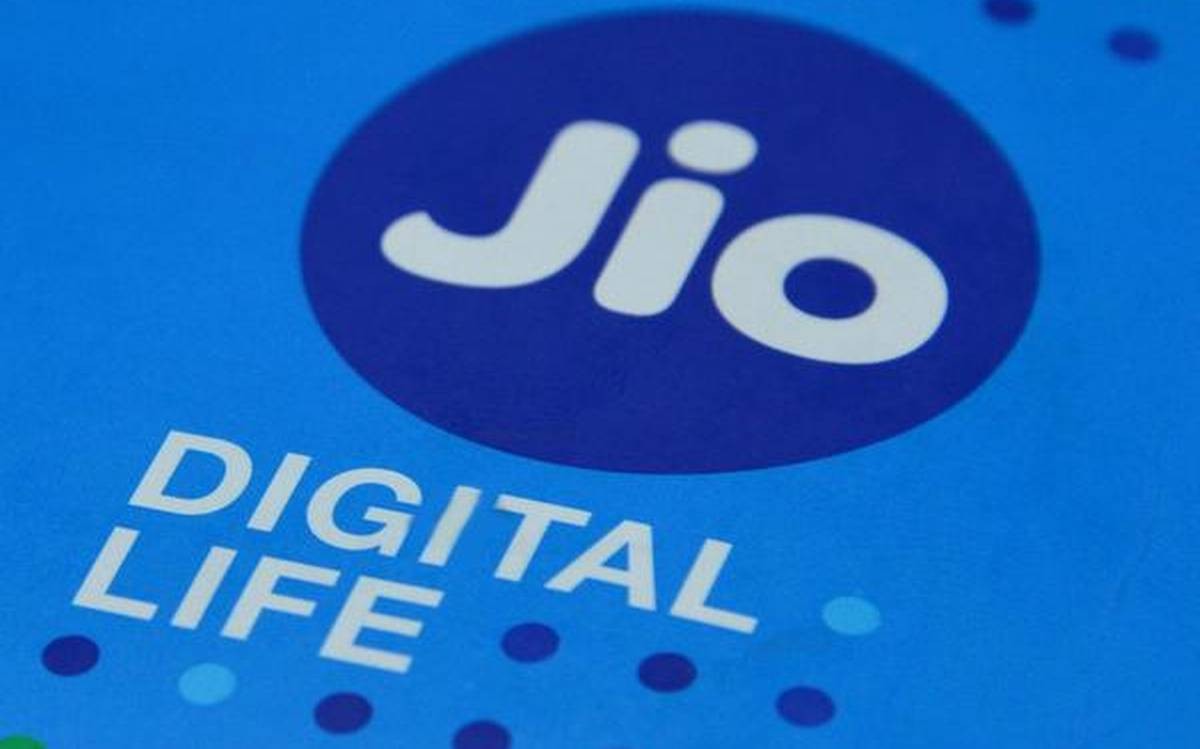
The Unlimited Entertainment plan from Reliance Jio costs around ₹100 extra compared to the internet-only plan while the Entertainment Plus plan costs ₹200 more. The internet-only plan for 30Mbps is priced at ₹399 and 100Mbps is priced at ₹699. By paying ₹100 or ₹200 extra, users also get access to OTT apps.
The Entertainment Plan, which costs ₹100 extra than the internet-only plan, provides access to six applications, and on the other hand, the Entertainment Plus plan, which is about ₹200 more than the internet-only plan grants access to 14 entertainment applications to the user.
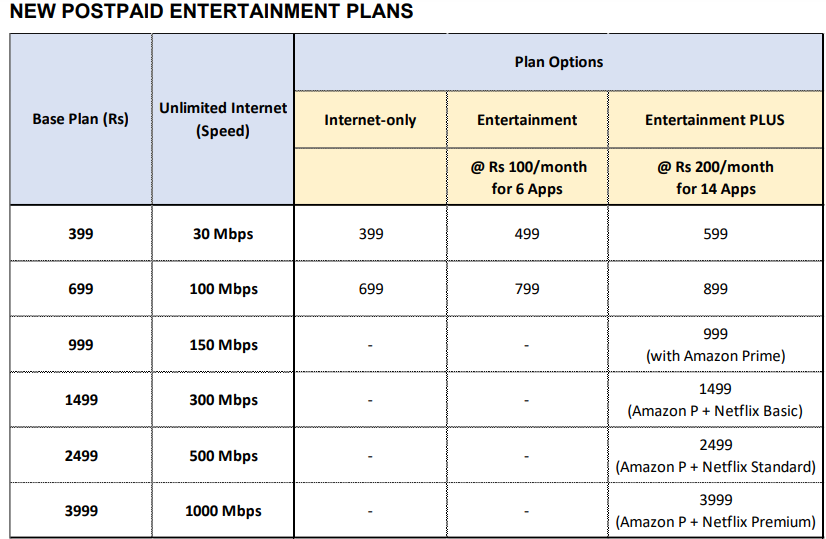
Both the plans support multiple screens and the apps included are Disney+ Hotstar, Zee5, Sonyliv, Voot, Sunnxt, Discovery+, Hoichoi, ALTBalaji, Eros Now, Lionsgate, ShemarooMe, Universal+, Voot Kids, and JioCinema.
The new plans announced by Reliance Jio will be effective from 22nd April and will be available to both new and existing JioFiber users. Those who only have JioFiber (no set-top box) will also be able to make use of the zero-entry benefit that lets them join the service without any extra initial cost. Users can just go to the MyJio app and pay the advance rental for the entertainment plan.
