Instagram, the Facebook-owned photo-sharing social network has started rolling out a new feature to its users that allows then to restore the recently deleted post, video, or a story.
Currently, the app offers a 30-day window to hold the recently deleted posts. In this guide, we will show you a step-by-step process on how to use this newly released feature on your device.
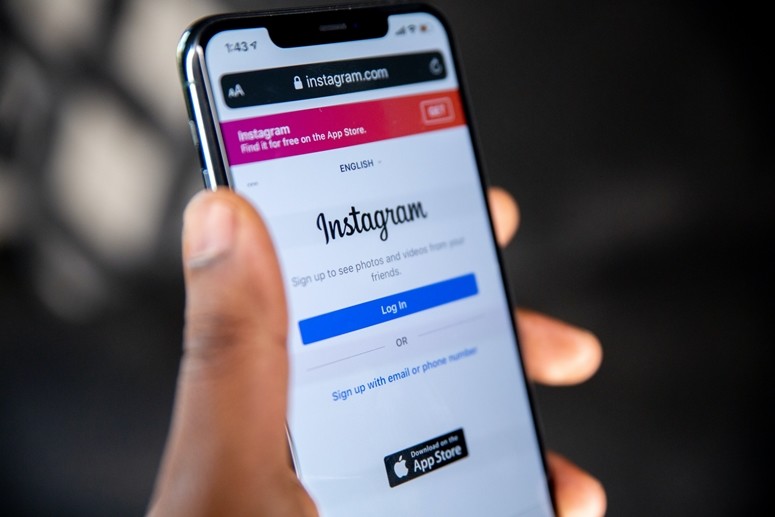
Restore Recently Deleted posts on Instagram
Step 1: Open the Instagram application on your smartphone.
Step 2: Tap on the “Profile” icon at the bottom-right corner.
Step 3: Now, tap on the three-line icon in the top-right corner, and from the options available, select Settings.
Step 4: There, you will find an option named “Recently Deleted.” Tap on it.
Step 5: Now, choose a post, video, or story, and then click Restore.
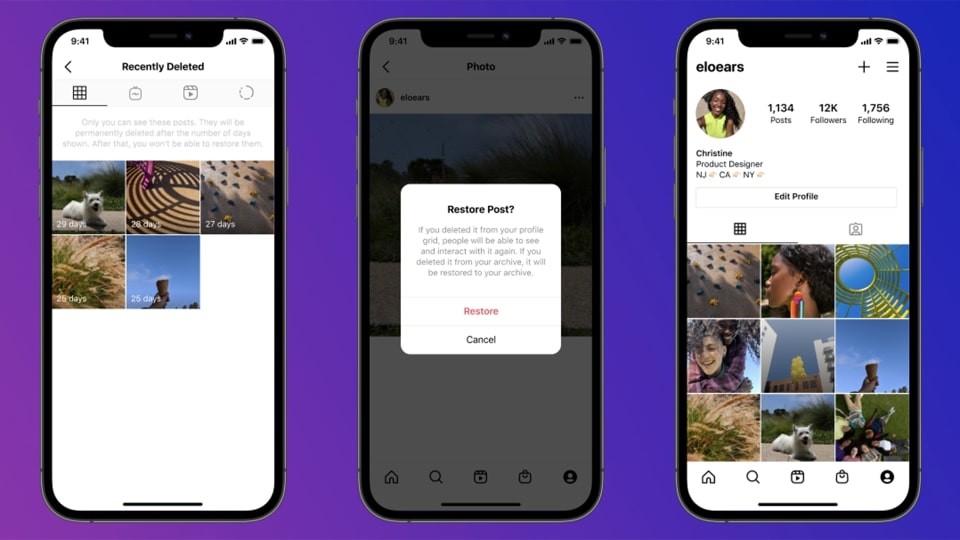
Do note that the feature is currently being rolled out to users and if you don’t see the “Recently Deleted” option in the Settings section of your app, then the feature isn’t available to you at the moment. In that case, you can manually update the application or wait for the update to be available to you.

