
- 800MHz ARM Cortex-A5 CPU Qualcomm MSM7227A chipset, Adreno 200 GPU
- 256MB of RAM
- 3.7 inch display with 800×480 pixels resolution
- 5MP camera
- 8GB of internal memory
- Wi-Fi
- Bluetooth
- HSUPA and HSPDA connectivity
- microUSB
- Windows Phone 7.5 OS
- 1300mAh battery


The handset is very glossy and has a very plastic feel to it, but it doesn’t somehow feel that cheap. It has a decent weight and feels pretty good in the hand. While Nokia has tried its best to provide an affordable Windows Phone, somehow it isn’t up to the mark.




MULTIMEDIA:

The handset isn’t bad in the multimedia department as it has a decent music player, FM radio and thanks to Nokia Music, you can have access to millions of songs for free.
There is however a small drawback, you can’t just drag and drop your songs on the handset, you’ll have to use the Zune software to transfer music and videos. Also the handset doesn’t support a large number of video formats, so you have to convert your videos from the Zune software itself.
The audio output is great, even the loudspeaker gives enough volume if you are listening to your songs in a decent sized room The music player, video player and the FM radio app have a very nice basic look for which I give full marks to Microsoft. However the lack of HD and various video codec support, the Lumia 610 does lose some marks. Overall, a good job in the multimedia department.
CAMERA:

The Lumia 610 has 5MP camera at the back which is a pretty decent. There is a single LED flash, although it isn’t that strong it does help a bit in low light conditions. Simple OS, simple UI. That is what Microsoft has gone with.
You can fiddle around with scenes modes, white balance, contrast, saturation, sharpness, ISO and a lot more, flash, focus modes and some more features if you install the camera extras from the Windows Phone Marketplace. The shutter button is very nice and a slight press allows you to focus and when you fully press the button you get your picture.

The image quality is however isn’t all that well. The colours and contrast don’t come out that well and I have actually seen cheaper handsets with 5MP cameras that produce better results.
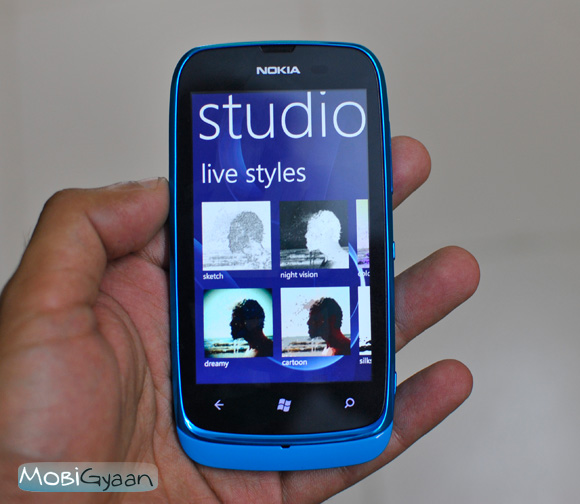
Video is recorded in VGA resolution, yes no HD and the quality is just up to the mark. A lot of noise is visible even in slightly low light conditions, but the camera work well in bright conditions.
Being priced at around Rs. 11,000, it is the cheapest Windows Phone in the market, however having said that it gives you a slightly trimmed version of the OS.
