Microsoft’s Bing search engine may not be as widely used as Google but one of the feature that sets it apart from others is the beautiful background images that gets changed daily. If you are a fan of the feature, then there’s a way to get those daily images are your smartphone’s wallpaper if you are using an Android smartphone.
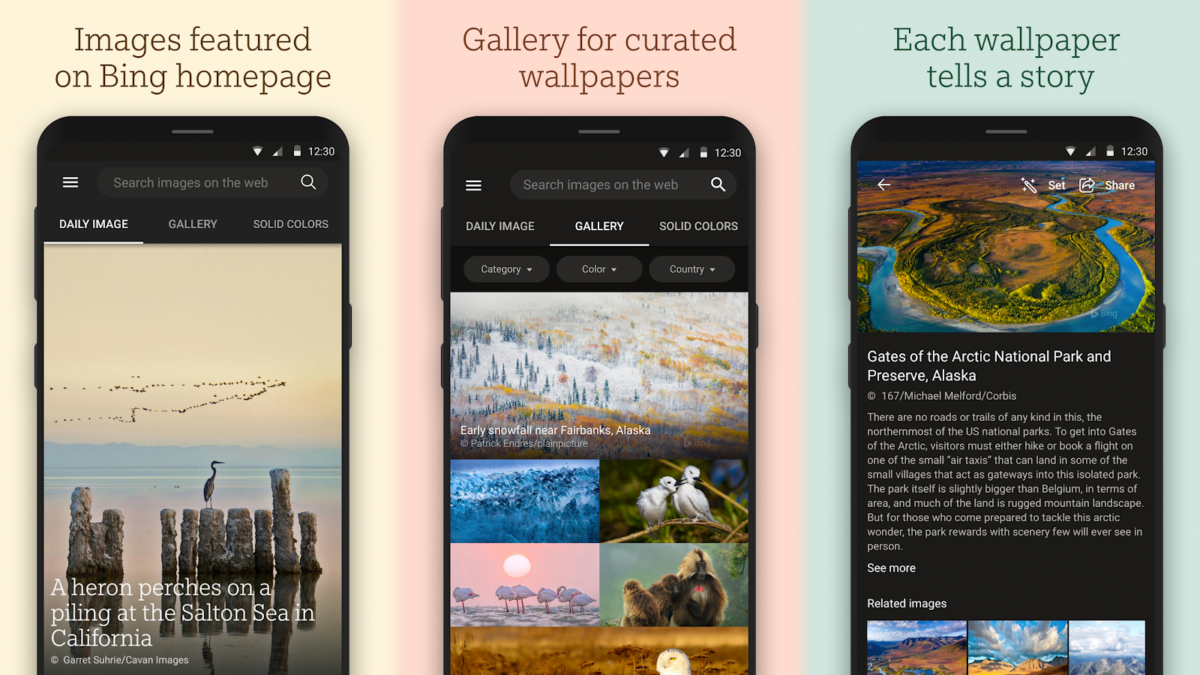
To do so, you’ll need Microsoft’s official Bing Wallpapers application from the Play Store which can set the high-resolution daily images as your phone’s wallpaper. Here’s a step by step guide explaining how you can do so.
Set daily Bing photos as wallpaper on Android
- First of all install the Bing Wallpapers app on your phone using this link.
- Once downloaded, open the app and tap on the hamburger menu in top-left corner.
- From the menu, select the “Auto Change Wallpaper” option.
- Turn the toggle on for the option “Turn On” to enable this feature.
- After toggling the feature on, you’ll be shown a preview of the wallpaper. You can either click on “Preview” or “Set Wallpaper” option.
- Once you have set up the new wallpaper, the app will take you to Auto Change Wallpaper menu.
- From the advanced settings option, you can change how frequently the background changes.
That’s all, pretty easy, isn’t it? We have written a lot of guides around Windows and Mac to make your life easier, do check them out.
