Apple’s latest version of operating system for the iPhone, iPad, as well as computers — iOS 13, iPadOS 13, and macOS comes with a revamped Find My app that has combined the functionality of two previous apps from Apple — Find My Phone and Find My Friends.
Here’s the guide on how to share your location with friends and family members on iPhone, iPad and Mac using the new Find My app.
How to share your location
- Open Settings on device
- Tap your name at the top
- Choose Find My from the list
- Tap the toggle next to Share My Location to turn it on
You can now go to the Find My app and share your location with anyone from the ‘People’ option at the bottom bar.
Enabling this feature will allow you to share your live location with friends and family in Messages as well as Find My app. You can also make requests using Siri on HomePod and use automations in the Home app.
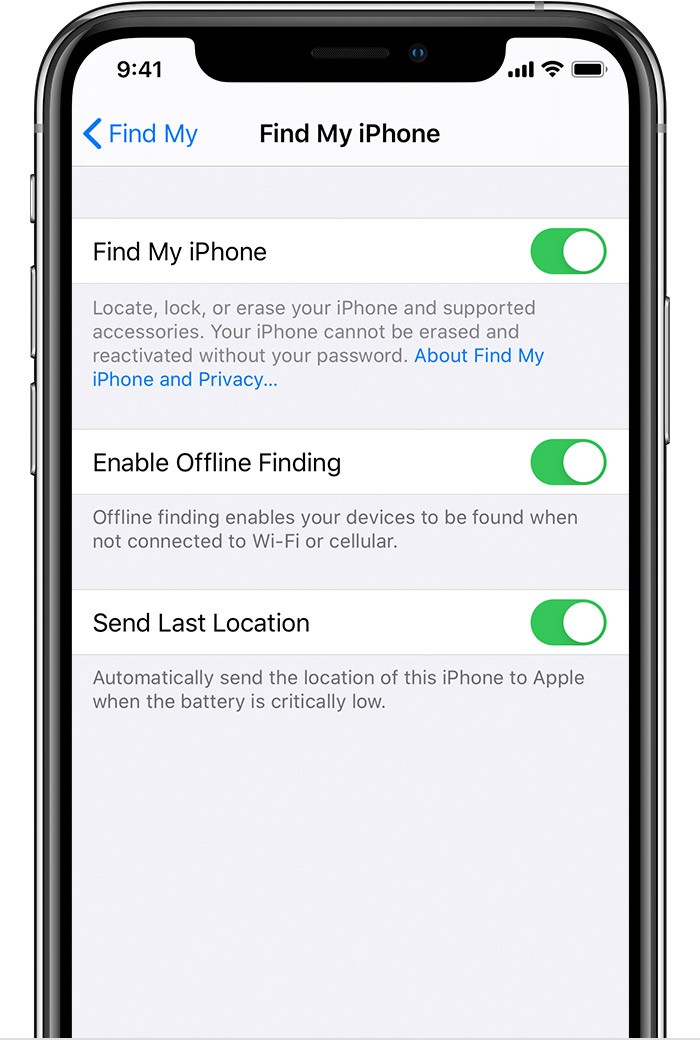
Apart from bring able to share your location and see others’ in the Find My app, you can also see where your friends and family are in the Messages app.
How to track friends
- Open Messages
- Tap on your chat with the friend you want to track
- Tap on the circular icon above their name at the top of your display
- Tap on Info
- A map of their location will appear at the top

