Microsoft has released Windows 10 build 20185 Insider Preview in the Dev Channel, following the release of build 20180. As with most released, this one comes with several new features.
Among the new features, the noteworthy is the introduction of Your Phone Apps. This allows users to access Android smartphone apps directly from the PC. The company reveals that the update is rolling out gradually to select users and it takes time to propagate out.
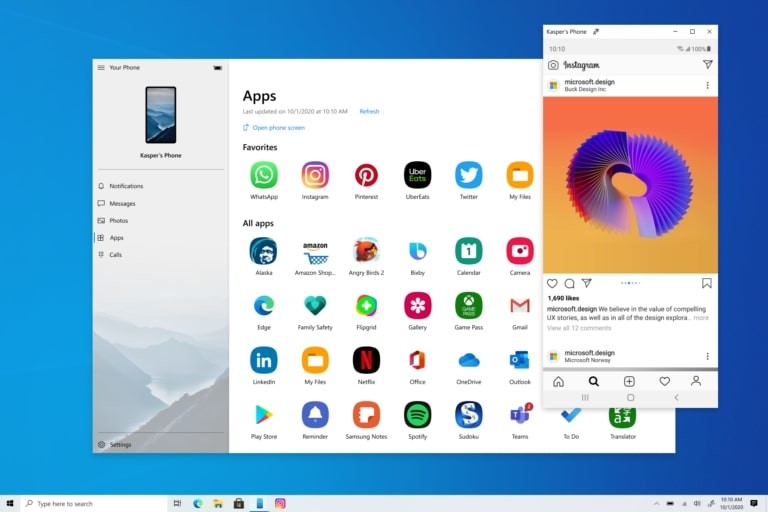
There’s now no need to install, sign-in or setup apps on PC to use Your Phone feature. Users can also pin favorite apps to the Taskbar or Start menu for quick and easy access. Also, the app now opens in a separate window outside of Your Phone app, enabling multi-tasking.
Microsoft says that Galaxy Note20 users will get support for running multiple apps side by side. The company adds that it will continue to work with Samsung to bring the same feature to additional devices.
Your Phone Apps New Features
- Get a list of installed Android apps directly within the Your Phone app.
- Add frequently used apps to the favorites section for even quicker access.
- Launch any mobile app directly from the PC.
- Apps and mirrored phone screen now launch in a separate window.
- Pin mobile apps to the Windows Taskbar or Start menu.
- Stay in the know by keeping an eye on the app notification badging in the All apps list or Favorites list.
Requirements
- PC running Windows 10 October 2018 Update or later.
- Available on select Android phones running Android 9.0 or greater with the Link to Windows integration.
- The phone and PC must be on the same Wi-Fi network.
Along with the Your Phone Apps, the new Windows 10 build has an improved Network section in Settings, enabling configuration of Encrypted DNS (DNS over HTTPS, or DoH) through the app, and a new more features.
