Microsoft has released a new update for Windows 10 that brings a new set of features to the Xbox Game Bar. It now offers a Resources widget that can be used to track which apps are using system resources like RAM, CPU, and GPU.
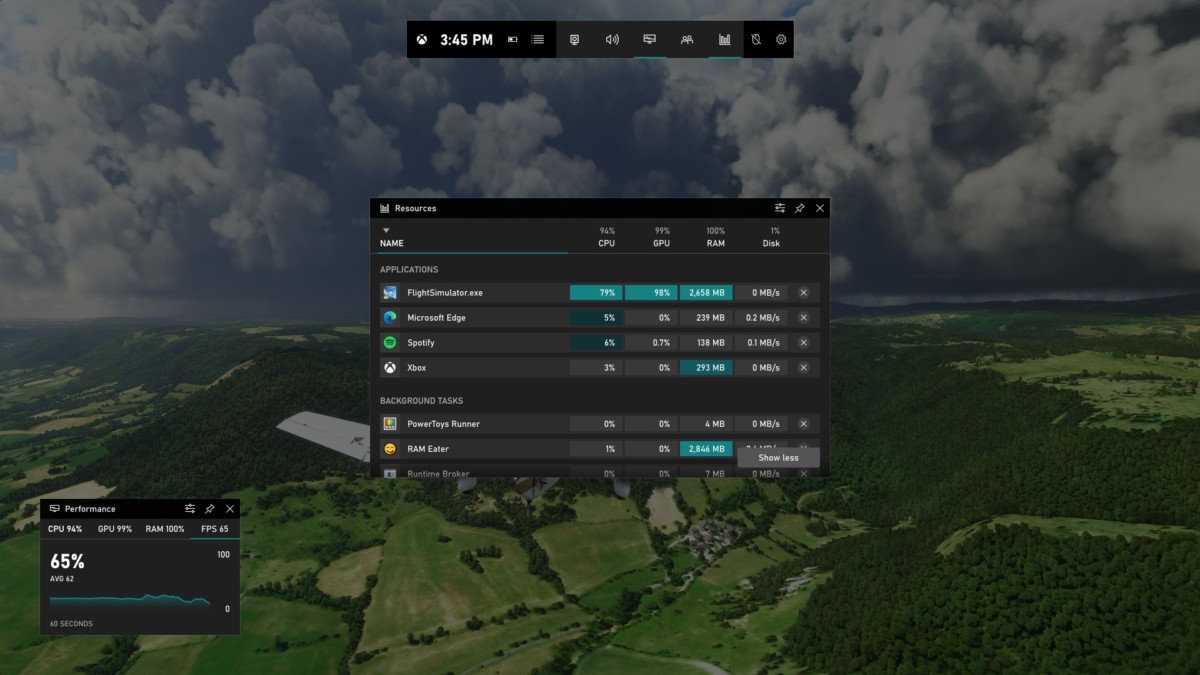
The newly released Resources widget can stay on top of the screen as an overlay which enables users to know what apps or games are taking too much system resources. The user can also close the app directly from the widget.
Along with that, the Performance widget has now received support to monitor GPU utilization and GPU memory usage. It also has the ability to check if your computer is ready for DirectX 12 Ultimate. For this, go to Settings and select Gaming features.
There’s also a Gamecaster widget that lets user pin transparent widgets inside the game to track events and stream chats, which is now available. Another widget highlighted by Microsoft is ASUS Armory Crate Widget that allows users to control Hyperfan modes and is slated to get released soon.
The new features are rolling out to Xbox Game Bar starting today. To use the new resources monitor widget, update the Game Bar from the Microsoft Store and then press Win + G and click on the new ‘Resources’ icon.

![How to remove taskbar icons in the system tray [Windows 10] 2 How to use and customize the Action Center on Windows 10](https://www.mobigyaan.com/wp-content/uploads/2020/09/Windows-10-featured.jpg)