Amazon, which has been investing heavily in the Indian market, has now announced a new service in the payments field. The company has launched a peer-to-peer (P2P) payments via Amazon Pay UPI for the Android users in India.
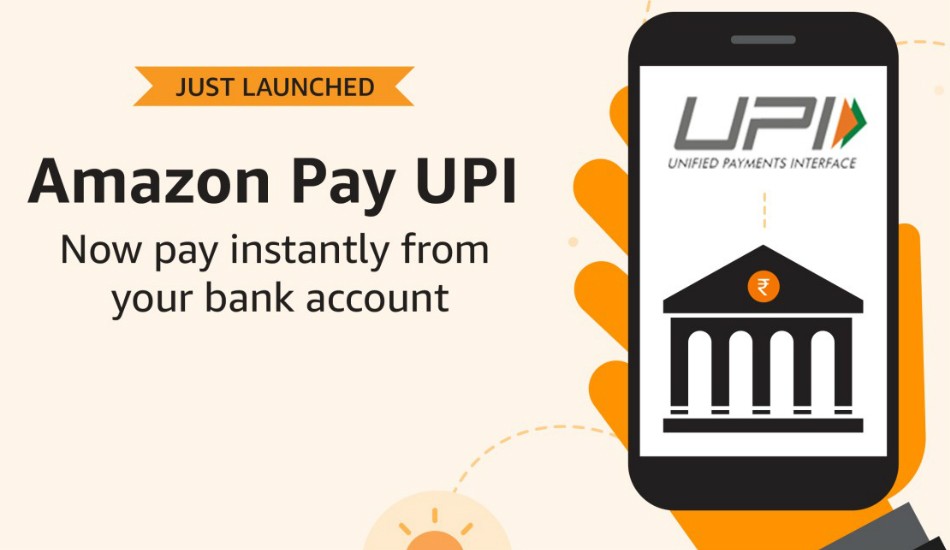
Using this new service, customers will be able to make instant bank-to-bank transactions through the UPI platform on the Indian version of the Amazon app. It will allow users to settle bills and other expenses with friends, lend or return money, pay for services and more. It will allow to make payments from their bank account to local stores or to Amazon delivery associates at the doorstep.
Earlier this year, in February, Amazon had launched Amazon Pay UPI in partnership with Axis bank. It issues unique UPI IDs to its customers and allows to link their bank account on their Amazon mobile app and make fast, easy, and secure payments directly from the bank account.
The company has said that all the P2P payments on its platform are secured through multi-factor authentication involving customer’s phone, SIM details, and UPI PIN. The money is transferred instantly and both the sender and receiver will be notified through SMS alerts and in-app notifications.
As a launch offer, Amazon Pay can get up to Rs. 120 cashback on sending Money through UPI. Amazon is entering the P2P payments market a bit late. There are already many P2P payments service provider in India, including Paytm, Google Pay and PhonePe, among others.
How to use Amazon Pay UPI service?
- Open the Amazon app and sign in to your account
- Click on the menu and navigate to ‘Amazon Pay’
- On the Amazon Pay page, tap on ‘Send Money’ option
- You’ll get three options — ‘Send to a contact’, ‘Send to UPI ID’ and ‘Send to bank account’. Select any method you wish to use
- Amazon auto-detects if the contact is Amazon Pay UPI customer and enables the instant bank to bank transfer
- If the contact is not registered for Amazon Pay UPI, the customer has the option to pay using any another BHIM UPI ID or contact’s bank account
- Once the user is selected, enter the amount and tap on ‘Send Money’ and enter your UPI PIN to confirm payment
