Xioami’s been adding numerous features to the MIUI, the Redmi Note 5 Pro being an affordable entrant is one of the best smartphones available in the market at the given price. A feature that you’ll find on flagships now comes to the Redmi Note 5 Pro, the Face Unlock is yet another handy feature to unlock the phone. Here’s how you can use it on your Xiaomi Redmi Note 5 Pro.

On the front side, it carries a 20 MP camera for high resolution and detailed selfies. The same camera sensor is used for scanning the face to secure the phone and unlock in a glance. It takes about a second or less to unlock the phone via Face Unlock feature. To enable the Face Unlock on your Redmi Note 5 Pro, here’s what you need to do.
Make sure you’ve updated the phone to the latest version, the Face Unlock was added through an OTA update, so you may not find it if you are on an older version.
Enable Face Unlock on Xiaomi Redmi Note 5 Pro
Go to Settings -> Lock Screen & Password -> Add Face Data and add your face to the Face Unlock to secure the device with your face.
You will need to add a PIN or password or pattern to use the Face Unlock. When done, continue to add your face data.
Note: Add face data under good lighting conditions for adding the face with better details.
Once you’ve added the face data, lock the phone with the power button and try to unlock the phone with your face. Your face data can be used to unlock the device as well as secured apps.
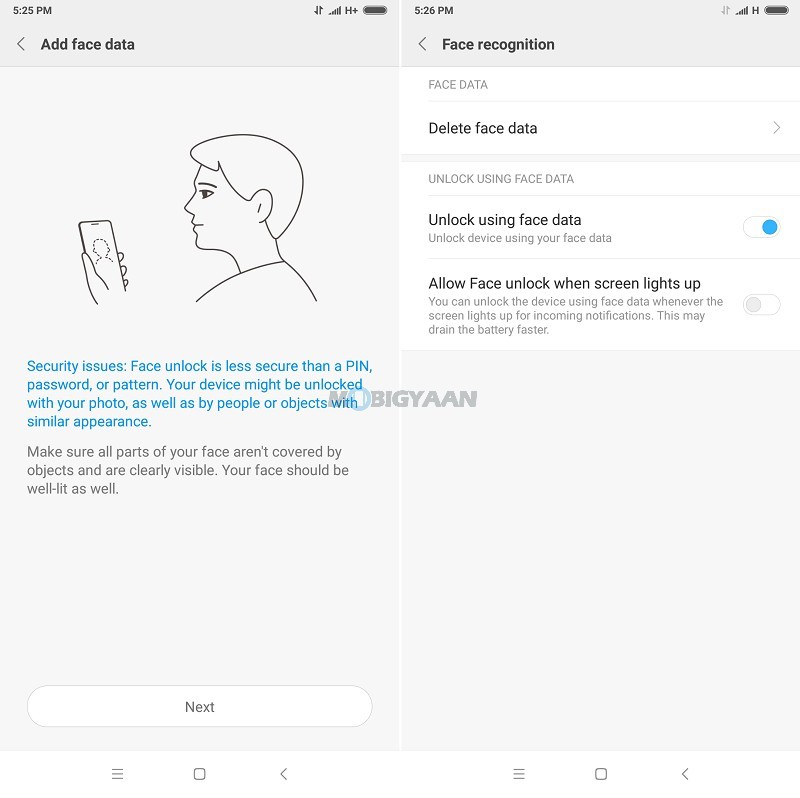
Although it’s a great feature for the phone, it’s less secure than the PIN, password, and pattern. Also, if under dark environments, it may not fully work and you have to eventually use the PIN or the security you’ve used.
