Facebook, the social media giant is entering the cloud gaming market with its own service that will compete against the likes of xCloud from Microsoft and Stadia from Google. However, the approach by Facebook is quite different.
While services like xCloud and Stadia are aimed at console games, Facebook Gaming has introduced games that can be played on the Facebook app or browser without the need to download them.
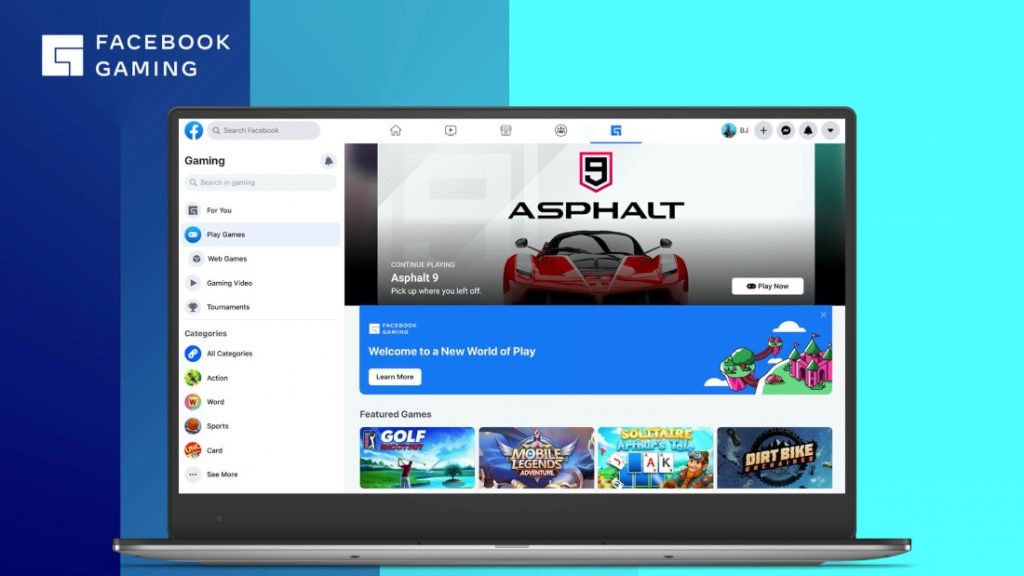
The company has confirmed that it is launching the service on the web as well as Android. However, it will not be available on iOS and for that Facebook is blaming Apple’s App Store terms and conditions.
Initially, Facebook is planning to offer only free-to-play titles on the platform and only those games which are latency-tolerant. Currently, the service is being rolled out with just 5-10 titles, a few of which are listed below.
- Asphalt 9: Legends by Gameloft
- Mobile Legends: Adventure by Moonton
- PGA TOUR Golf Shootout by Concrete Software, Inc.
- Solitaire: Arthur’s Tale by Qublix Games
- WWE SuperCard by 2K

This new free service will be available in few states in America, including California, Texas, Massachusetts, New York, New Jersey, Connecticut, Rhode Island, Delaware, Pennsylvania, Maryland, Washington, D.C., Virginia, and West Virginia.
The company says that this type of rollout for the service is because of the technical limitations of cloud-gaming as users have to be close to data centers for a usable experience. Facebook is planning to roll out the service to the rest of the United States in the coming months.

