There are loads of video editing apps you can find on App Store that can trim, crop, resize, and do more to your videos. But, what if I tell you that you can edit the videos on iPhone and iPad without using any third-party apps?

Cropping videos is a lot easier on your iPhones and iPads since you don’t need to download and install any third-party apps from the App Store. You can now crop videos directly from Photos app, no other apps needed.
I do get a lot of friend requests for editing videos which include one of the most obvious edits i.e. cropping and resizing for Instagram, TikTok, and other apps. If you find video cropping a bit of a task, then take a look at this guide showing you how to crop videos on iPhone and iPad easily using the Photos app.

With the new iOS release, the Photos app is upgraded with more editing options which include video cropping. Now you can simply use the video editor that’s baked into the Photos app. So with the use of the Photos app, you have the option to use the crop tool to adjust the framing and make it look better.
Instagram app has some specified formats such as the 1:1 square as well as 4:5 and 16:9 videos (9:16 aspect ratio for IGTV and TikTok). If your video is not in this format, use the Photos app to get it cropped for Instagram.
Whether you want to remove the black bars or want to crop a part of the video, make use of the built-in Photos app to crop the videos on your iPhone (or iPad).
How To Crop Videos On iPhone Or iPad
Note: You will need to upgrade to the iOS 13 or later for video cropping.
- Launch the Photos app from the home screen on your iPhone or iPad and open the video that you want to crop.
- On the top right corner of the screen, tap on Edit to bring up the video editor.
- At the bottom, tap the Cropping tool located right next to the filters icon.
- Now, tap on any of the four highlighted corners in the video and drag it to your liking. A preview of the crop will be shown to you.
- Tap Done once you’re satisfied with the crop selection and save.
- You can undo the crop by going back to the edit menu and tap Revert.
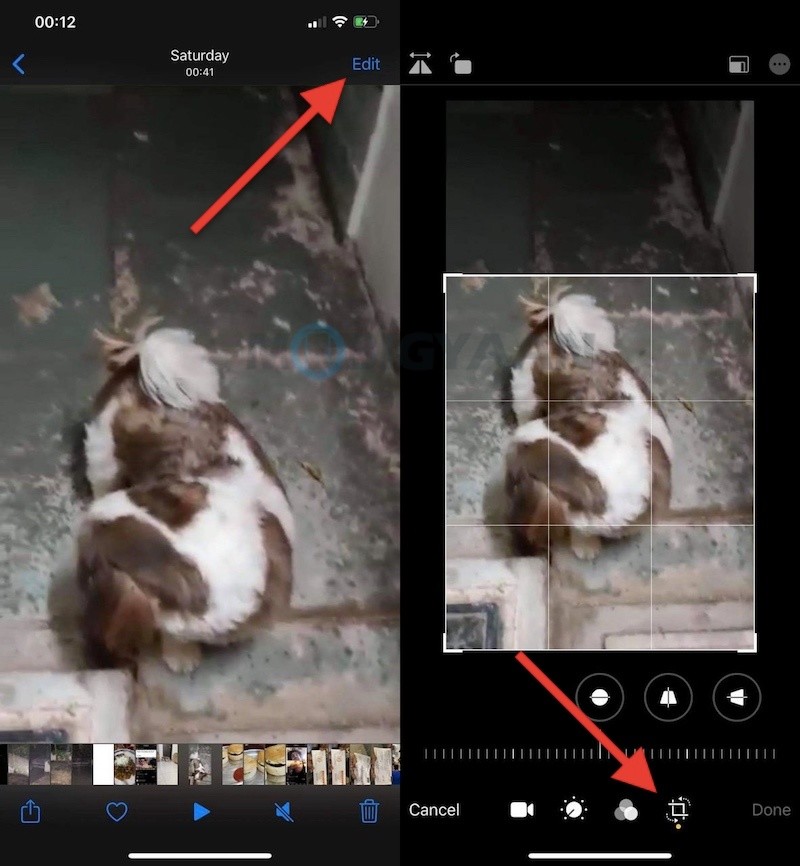
That was it. If you find this tutorial helpful, share it with your friends using the social buttons given below.
You can do a lot of cool things with the iPhones, say for gamers, it’s possible to use PS4 DualShock controller and disabling calls, and notifications while gaming. Do visit more tutorials, guides, tips and tricks related to iPhone and iOS devices. Also, we have more stuff on macOS and Windows there as well.
For more updates on the latest smartphones and tech, follow us on our social media profiles.
