Nothing has announced a significant update to its AI-powered interface, Essential Space, delivering new tools aimed at enhancing productivity, customization, and user control. With the latest improvements, users of the Phone (3) and soon Phone (3a) and Phone (3a) Pro can expect a smarter, more connected experience.
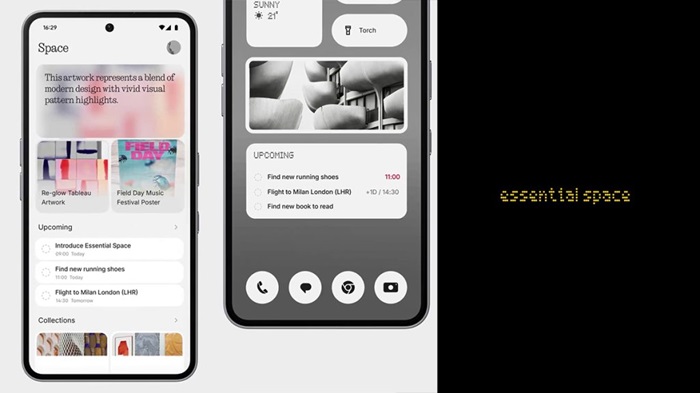
What’s New in Essential Space?
Here are the top upgrades rolling out:
1) Google Calendar Integration
Essential Space now allows users to sync AI-generated tasks and schedules directly with Google Calendar. This means your reminders, meetings, and AI-created plans can seamlessly appear in your preferred Google account, keeping all your commitments in one place.
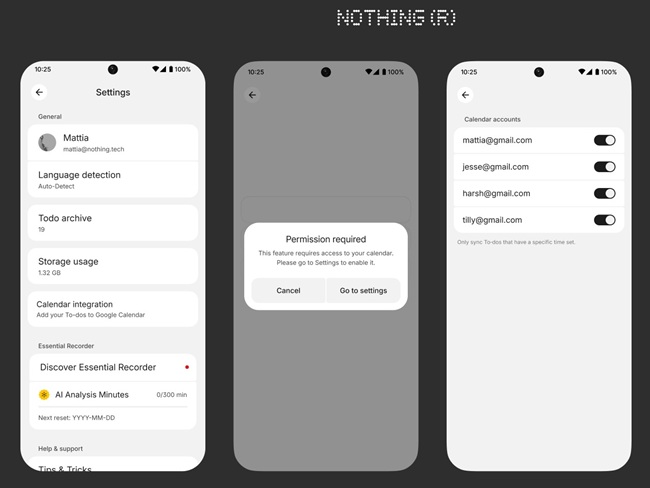
2) Editable Memory
The memory feature just got smarter. Users can now manually edit AI-generated summaries and notes. Whether it’s fixing a meeting time or updating a task description, the editable memory empowers users to correct inaccuracies and personalize how information is stored and recalled.
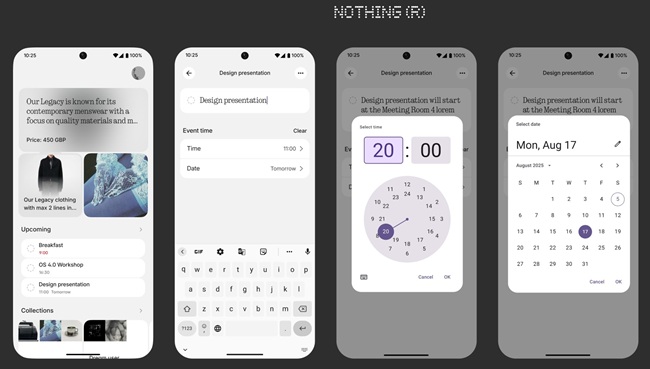
3) Smarter Essential Recorder
The updated Essential Recorder introduces new capabilities:
- Flip-to-Record: Placing your Nothing device face down now starts recording automatically – a discreet and effortless way to capture audio in real-time.
- AI Transcription: As before, conversations are transcribed and summarized with the help of AI.
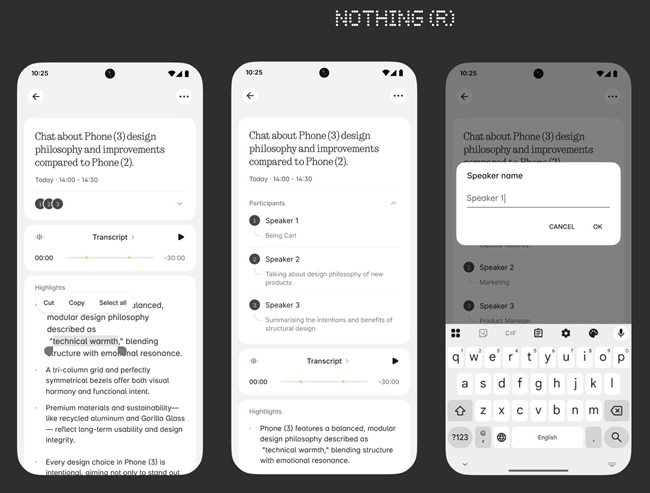
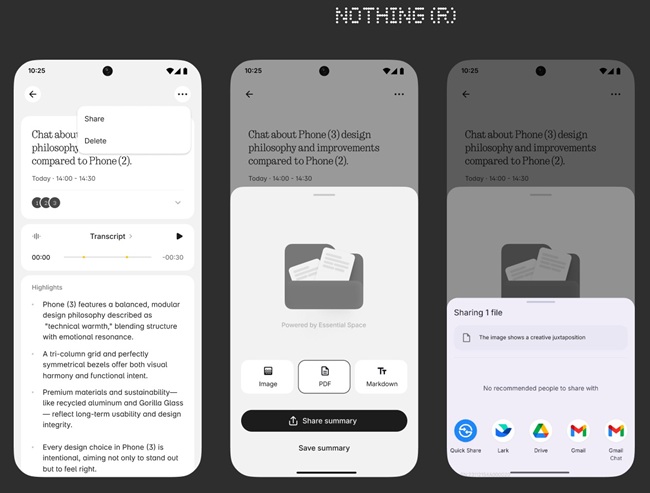
4) Easy Sharing Tools
Recordings are now shareable in multiple formats, including images, PDFs, and Markdown files. With just one tap, users can send these files to colleagues, friends, or collaborators – perfect for meetings, interviews, or voice notes.
5) Automatic Updates
These new features will be available on the Phone (3) starting today and will roll out soon to the Phone (3a) and Phone (3a Pro) via the Google Play Store. No manual updates are needed.
By syncing with services like Google Calendar and offering editable, shareable records, Nothing continues to bridge the gap between personal productivity and intuitive tech.

