Last month, Chinese smartphone brand OnePlus released OxygenOS 5.1.9 update for OnePlus 6 that brought in Google Lens support. Well now, the company is rolling out OxygenOS 5.1.11 update for the OnePlus 6 that comes along with a fix for the screen flickering issue.

Many OnePlus 6 users have been complaining about flickering of the phone’s display for sometime now. Well, with OxygenOS 5.1.11 update, this issue will be fixed. That said, in addition to bringing in a fix for the screen flickering issue, this update also comes with optimizations for network and Wi-Fi connections.
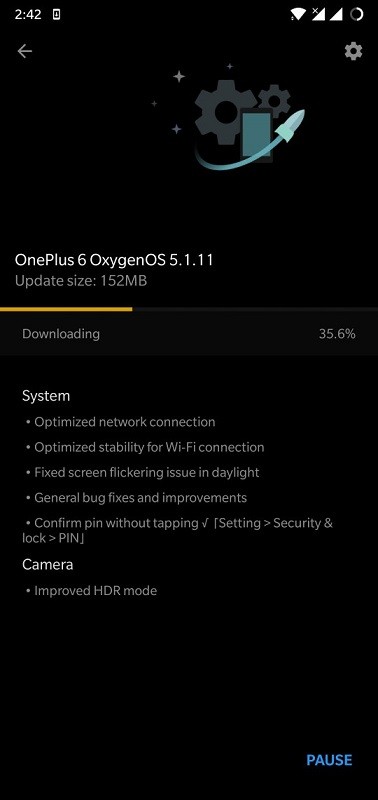
Furthermore, the update also comes with improved HDR mode, and now, as soon as the users enter their PIN, the phone will unlock automatically without having to confirm the PIN by tapping ‘✓’ button.
Here’s the entire changelog of OxygenOS 5.1.11 update for OnePlus 6:
- System – Optimized network connection
- System – Optimized stability for Wi-Fi connection
- System – Fixed screen flickering issue in daylight
- System – General bug fixes and improvements
- System – Confirm pin without tapping ✓(Setting > Security & lock > PIN)
- Camera – Improved HDR mode
Also Read: 30 OnePlus 6 tips, tricks and hidden features to make the most out of it
The update weights 152 MB in size and is rolled out-over-the-air. However, this is a stagged roll-out, which means it will only be rolled out to a limited number of users to make sure there are no bugs in the update. That said, a wider roll-out will commence soon and the update should reach all the units across the globe in a week or so. With that being said, if you can’t wait for the update notification to pop-up on your phone, you can check for it manually by heading over to the Settings > System updates menu.
Have you received this update already on your OnePlus 6?
