Late last month, Facebook-owned WhatsApp rolled out a feature called ‘Media visibility’ for its Android users that allowed them to hide the downloaded media from their phone’s gallery. This feature was available only for beta users on version 2.18.159 of Android. However, it was removed from the subsequent updates, but is now added again with some improvements.
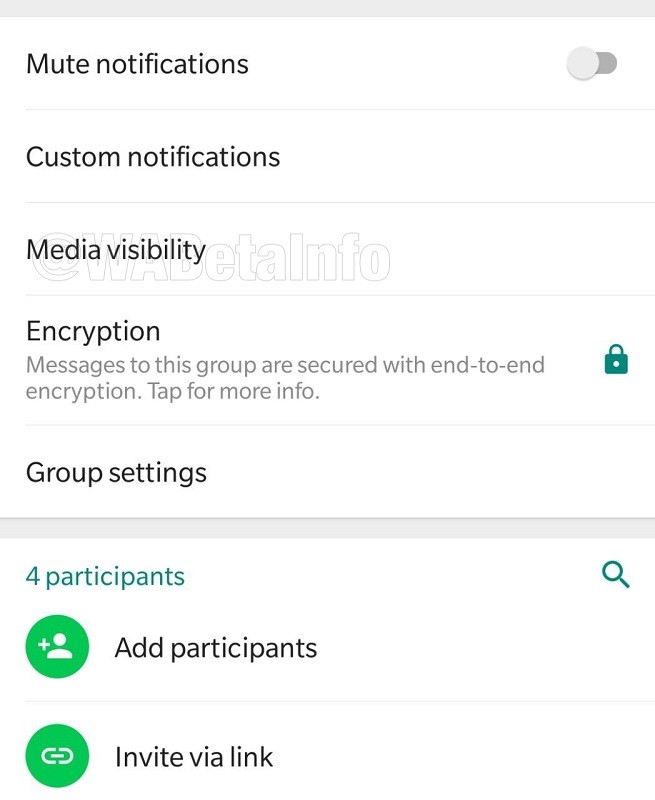
Initially, the ‘Media visibility’ feature allowed the users to hide the downloaded media from their phone’s gallery, however, turning this feature on meant hiding the media received from all the chats – both personal and group. But, WhatsApp has now further improved this feature and lets users hide the downloaded media on per chat basis.
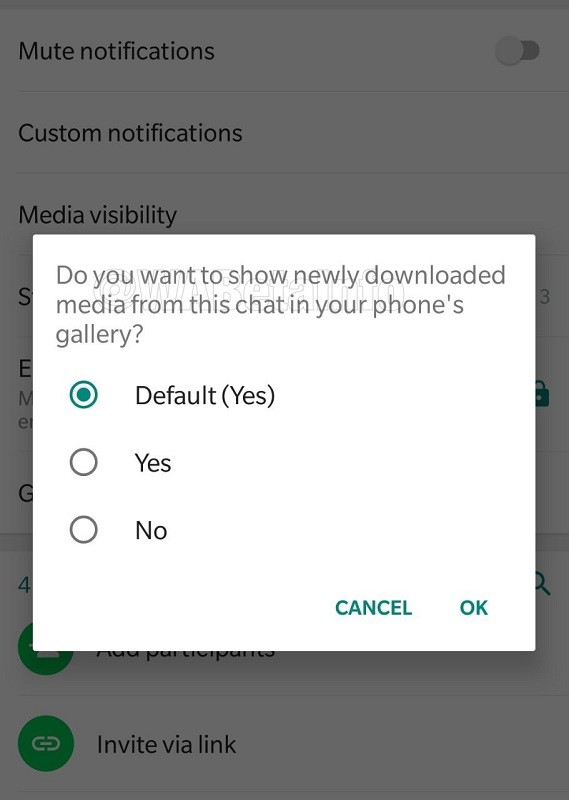
The ‘Media visibility’ feature can be turned on by heading over to the Settings > Data and storage usage menu. And, once it’s enabled, it will hide all the newly downloaded media from your phone’s gallery. But, if you want to hide the media that you have received in certain chats, you will have to open the ‘Contact Info’ page for personal chats and ‘Group Info’ page for group chats, then tap on the ‘Media visibility’ option, and then tap on ‘No’.
That said, like we already mentioned, this feature will only work for newly downloaded media, which means the media that you have downloaded already will still be visible in your phone’s gallery. Besides, it’s needless to say that even if you hide the downloaded media from your phone’s gallery, that media will still be visible inside the respective chats in WhatsApp.
This feature is currently only available to those who are using beta version 2.18.194 of WhatsApp for Android. However, we are hopeful that WhatsApp will roll-out such an important feature to all the non-beta users very soon.

![How to automatically share IGTV videos to Facebook [Guide] 3 How to automatically share IGTV videos to Facebook [Guide]](https://www.mobigyaan.com/wp-content/uploads/2018/06/How-to-automatically-share-IGTV-videos-to-Facebook-Guide-1-1.jpg)