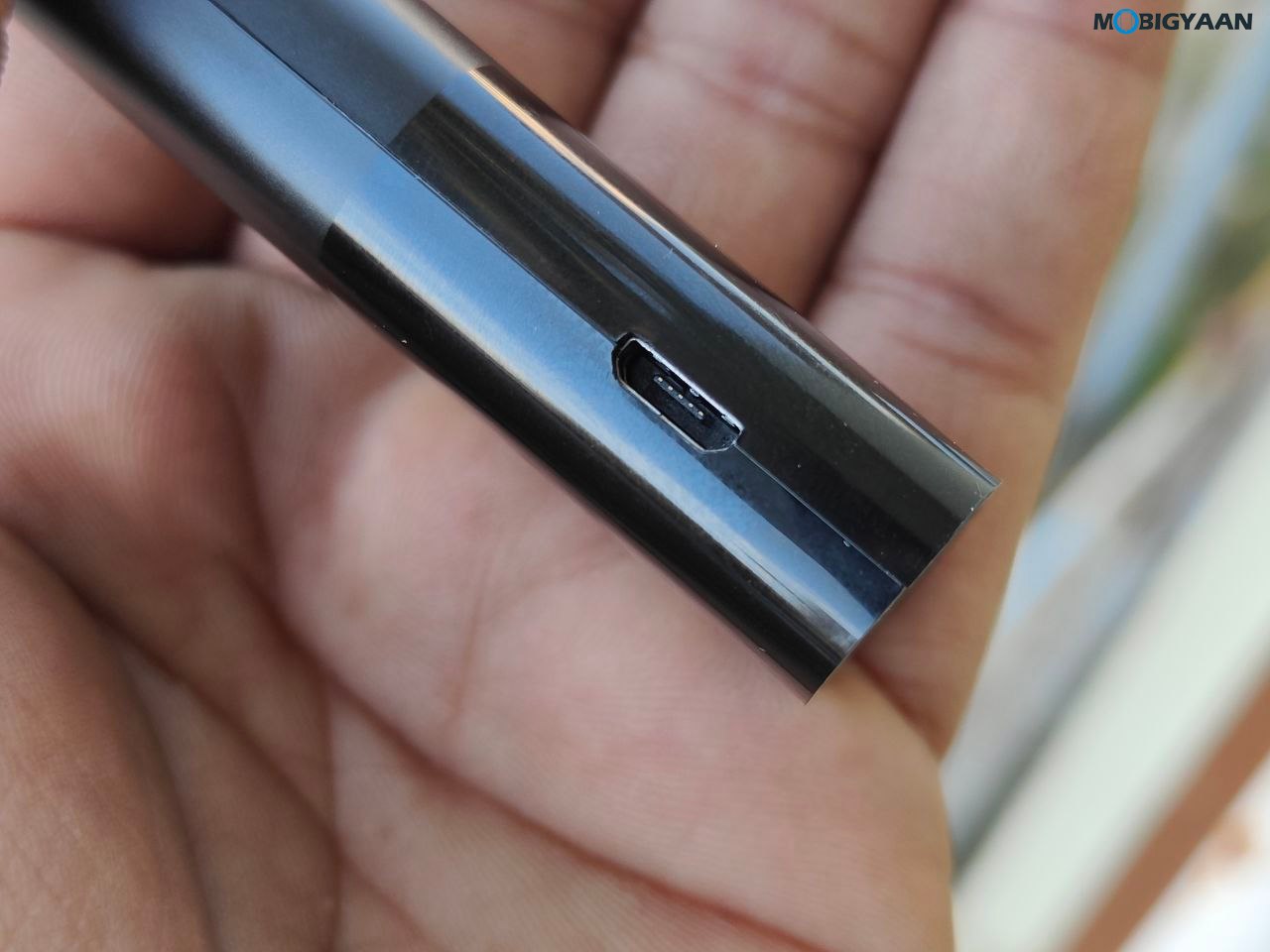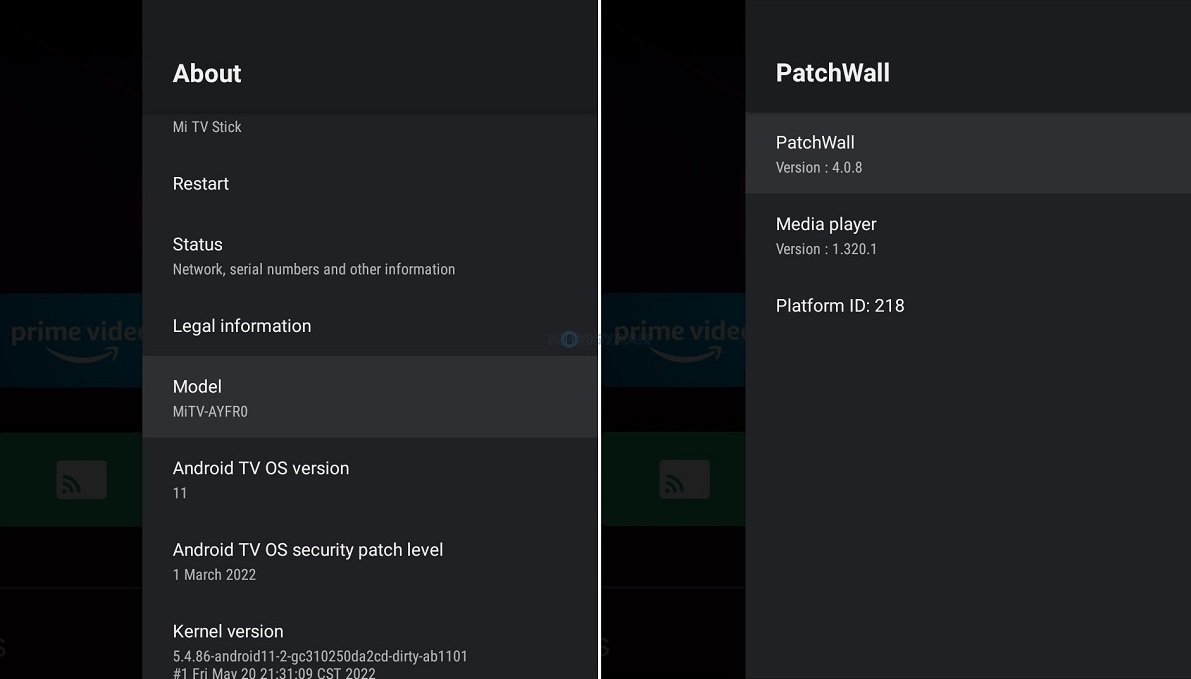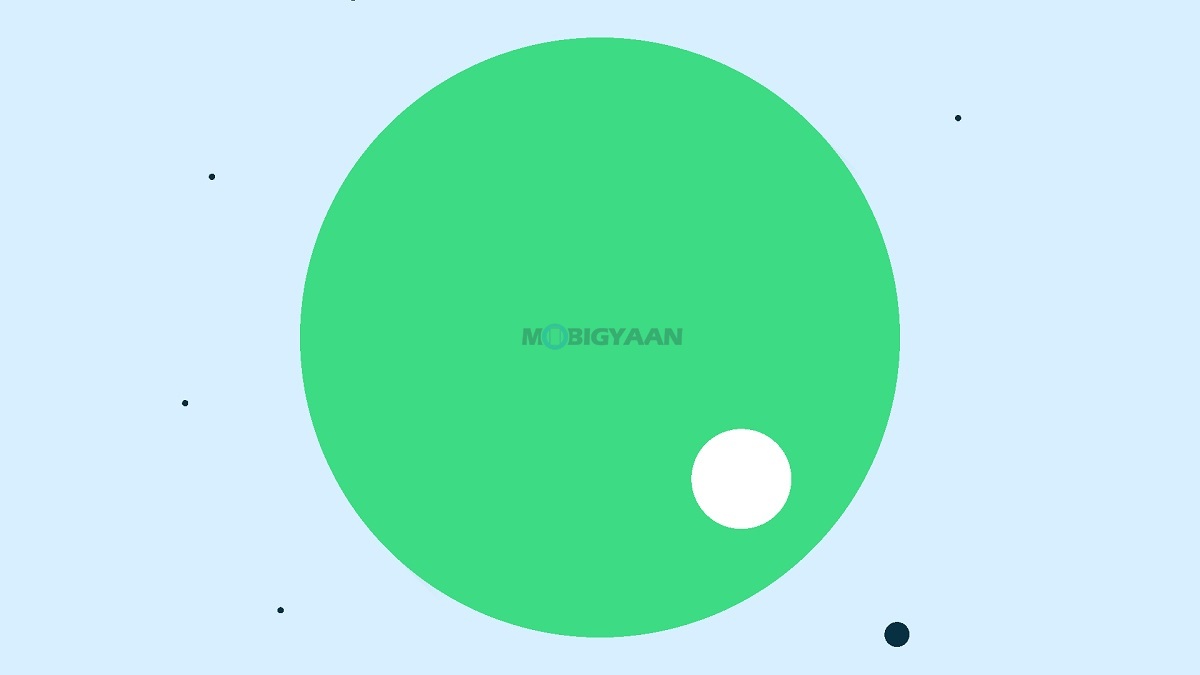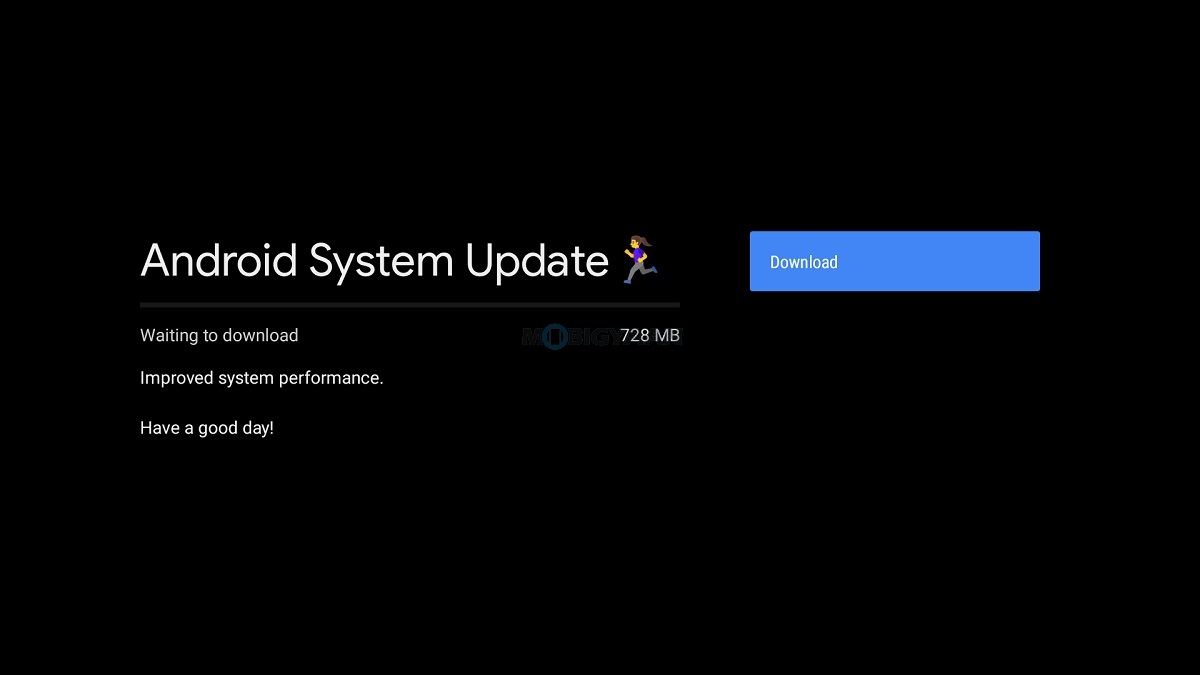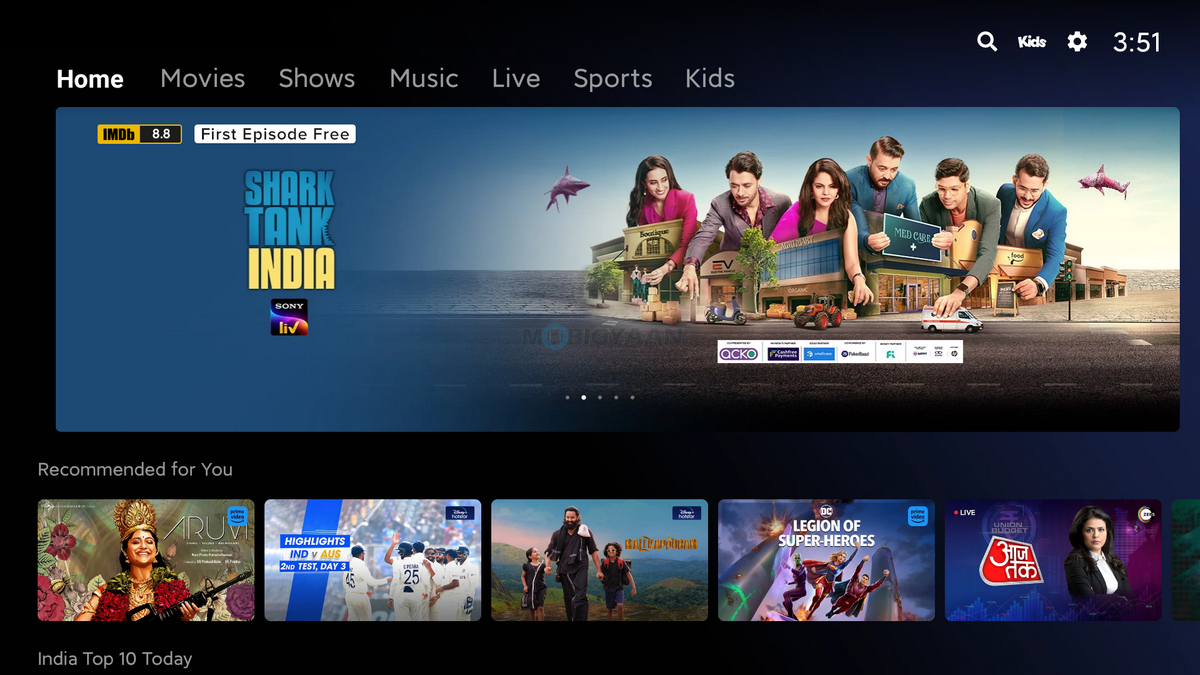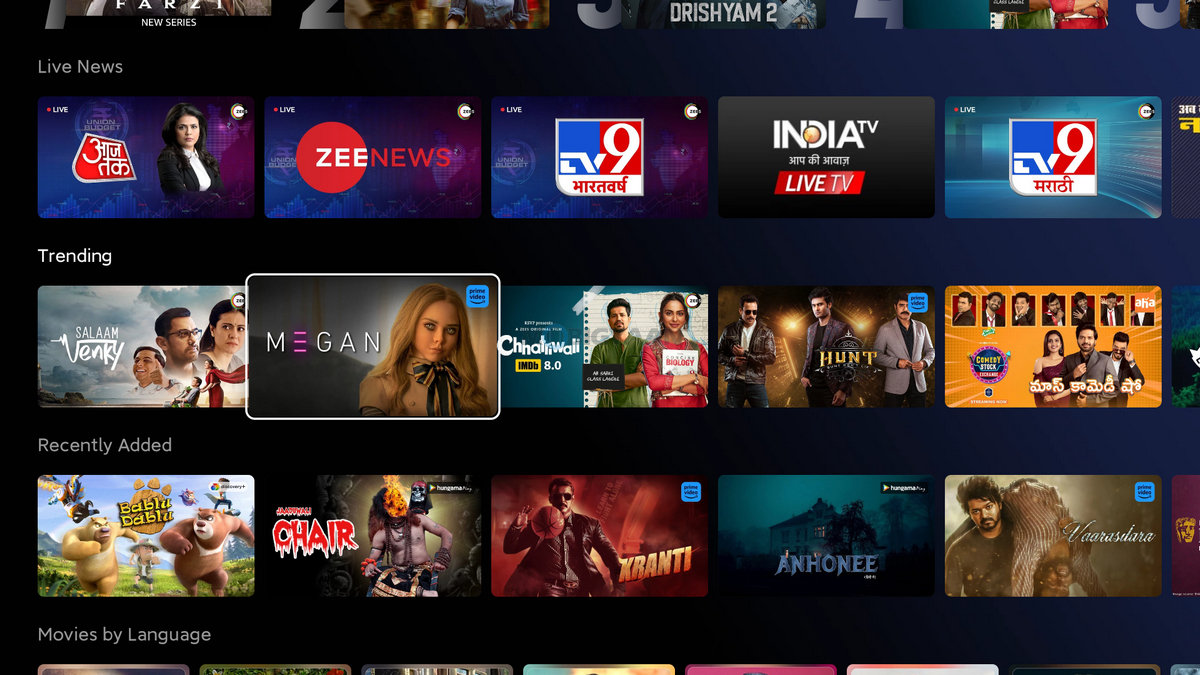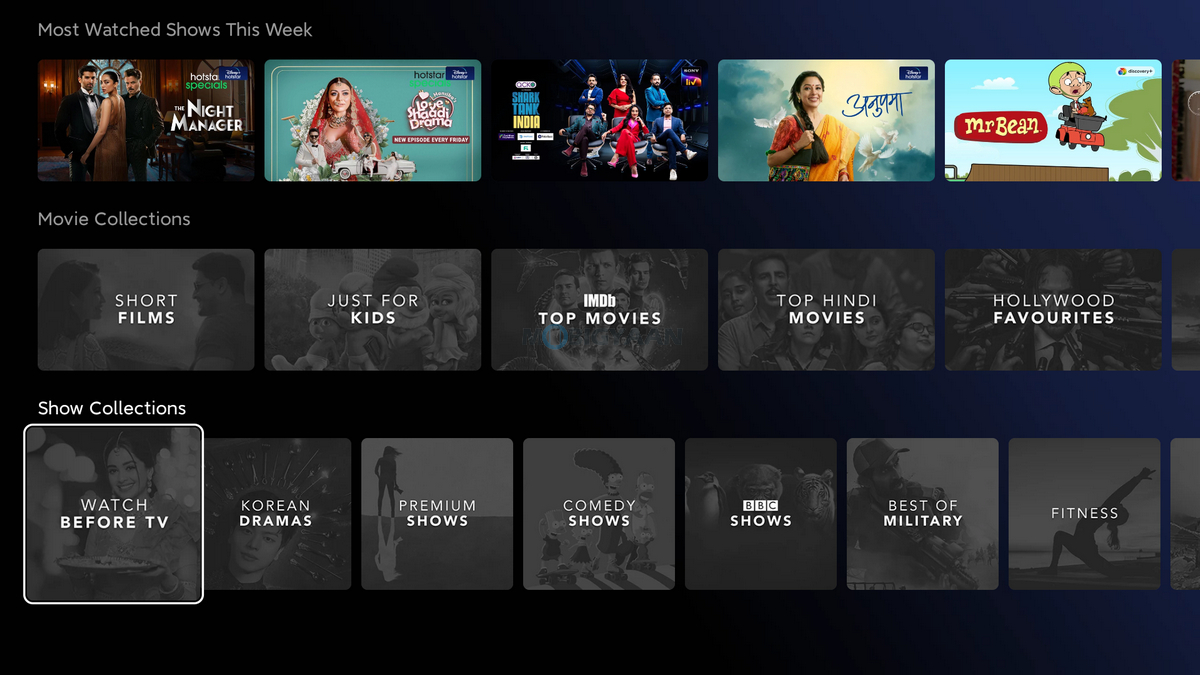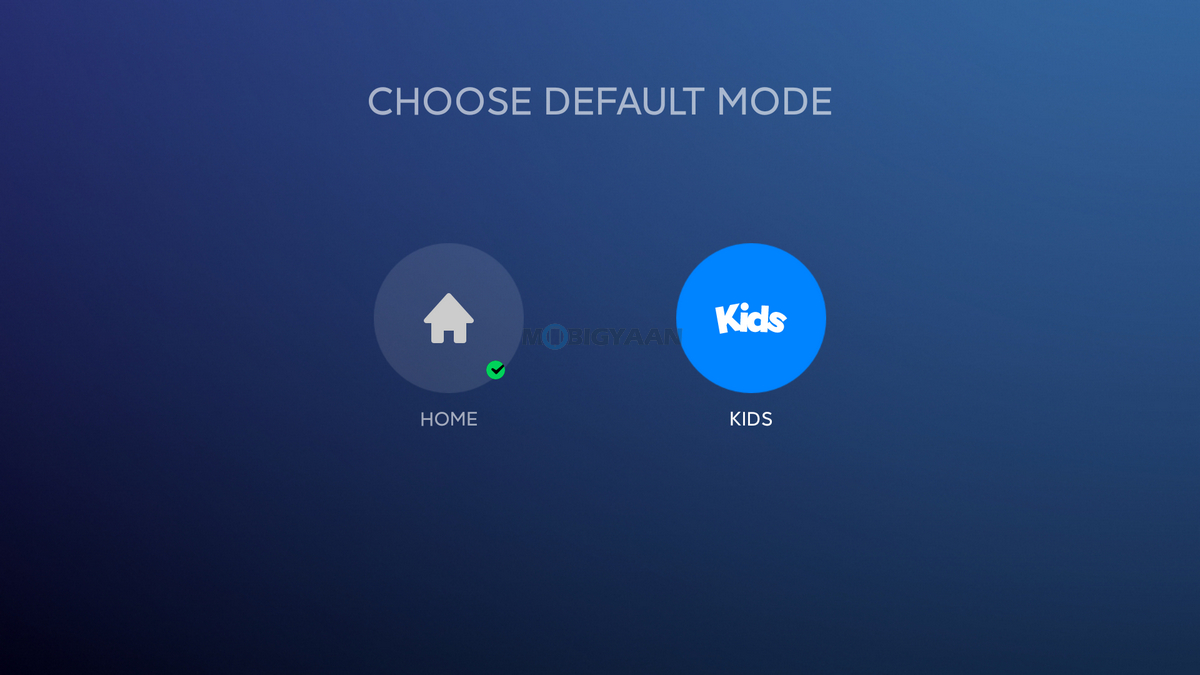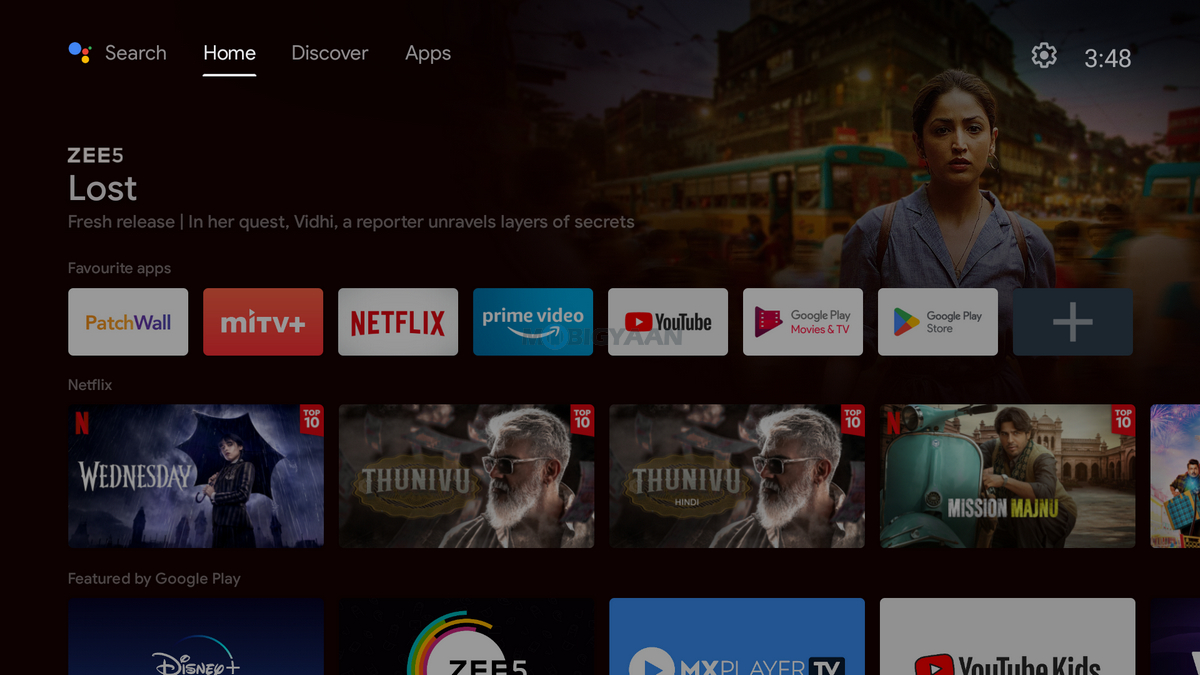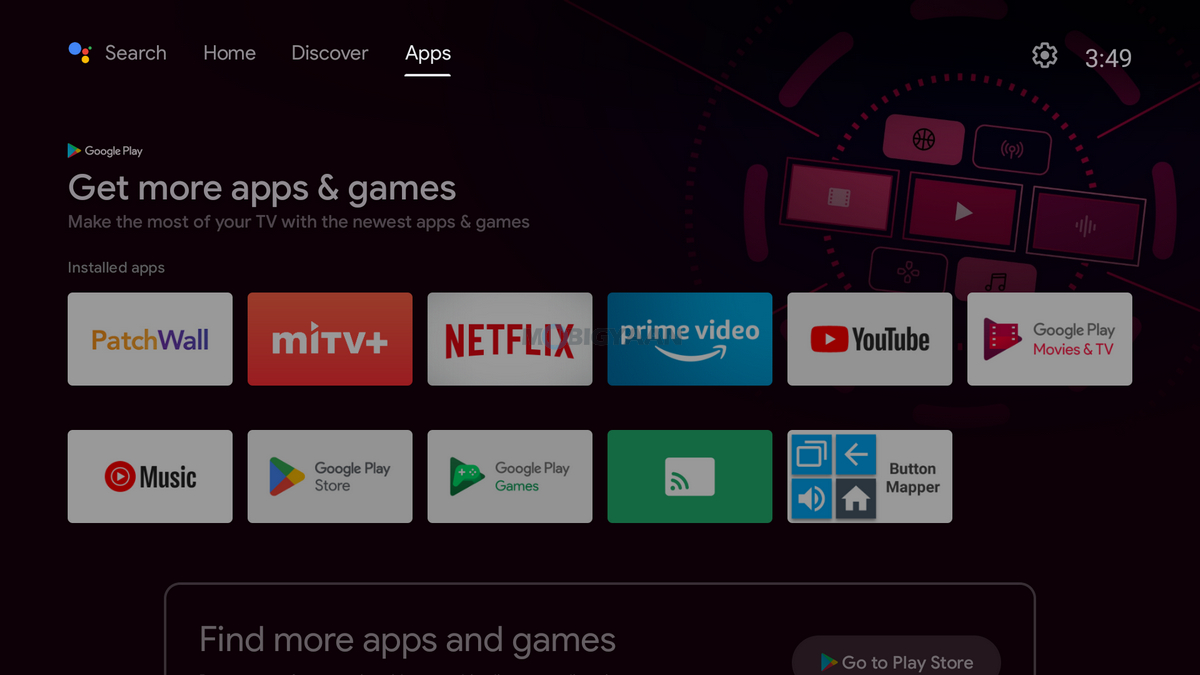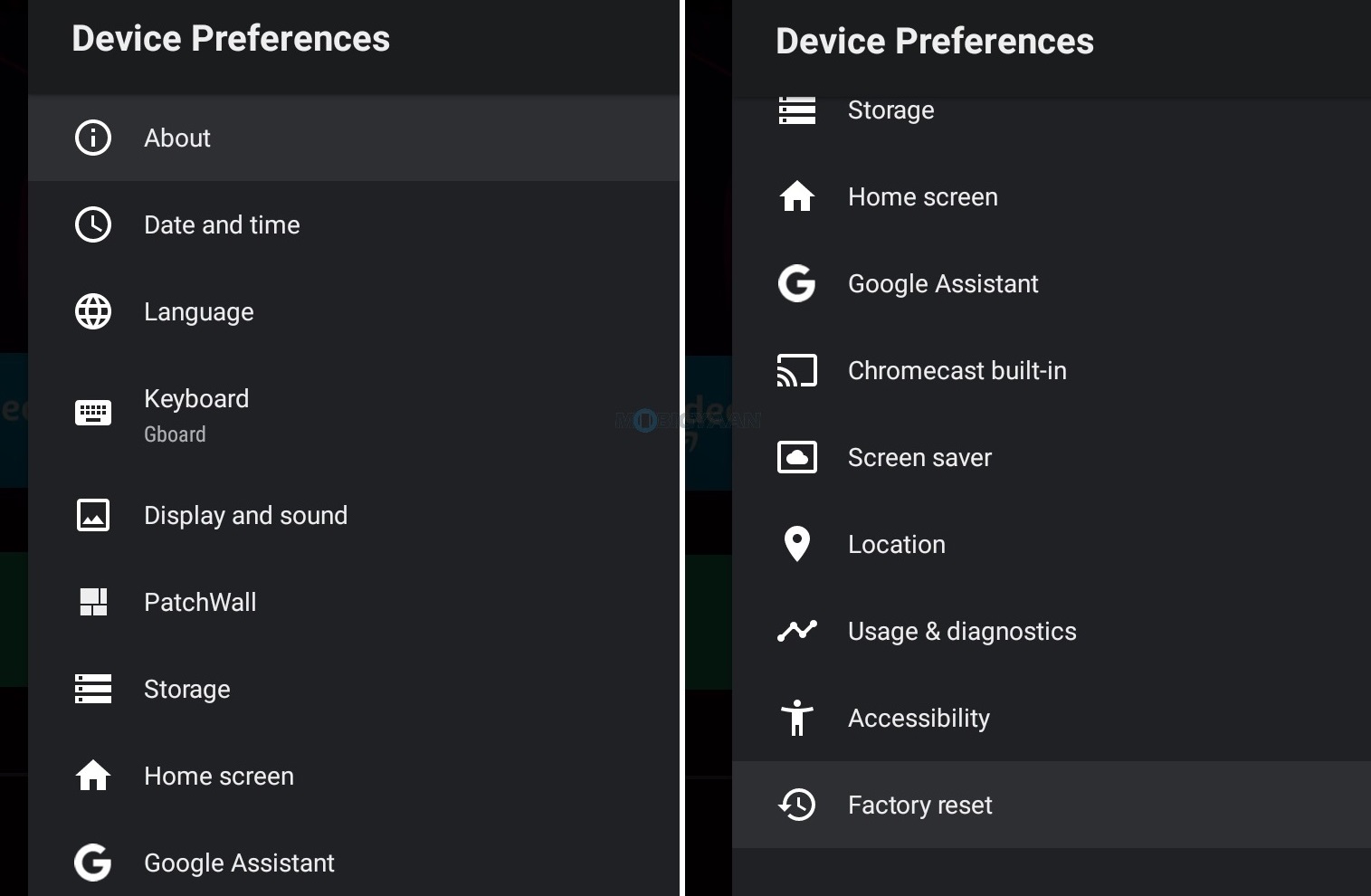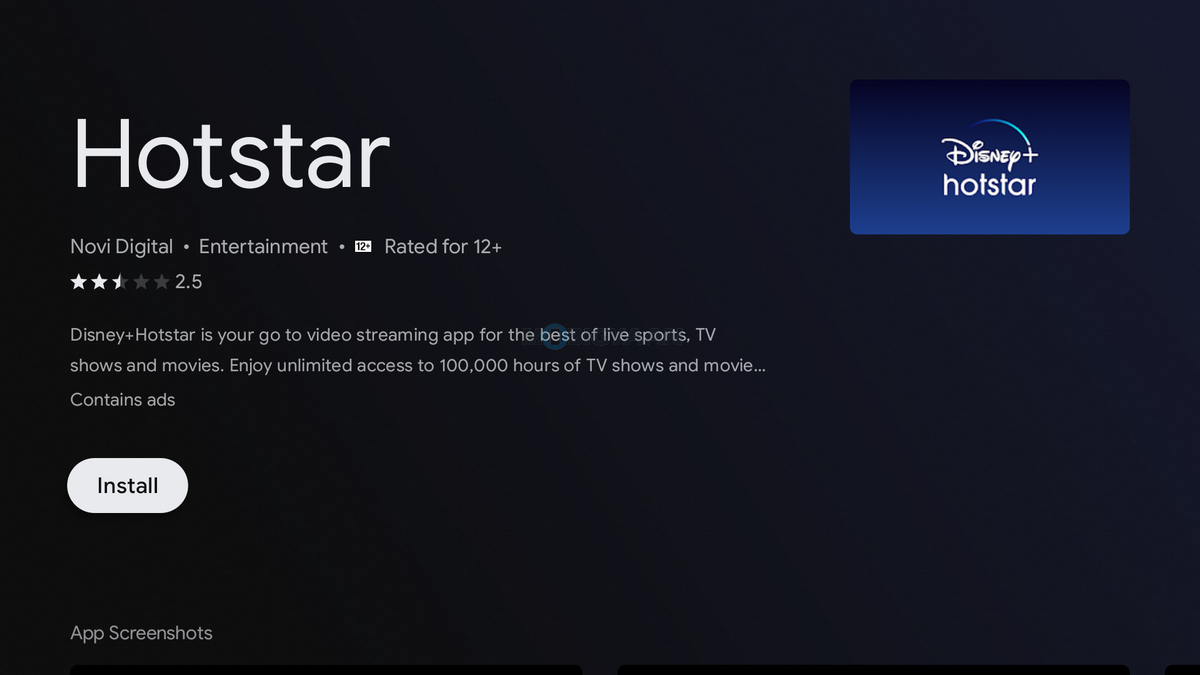Xiaomi India introduced its latest Android TV stick – Xiaomi TV Stick 4K in the country priced at ₹4,999. The primary features of the Xiaomi TV Stick 4K include a 4K resolution HDMI output with Dolby Vision and Dolby Atmos support. Other features of the Xiaomi TV Stick 4K are HDR10+, Google Assistant, Chromecast, and PatchWall 4 OS powered by Android TV 11. Here’s more about it in our Xiaomi TV Stick 4K review.

Xiaomi TV Stick 4K Specifications
- Display Output: Up to 4K Resolution, Dolby Vision
- Software: PatchWall 4 Interface, Android TV 11, Google Assistant, Chromecast
- Remote: Bluetooth-powered, Hotkey for Google Assistant, Netflix, Prime Video, Disney+ Hotstar apps
- CPU: 4x Cortex-A35 Cores (Amlogic S905Y4)
- GPU: ARM Mali-G31 MP2
- Memory: 2 GB RAM
- Storage: 8 GB onboard storage
- Connectivity: Wi-Fi (2.4 GHz + 5 GHz), Bluetooth 5.0, 1x HDMI, 1x Micro USB
- Decoder Support: DTS HD, Dolby Atmos, AV1, VP9, H.265, H.264, MPEG-2, MPEG-1, JPG, BMP, GIF, PNG
- Color: Black
- Dimensions: 106.88 mm x 29.44 mm x 15.44 mm
- Weight: 42.8 grams
- Price: ₹4,999
- Availability: 20th February 2023 on mi.com
- Offers: N/A
Design & Build Quality
The Xiaomi TV Stick 4K is a media streaming device that transforms any standard TV into a smart TV. It features a compact portable design, about 42.8 grams in weight so you can carry it in your pocket.
The Xiaomi TV Stick 4K comes in Black color variant and offers a plastic build with an HDMI port on the front end and a micro USB port for power input. Unlike the Mi Box 4K, no 3.5mm audio and USB ports are available and it seems due to its small portable design, the user will have to rely on HDMI audio.
The Xiaomi TV Stick 4K comes with a Bluetooth remote with dedicated buttons like Netflix, Prime Video, and Disney+ Hotstar as OTT apps shortcuts and a Google Assistant button for voice search. You also get a navigation pad, volume control, back button, Apps Drawer button, and Home button on the remote.
The Bluetooth remote picks up the voice from the microphone located at the top which helps you to type seamlessly with your voice. The universal Bluetooth remote you get works on most TVs by Xiaomi, but we made a bummer trying to plug it into a Xiaomi smart TV which synced the controls of the Bluetooth remote and ended up with one remote for two devices.
You get a Xiaomi TV Stick 4K, Bluetooth remote, HDMI extender, Power Adapter, micro USB Cable, and user manuals in the box. You will have to purchase the batteries separately.
Software, User Interface, & Features
Moving to its software part, the Xiaomi TV Stick 4K boots into the Android TV 11 with a PatchWall 4 OS which is primarily seen in the Xiaomi smart TVs. The software version is PatchWall 4.0.8 (before we received the update) and offers Android TV 11 OS with a security patch of 1st March 2022.
The Patchwall OS is a customized Android TV interface designed for Xiaomi smart TVs and Xiaomi Sticks/Boxes. The PatchWall interface is installed over the Android TV 11 and comprises a customized interface, built-in apps, and features designed to give a decent user experience.
Aside from its custom interface, you can still access the stock interface of the Android TV 11 by pressing the home button on the remote. You won’t see many pre-installed apps, you might want to install them from the Google Play store.
Some apps that we saw installed are YouTube, Netflix, Prime Video, MiTV+, Play Movies & TV, YouTube Music, and Play Games are available on the device. You get additional perks like Data Saver to preserve data by adjusting the video quality and extending the watch time. The performance of the video playback is smooth and streams the content quite well.
The Xiaomi TV Stick 4K also comes with a built-in Chromecast feature and Google Assistant. This means you can easily cast content from other smaller screen devices on the TV and also make use of Google Assistant on the TV.
Hardware & Performance
The Xiaomi TV Stick 4K lets users stream 4K video content on TV via its HDMI port. All you need is a standard TV with an HDMI input supporting up to 4K Resolution. It also works on TVs with 720p and 1080p aside from the maximum 4K resolution support. The supported resolutions should be 4K, 1080i/p, 720p, 576i/p, and 480i/p as far as we know.
The stick offers HDR10+, Dolby Vision, and Dolby Atmos for a seamless multimedia experience. The overall performance of the Xiaomi TV Stick 4K is smooth and streams the 4K content exceptionally great. It works with a wide range of standard TVs with an HDMI port.

About the internals, the portable stick packs a quad-core Cortex-A35 processor with ARM Mali-G31 MP2 GPU (dual-core), 2 GB RAM, and 8 GB onboard storage (2.9 GB usable). Android TVs don’t demand much hardware resources as much since the operating system is optimized more for streaming content. The apps’ repository you see on Google Play is also likely to be built for TVs, unlike smartphones.
You can connect the TV stick to Wi-Fi (2.4 GHz or 5 GHz) as well as Bluetooth speakers. The connectivity options include a dual-band Wi-Fi 802.11ac (2.4 GHz + 5 GHz), Bluetooth 5.0, 1x HDMI (out), and 1x Micro USB (power source). It also supports DTS HD, AV1, VP9, H.265, H.264, MPEG-2, MPEG-1, JPG, BMP, GIF, and PNG as decoders.
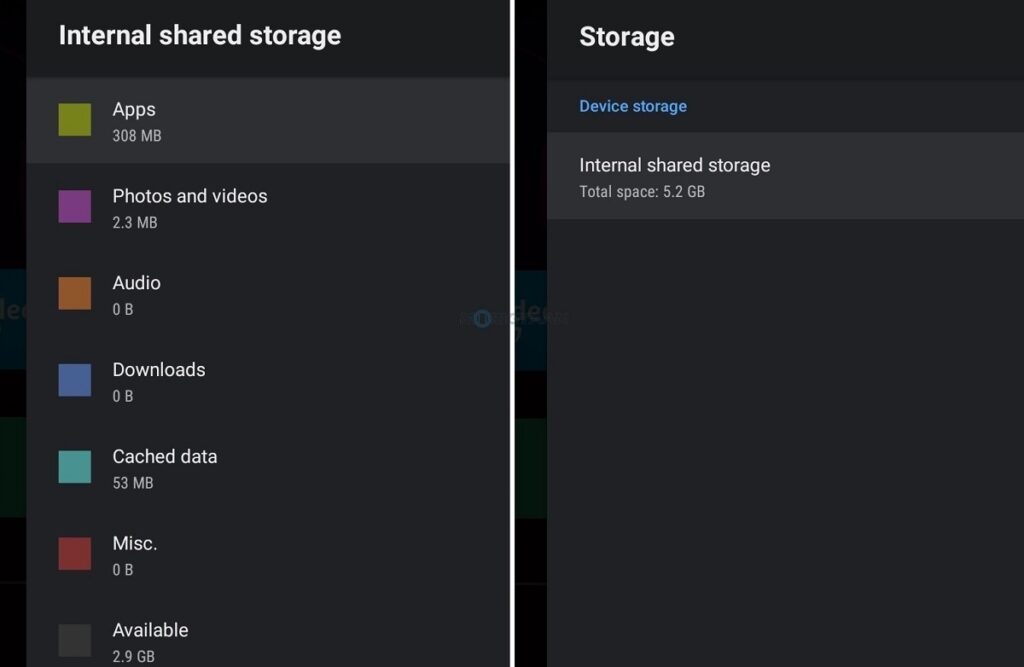
Verdict – Xiaomi TV Stick 4K
The Xiaomi TV Stick 4K is priced at ₹4,999 and features 4K support with Dolby Vision and Dolby Atmos in addition to the Bluetooth remote with dedicated OTT buttons, Google Assistant voice input, Chromecast, and PatchWall 4 OS. The overall Android TV experience is great with the Xiaomi TV Stick 4K, it’s a value-for-money device if you are looking for a 4K Android TV stick.
Strength
- Compact Plug & Play Design
- 4K HDMI Support
- Android 11 TV OS | PatchWall 4 Interface
- Dolby Vision | Dolby Atmos | DTS support
- Google Assistant Voice Search
- Chromecast Built-In
- Dedicated Buttons (Netflix, Prime Video, Disney+ Hotstar, Google Assistant)
- Value For Money
Weakness
- None