Xolo is slowly and steadily gaining ground in the mid-range smartphone industry. It is incresingly becoming popular for its feature-laden affordable devices which immediately strike a chord with the the value-wise Indian smartphone customer. The company is giving shoulder-to shoulder competition to brands such as Micromax and Spice on the stands. Xolo has done so by launching impressive phones at affordable rates and continues to do so. But after the mighty performance of the Xolo Q1100, will the Xolo Q1200 match up?

Let’s find out in our Xolo Q1200 review.
XOLO Q1200 specs:
- 5 inch display
- 1280 x 720 pixels resolution
- 1.3 GHz quad core MediaTek MT6582 processor
- Mali 400 MP2 GPU
- 1 GB RAM
- 8 GB internal memory
- 8 MP primary camera
- 2 MP front facing camera
- Google Android v4.2 Jelly Bean
- 2000 mAh battery
Design and Hardware
To start with, I would say that the Xolo Q1200 feels pretty good to look at and solid to hold. On the downside, it feels a tad bulky and but heavy, somthing that goes against today’s trend of thin and light phones. It’s well designed, but not well-executed.




The aim behind the Xolo Q1200 might have been giving consumers an extremely stylish and suave phone, but the company kind of fails in the execution of the phone. The highlight of the phone is its aluminum back which was expected to give it a suave feel, but ends up making the phone heavy. It is accompanied by plastic on top and bottom which actually looks cheap. This is followed by a metallic layer around the edges and now comes the biggest flaw in the execution – the tad bit of plastic that lines the display, is actually different from the plastic used at the back, lendiing us to believe the phone is just veritable mish-mash of stuff.



But there is stuff that will make you feel good about the phone. The bottom and top speaker located at the back look pretty good. The metallic lining feels well and the aluminum back also makes you want to run your fingers over it again and again (while being afraid that you might end up scratching it).

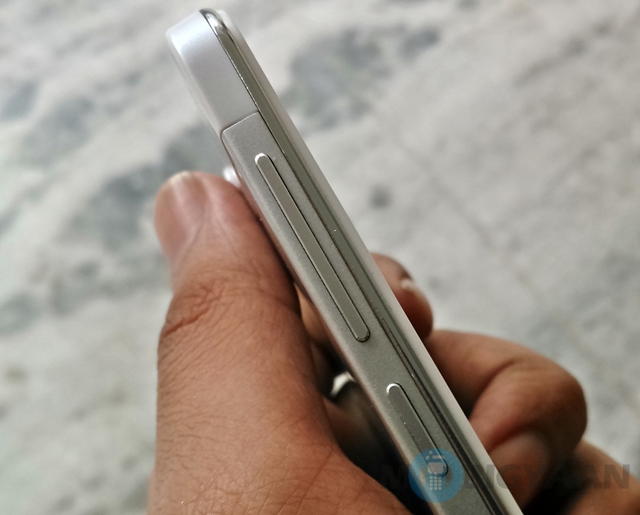


The three things that look amazing on this phone are the rear camera at the back, the thin metallic volume rocker and power button and the top of the display which houses a speaker, Infrared port and front cam.

The Xolo Q1200 is a departure from the Q1100 and there are some changes that I can neither understand nor agree to. Firstly, the downgrade in terms of the processor and GPU is surprising. Xolo has actually come down from a 1.4-GHz Qualcomm Snapdragon 400 processor and Adreno 305 GPU to a 1.3-GHz Mediatek processor and Mali 400 MP42 GPU. Not only, that the Xolo Q1100 came with Android 4.3 out-of-the-box while the Xolo Q1200 comes with Android 4.2, which is even more surprising in a successor phone. The Q1200 is actually slated to receive a Kitkat update, but only god knows when it will pour on to the phone. Other specs are the same as the Xolo Q1100.





Both phones are pitched around the same price tag, but it seems that Xolo has exchanged the inner hardware for looks, which is sad. While the Xolo Q1100 was something that showed that Xolo was rising in the ranks, the Q1200 actually derails the whole process. Xolo has either misread the feature-hungry Indian consumer or thought that we would be too charmed with the phone’s looks to look at the specs.
While the Xolo Q1200 mostly excels in terms of how it looks, it disappoints when you look at the inner hardware.
Display

The Xolo Q1200 comes with a 5-inch 720 x 1280p display. The front of the handset is largely covered by the display. It is shielded by a layer of glass, which makes it look good. But, when the display actually lights up, you will find it kind of below par. Even at full brightness, it is kind of a dim display.

This is largely because of two reasons: lack of optimization and and an inferior GPU. It is an average mid-range display, but in comparison with similarly priced phones such as Moto G and Xiaomi Mi 3, I would rate the Xolo Q1200 display an underperfoming one.
Software
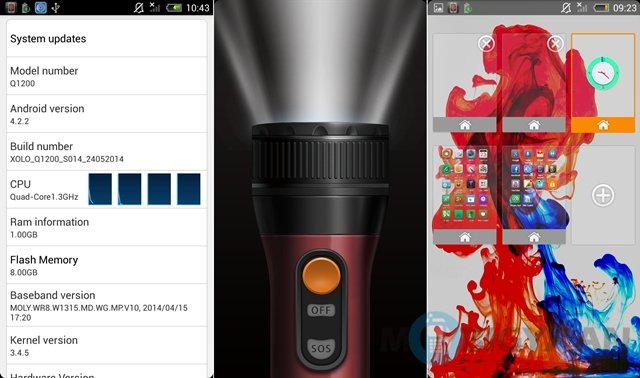
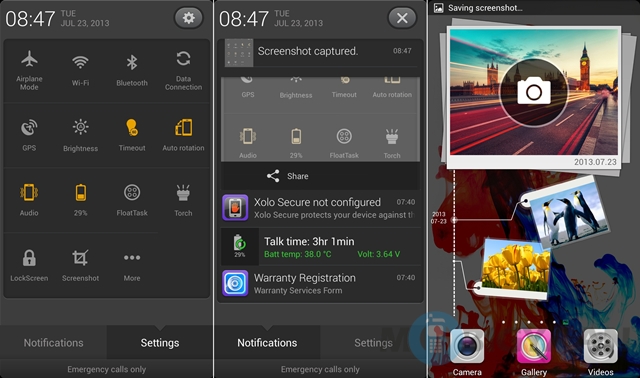
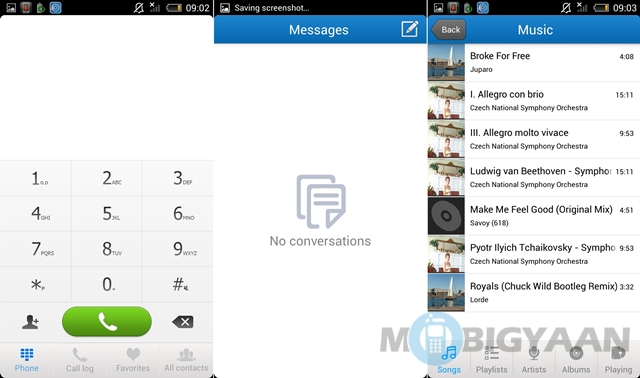
The Xolo Q1200 actually has a lot to offer in terms of software improvements. But, it is sad that Xolo hasn’t upgraded its phones to Android Kitkat. The other thing that pinched me was a very ugly UI skin, which I would advise you to change as soon as you get your hands on the phone. Inside, the app drawer is completely mized up in terms of icons, with no dedicated app drawer, which makes me wonder – what happened to Xolo after the Q1100?

It is definitely a mixed bag, truly. While a CPU usage meter is a welcome addition, an analog clock takes up most of the homescreen. This can be uninstalled though and leaves the screen looking pretty neat.

Xolo lets you easily change the lockscreen and hoomesceen wallpaper and change themes. Themes are varied and change everything from the icons and the notification bar.
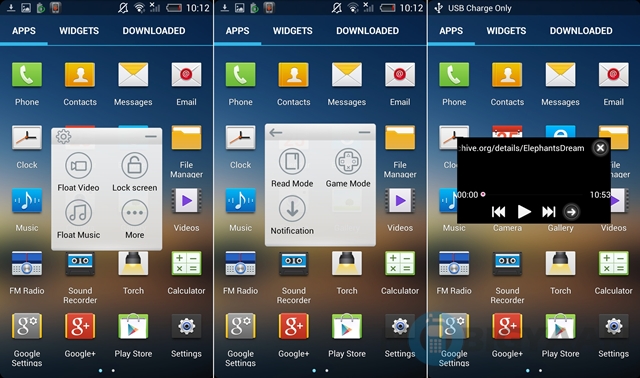
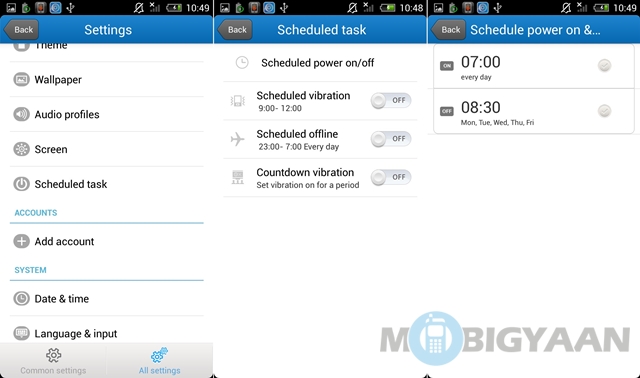
There are also other goodies such as a game mode that disables the back and menu keys and a read mode which keeps the screen on. Xolo has surprisingly gone in for gesture and voice recognition for the Q1200. One such customization was schedule task that lets you schedule a task or even schedule the phone to power on or off.
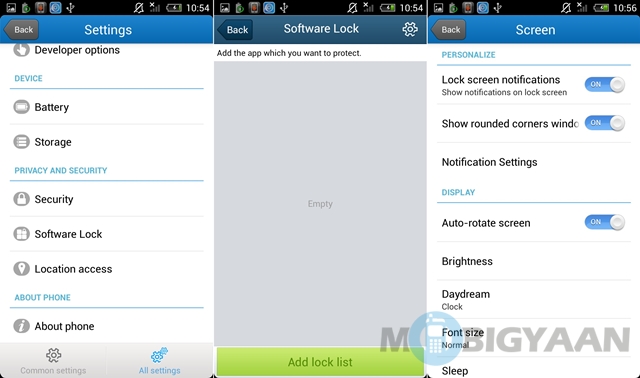
Another one is software lock which lets you put a password lock on various apps. The phone also comes with stuff such as lockscreen notifications and wireless display.
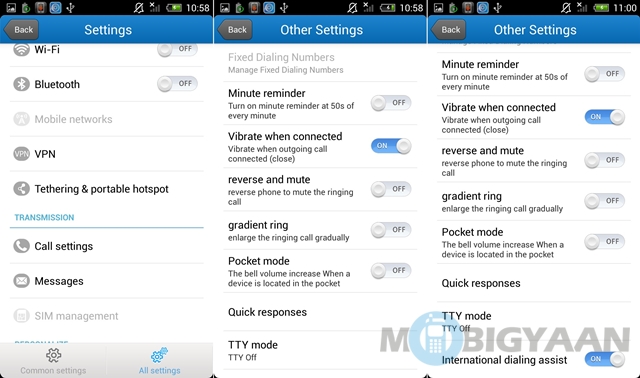
There is also hidden goodness such as call gestures. When you go to Settings -> Call Settings -> Other Settings, you will discover gestures such as reverse phone to mute call, pocket mode and international dialog assist.
Voice recogniton is there, but you will only be using it for Google voice and not much else.
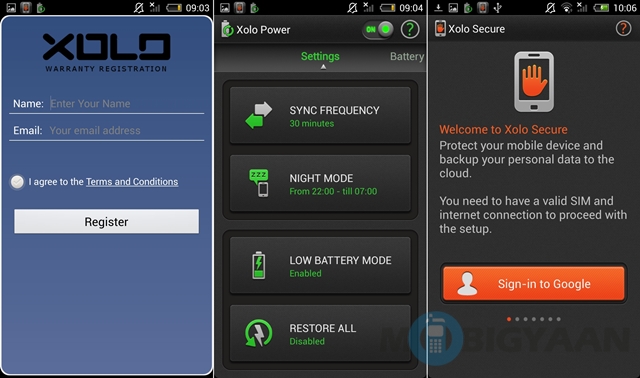
There are also apps such as Xolo Care, Xolo Power and Xolo Secure onboard, but a normal user will be using them sparingly if at all.
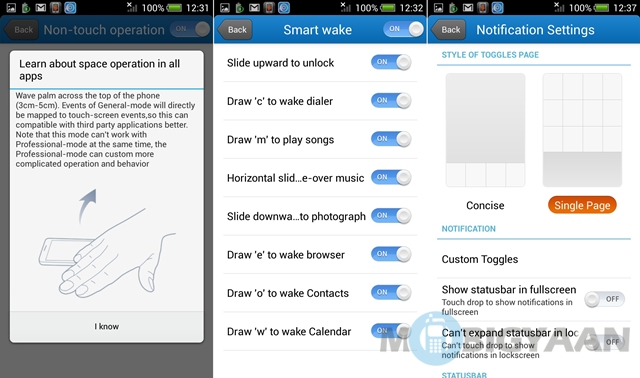
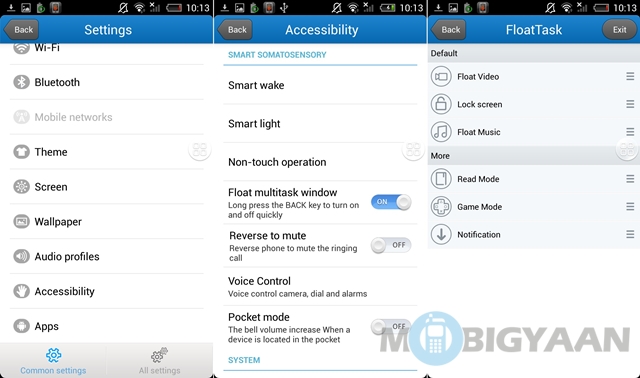
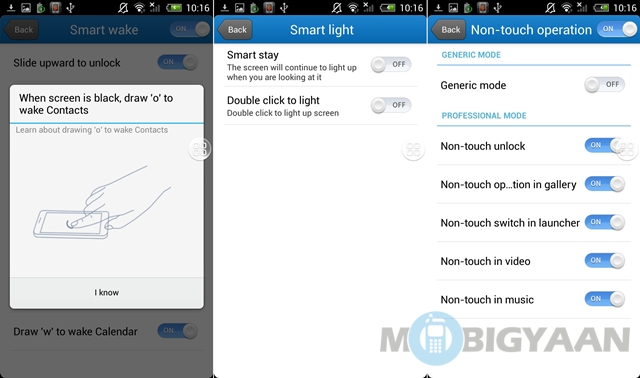
The phone is primarily placed as a gestue phone and there are a lot of these available for -which you will have to go to Settings ->Accessibility -> Smartwake, which will let you access various functions with gestures. Sadly, the screen sensitivity is off the mark, and mars an otherwise good gesture functionality. In totality though, they are nothing new and worth much talking about.
Overall, the goodness of the software is hidden in its nook and crannies and not easily discoverable from a normal user’s viewpoint.
Camera

The Xolo Q1200 comes with an 8-megapixel rear cam with dual-flash and a Sony Exmor R sensor onboard.
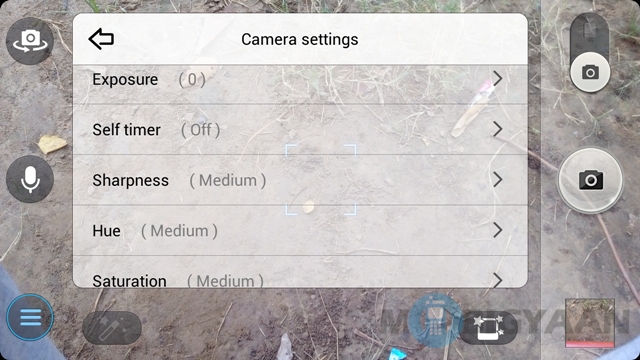
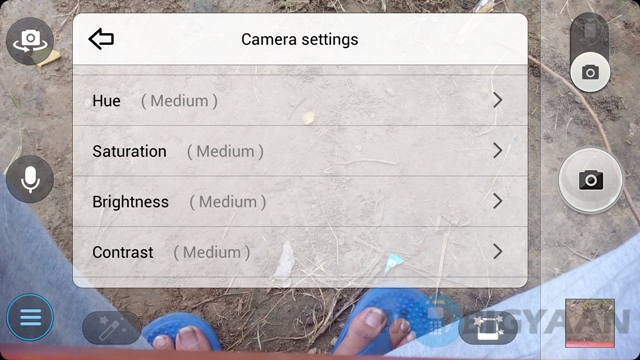
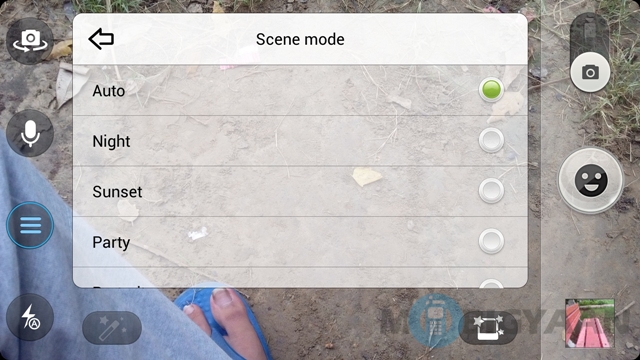
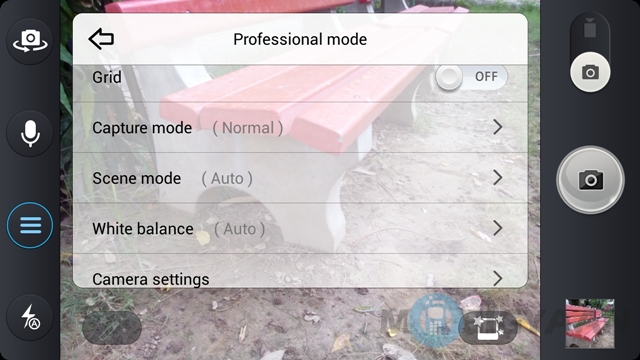


The camera app has a lot on offer, including a professional mode, ZSD apart from a normal, HDR, Panorama and a Selfie Mode. You can also configure the camera in terms of image size, white balance, scene mode, number of shots in burst mode, exposure compensation, self timer, ISO, hue, saturation, and auto exposure metering. There are also a lot of filters on board.


Smart magic mode lets you remove moving objects

3D Image (Professional Mode)
As far as the camera images are concerned, I was generally satisfied but light sensitivity in images along with the lack of anti-blur function did make a difference somewhat.
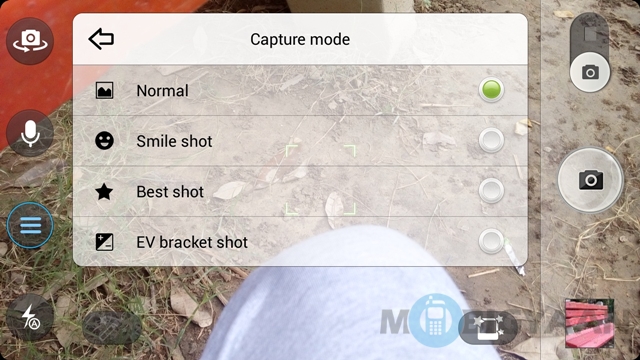




There is a lot to choose from in the Professional Mode, but each image ends up being the same.
The professional mode is there for the name only. I tried it and it did not make too much of a difference to the shots.
























The Xolo Q1200 is very shake-sensitive, and you have to try hard to hold it steady while taking good shots.
Performance and Battery backup
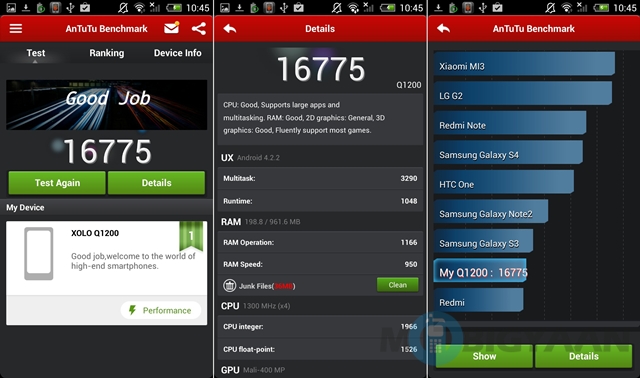
It is in terms of performance that you will find the Xolo Q1200 lacking the most. Many apps stalled and the phone was prone to lagging. You will realize that Xolo has made a blunder in going for the MediaTek processor instead of a Qualcomm one.
Other than that, the performance of this phone was average at the best. As far as the battery backup is concerned, I would rate it below average as the phone did not last a full day of regular usage. The last 20 percent battery depleted pretty quickly. The speakers on the handset are loud, but the sound clarity isn’t up to the mark.
Verdict
The Xolo Q1200 is an average mid-range smartphone, but there is no denying that it has landed in an extremely competitive market, which boasts of phones such as Moto G and Xiaomi Mi 3 with the same price tag. Prospectively, it just fails to match up to them. If you are in the know about the competition, you wouldn’t most probably go for this phone vis-a-vis those two.
Even if I take the competition out of consideration, it doesn’t have too much on offer. But, the success of this phone will depend on those customers, who have more faith in touch and feel purchases rather than eCommerce on which Motorola and Xiaomi are dependent. In the category of retail phones sold through resellers, this phone should actuall do well. Xolo has kind of understood the Tier-2 and Tier-3 consumer who will go for looks of the phone rather than delve deep into the phone.
I, personally, would not recommend this phone.
