HMD Global launched the Nokia 6.1 Plus smartphone back in July this year. And, like many other smartphones launched this year, the Nokia 6.1 Plus also comes with a display notch, but, HMD did give users an option to hide the notch if they want. However, with the August security update, this option to hide the notch was removed from Nokia 6.1 Plus. But now, with the latest software update, HMD has brought back the hide notch option to Nokia 6.1 Plus.

According to a report by Nokiapoweruser, the latest software update for Nokia 6.1 Plus brings back the option to hide the notch on Nokia 6.1 Plus. Well, the smartphone did get the option to hide the notch with its Android Pie update back in October, but, it wasn’t easily accessible as it required enabling developer settings first.
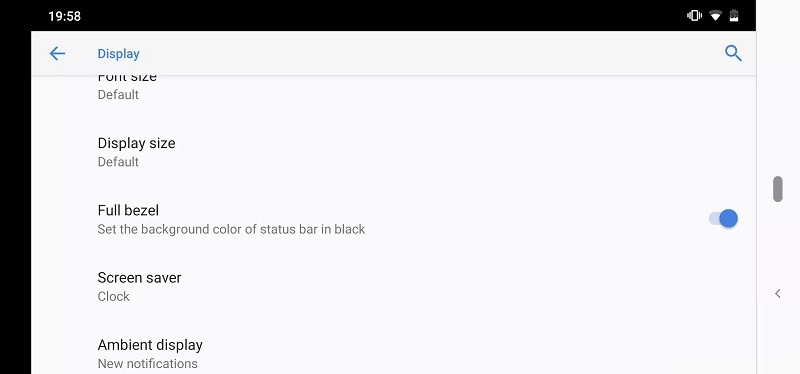
But, with the latest software update, HMD has made this option to hide the notch easily accessible. It can now be found under the Display settings menu. If you head over to the Display settings, you will find an option called ‘Full bezel’. Enabling it will hide the notch on Nokia 6.1 Plus by displaying black bars around the notch area.
In addition to this, the latest software update also brings in Pro Camera Mode to the Nokia 6.1 Plus along with the December security patch. This update weighs more than 300 MB in size and also comes with improvements to system stability as well as UI enhancements.
This software update for Nokia 6.1 Plus is rolling out over-the-air and should reach all the units within a week. But, if you can’t wait for the update notification to pop-up on your smartphone, you can check for the update manually by heading over to the Settings menu.
Are you a Nokia 6.1 Plus user? How has your experience been with this phone so far?

