Facebook-owned WhatsApp has finally rolled out a much-awaited feature for users of its Android app: the Picture-in-Picture (PiP) Mode. The PiP Mode was rolled out for iPhone users way back in May this year, and, the company had been testing it with beta users of its Android app since early October. But now, this feature has finally made its way to the Android app.
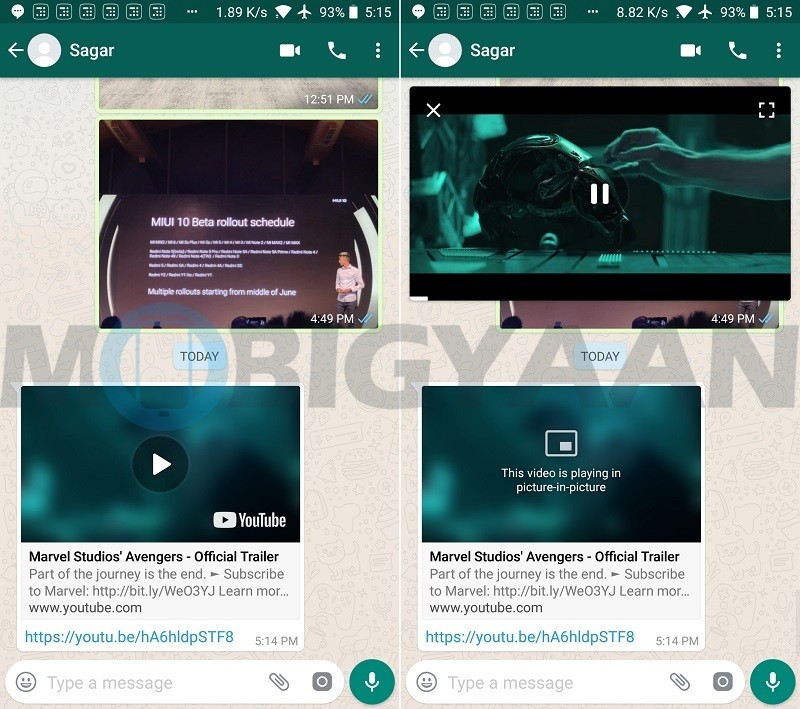
The PiP Mode has been rolled out to users of WhatsApp’s Android app with version 2.18.380. With PiP Mode, users can watch Facebook, Instagram, and YouTube videos right inside the app without having to leave it.
With PiP Mode, the videos are played inside a small window which can be moved around. This allows users to continue their chat with friends and family without having to stop the playing video.
To play a video in PiP Mode, all you have to do is click on the video link you have received in the chat and the video will automatically play in a small, rectangular window. You don’t have to manually enable this feature.
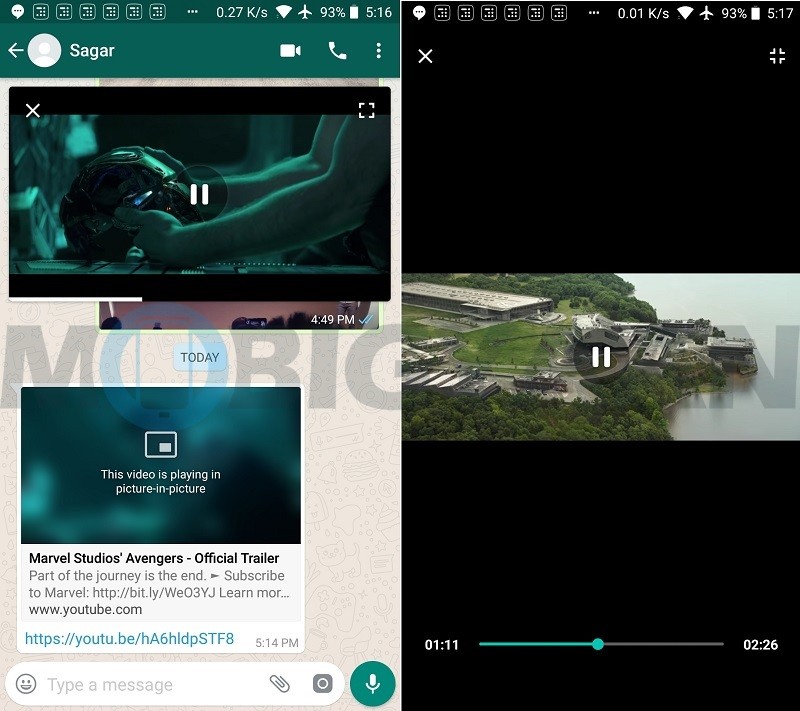
The floating window also comes with play/pause control, a close button in the top-left corner, and, a button in the top-right corner that lets you watch the video in full-screen. Once you have entered full-screen mode, you get a seek bar that lets you go forward/backward in a video.
Having said that, the PiP Mode only works when you are inside a chat. If you hit the back button, the floating window will be closed. And, if you minimize WhatsApp or switch to another app, the playback will be paused. So yes, personally speaking, this isn’t exactly the kind of PiP Mode we would love to see. But hey, better something than nothing. Isn’t it?
If you don’t see this new feature yet, make sure you are using the latest version of WhatsApp for Android by heading over to the link given down below.
Download Link: WhatsApp for Android
