When we talk about the top-of-the-line flagships, the Samsung Galaxy S10+ is not only a phone with a great display, great performance, and great cameras, but also loaded with features. The Samsung Galaxy S10+ has a number of things that you can do and you might not be aware of. Here are the 5 cool things you can do with the Samsung Galaxy S10+.

1) Unlock With In-Display Ultrasonic Fingerprint Scanner
One of the interesting things that you can do is to unlock the phone with the in-display fingerprint scanner that works on the Ultrasonic technology. Located on the bottom of the screen, the In-display fingerprint scanner can be used to unlock the phone when you put your thumb or finger on the screen and as well as can be used to verify your identity with the Internet and other supported apps.
Register your fingerprints if you haven’t done it yet, go to Settings -> Biometrics and security -> Fingerprints -> Add fingerprint and register a fingerprint.

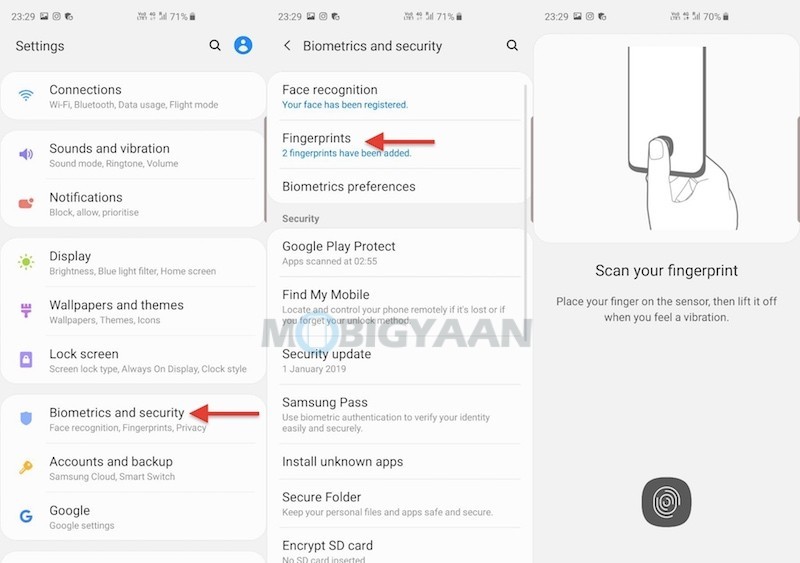
2) Wallpapers That Blend With Cut-Hole Selfie Cameras
The Samsung Galaxy S10+ boasts an almost bezel-less Infinity-O curved screen sized at 6.4-inch, a screen that comes with a tiny cutout for its dual selfie cameras. There are some wallpapers that blend well with the cut-hole in such a way that you won’t even notice them.

Here are some killer wallpapers for your Samsung Galaxy S10+.
3) Reverse Charge Wirelessly
The Samsung Galaxy S10+ also comes with a feature named Wireless PowerShare that you may have not heard of, it has the ability to charge devices that support wireless charging, it can charge the Galaxy Buds or the Galaxy Watch when you place it on the back of the phone. The Wireless PowerShare might come handy for those who want to keep their wireless devices charged without needing to carry a wireless charger.
To charge devices using the Galaxy S10+, swipe from the top and tap the Wireless PowerShare button. Flip the phone and put the devices that support wireless charging on the back to charge them.

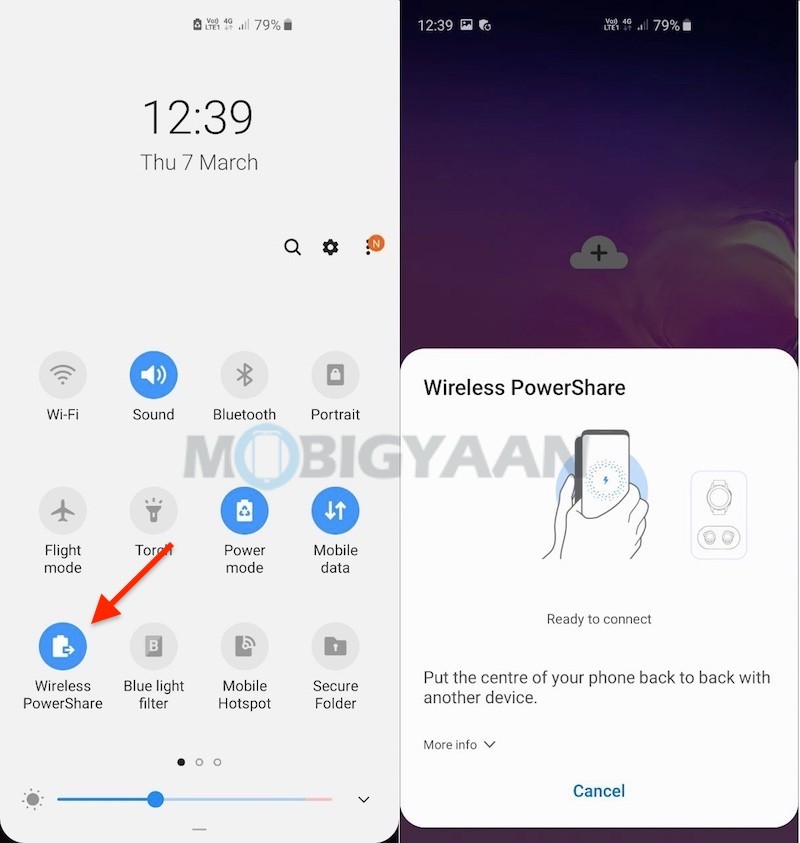
4) Take Wide Angle Shots
The cameras are another major highlight on the phone, there are a total of 5 cameras that includes the front side, two cameras on the front and three on the rear side. Flipping the phone, the tri-camera setup includes 12 MP + 12 MP + 16 MP cameras in which the 16 MP f/2.2 is the ultra wide-angle camera.
You can snap wide-angle shots with a push of a button, the third rear camera on is for wide-angle shooting, it can shoot a 123-degree wide field of view covering more scene than regular. The screen cutout also holds dual selfie cameras, one of 10 MP and another of 8 MP which is a wide-angle camera.
To capture wide angle photos, launch the camera app on the phone, tap the icon as shown in the screenshot below. You can see the normal shot versus the wide angle shot in the image below. You need to be in the Photo mode to make use of this feature, it doesn’t work on Live Focus and other modes.
Same works for the front cameras, i.e. taking selfies in wide angle.
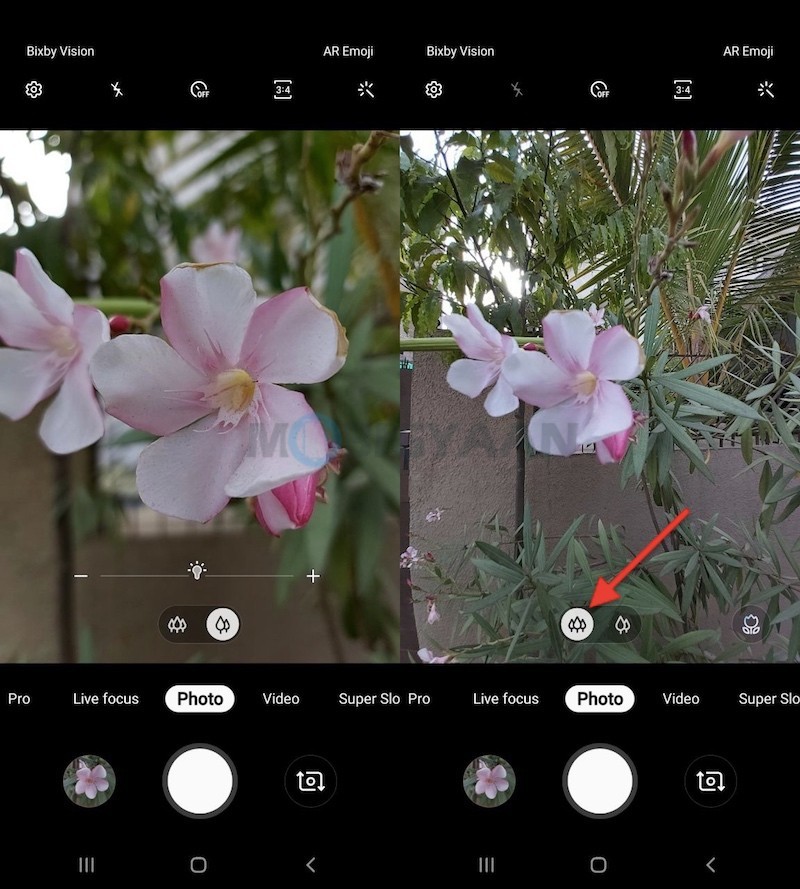
5) Shoot 960 FPS Slow Motion Videos
From taking wide-angle shots to capturing photos with Bokeh effects, there are several features the Samsung Galaxy S10+ camera offers that makes it worthy when it comes to the cameras. The Samsung Galaxy S10+ also captures super slow motion videos that capture the moments in 960 frames per second.
This feature can be found in the camera modes itself, just tap the record button and shoot the videos in 960 frames per second.

Aside from these 5 cool things, these 15 top handy tips and tricks, as well as hidden features, will help you make the most out of the Samsung Galaxy S10+.
Do check out the 7 features of the Samsung Galaxy S10+ that you should know. Also check out the unboxing video of the Samsung Galaxy S10+ on our YouTube channel.

