We have been hearing about WhatsApp working on a feature since last year which would allow its users to unsend messages. Back in January this year, a beta update to WhatsApp for Android also brought along the ability to edit sent messages, but we didn’t hear about it later. However, in September, we came across a report which stated that WhatsApp is closer to rolling out a feature called ‘Delete for Everyone‘ which would let its users unsend messages. Well, the wait is over, as WhatsApp has finally started rolling out this ‘Delete for Everyone’ feature to its users.
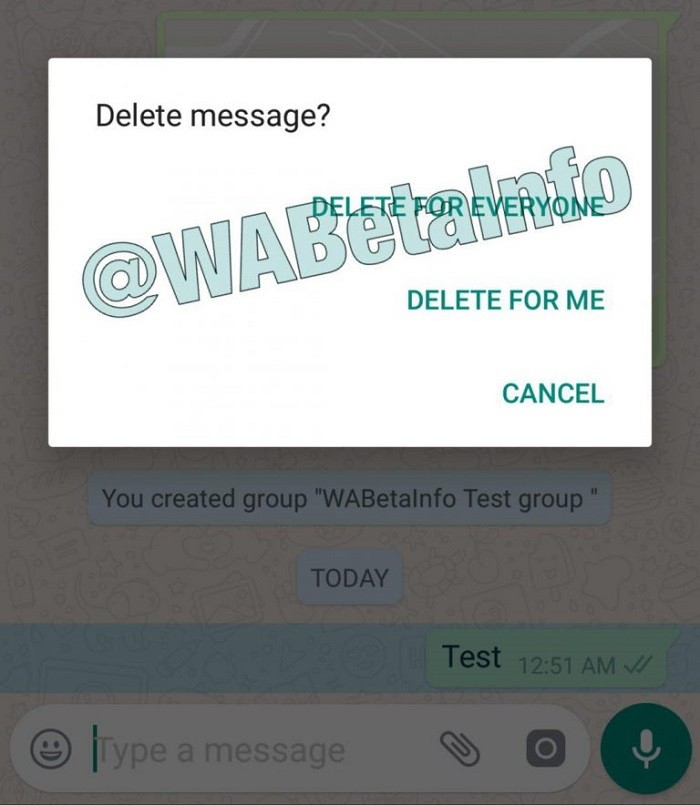
As the name suggests, the ‘Delete for Everyone’ feature lets users delete messages sent to their WhatsApp contacts. This comes in handy if you end up sending a message to a person or a group it wasn’t intended for, or, if the message contains any mistake. This feature not only lets you delete text messages, but, also allows deletion of photos, videos, GIFs, location and documents.
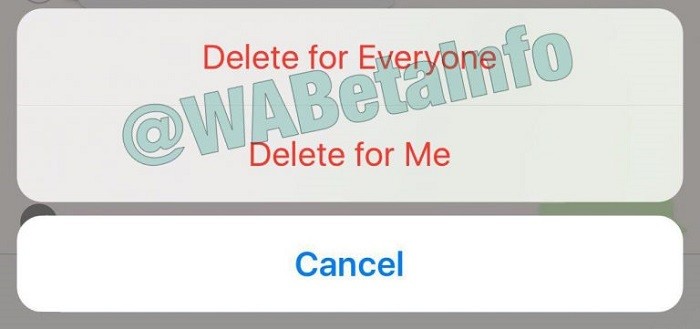
To delete a sent message, Android users simply have to long-press on a message and tap on the delete icon. After that, tap on ‘Delete For Everyone’. On iPhone, long-press the message, choose Delete from the menu, tap on the delete icon, and then tap on ‘Delete for Everyone’. You can also select multiple messages to delete at once.
After you have deleted the message, it will be replaced with “This message was deleted” on the recipient’s end. However, do keep in mind that you can only delete the message on the recipient’s end within seven minutes of sending it. After that, there’s no way you can delete it for everyone.
There’s a catch though. To be able to delete the message for everyone, both the sender and receiver need to be on the latest version of WhatsApp for Android, iPhone or Windows Phone. Moreover, there’s no way for the sender to verify if the message was deleted for everyone as WhatsApp won’t notify you if the deletion was unsuccessful.
That said, this feature is rolling out slowly to all the users. You can update your WhatsApp to the latest version and see if you have received it. However, like we said already, the recipient of the message also needs to be on the latest version of WhatsApp. If you are on the latest version of WhatsApp but he isn’t, you won’t be able to unsend the message.
