WhatsApp rolled out Picture-in-Picture (PiP) Mode for iPhone users back in May last year. And then last month, WhatsApp rolled out PiP Mode for Android users. The company also rolled out PiP Mode for WhatsApp Web last month, however, only shared videos had PiP Mode support. Meaning videos from Facebook, Instagram, and YouTube couldn’t be played in PiP Mode. Well, that’s no longer the case as WhatsApp Web has now received PiP Mode support for Facebook, Instagram, and YouTube as well.
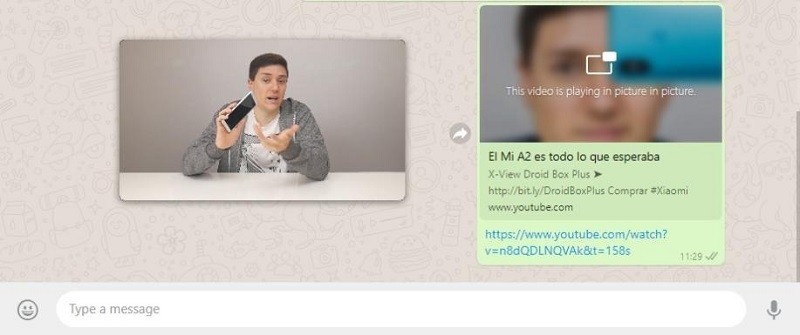
According to a report by WABetaInfo, WhatsApp Web now supports PiP Mode for Facebook, Instagram, and YouTube videos with update 0.3.2041. Hence, if you now receive a link to a Facebook, Instagram or YouTube video, you will be able to play that video in PiP Mode on WhatsApp Web.
To play a video in PiP Mode on WhatsApp Web, all you have to do is click on the play button on the video’s thumbnail, and the video will start playing in a floating window. You can move this window around and also open other chats. This is similar to how PiP Mode works for iPhone users, unlike Android users who cannot open another chat without affecting the video playback.
Having said that, the floating window also has playback and volume controls, as well as buttons to enter full-screen mode and close the window in the top left and right corners respectively.
With that being said, do note that videos from Facebook, Instagram, and YouTube will only play in PiP Mode on WhatsApp Web if you are on version 0.3.2041. If you are not, you can get the latest version by clearing the cache of your browser. You can head over to the Settings > Help menu in WhatsApp Web to check the version of WhatsApp Web you are using.
