The OnePlus 5, which was launched back in June this year, has received a lot of updates in these three months. Most of them just came with some bug fixes and optimizations. In late August, OnePlus rolled out OxygenOS 4.5.10 update that brought along some improvements to the camera like photo noise reduction and camera stability. And now, the company is rolling out OxygenOS 4.5.11 update for this flagship.

OxygenOS 4.5.11 update for the OnePlus 5 doesn’t bring along any new features and is based on Android 7.1.1 Nougat. However, it does come with the usual bug fixes, and, it also brings along support for customized notification ringtones.
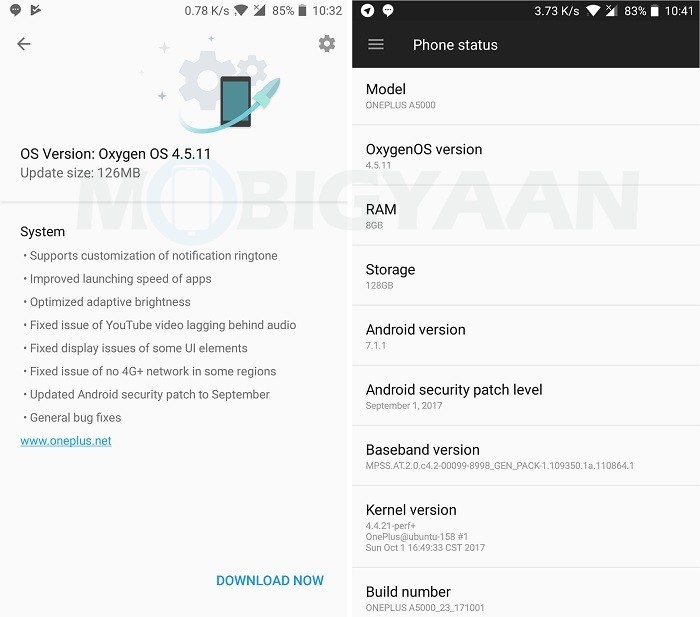
OxygenOS 4.5.11 also bumps up the security patch on the OnePlus 5 from July 1, 2017 to September 1, 2017. Well, this isn’t the latest Android security patch, but it’s better than what most other OEMs offer.
Here’s what OxygenOS 4.5.11 update brings to OnePlus 5:
- Supports customization of notification ringtone
- Improved launching speed of apps
- Optimized adaptive brightness
- Fixed issue of YouTube video lagging behind audio
- Fixed display issues of some UI elements
- Updated Android security patch to September
- Fixed issue of no 4G+ network in some regions
- General bug fixes
The OxygenOS 4.5.11 update is 126 MB in size, and as always, is rolled out incrementally over the air. Hence, it should take at least a week for the update to reach all units. However, if you don’t get an update notification even after a week, you can check for it manually by going to the Settings > System updates menu.
Also Read:
