There’s a wide variety of smartphones available from every brand and each of them has different camera configurations. People usually choose a phone that equips multiple cameras, or a camera-centric phone that offers several features, people, especially those who are beginners and want a reliable camera on a phone. Being a beginner, none of them utilizes the full potential of the camera. There are a number of features left untouched, so, here I will share with you the top 5 Camera features you should try right now.

1) Super Steady Videos
Have you ever thought of using a video stabilization feature while shooting videos? How do you record videos on your phone? Just like a normal user who chooses the video mode and shoots? Well, it’s 2020 and now there are a bunch of smartphones that provide a video stabilization feature, all you need is select it while recording.
One of the most underestimated Camera features on your smartphone is the ultra steady mode or the video stabilization feature. When you’re on-the-go, out for an adventure, cycling, hiking, biking, anything you record while you move means the video turns out to be shaky or unsteady and this is where the stabilization feature hops in.

Just like the action cameras, this feature works similar, you are able to record videos like how the action camera shoots, the result is a super steady video. There are smartphones such as Samsung Galaxy S10+, Motorola One Action, realme X2 Pro, OPPO Reno3 Pro, OnePlus 7 Pro, and others that provide a video stabilizer in the video mode, all with a certain name like Super Steady or Ultra Steady, their names are pretty self-explanatory.
This feature acts as a camera stabilizer while you’re recording a video allowing you to keep up with the action without needing a tripod or further action cameras. Here’s a sample video of the video stabilization feature from the OnePlus 7T.
To record videos with stabilization, head to the Camera app on your phone, go to Video mode, and find the option for video stabilization. If your phone doesn’t have, either your phone needs a lates software update or it doesn’t support.
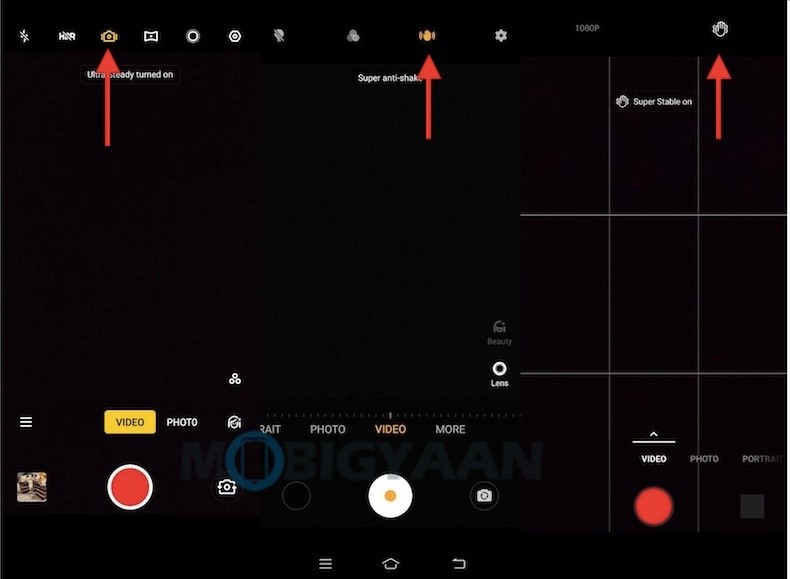
2) Bokeh Effect Videos
After all these years, the smartphone industry has been successful with the Portrait mode trait that adds in a bokeh effect in the background while keeping the subject in the focus. However, it was limited to photos only until now. A few smartphones are able to achieve bokeh effects in the background whereas several other smartphones are yet to deliver the same.

Smartphones such as HUAWEI Mate 20 Pro was the first to bring the innovative feature (launched in October 2018), here’s a sample we recorded that shows the Background Blur feature.
Since Honor smartphones use similar software from HUAWEI, it also receives the feature on its flagships. Others join the party, the Samsung Galaxy Note10+, realme X2 Pro, as well as the new OPPO Reno3 Pro, let you capture videos with bokeh effects or the background blur.
Here’s a video with bokeh effects captured on the OPPO Reno3 Pro.
To record videos with Live Bokeh mode, go to the Camera app on your phone, select Video mode and tap the icon or option for Bokeh Video.
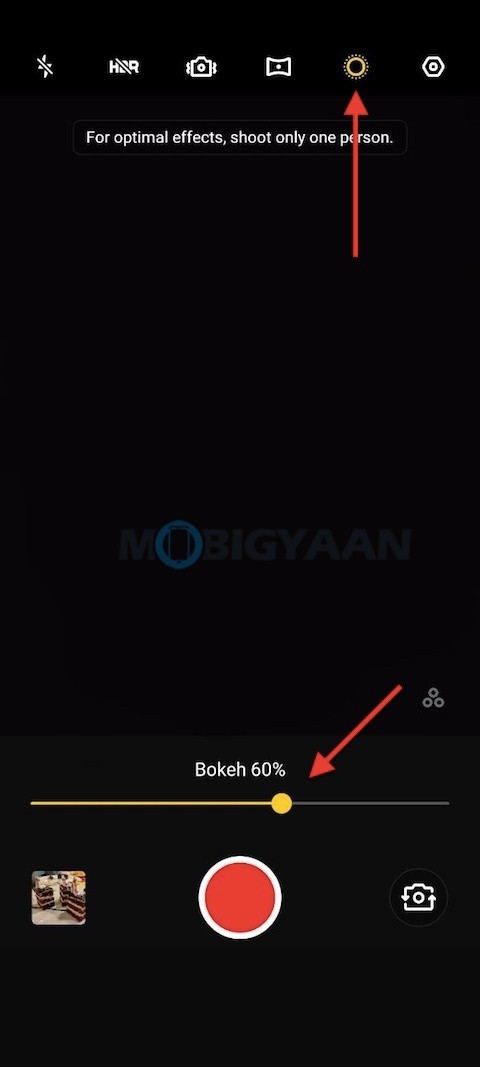
The Live Video Bokeh mode also works for the selfie camera, you can record your videos from the selfie camera with the bokeh effect.
3) 48MP/64MP Shots
There are a large number of people who buy a smartphone with a higher megapixel camera (say 48 MP or 64 MP as per the current smartphone trend) but do they really utilize its full potential?
Many of you have just thought that just opening the camera on the phone and clicking a photo normally means you are using its 48 MP or 64 MP camera, but that’s a hoax.

Your smartphone camera actually takes the full megapixel shot only by choosing the megapixels mode in the camera, such as 48 MP mode or 64 MP mode, and not by capturing normally in the default Photo mode.
The camera captures normal photos in either 12 MP (48 MP modules) or 16 MP (64 MP modules), depending upon your camera configuration specs. If you have, let’s say, realme X2 with 64 MP camera, you have to choose the 64 MP mode from the camera else your photos will only be limited to 16 MP shots by default.

Yes, that’s how these cameras currently work, the AI Mode may help in switching different modes like Portrait, Night, Macro, however, I haven’t seen any smartphone yet that chooses a megapixels mode automatically. So the next time you click photos, make sure you capture in high-quality mode rather than normal.
Here’s what you need to do to capture a photo in high megapixels, select the megapixels mode in the camera app, you may find it somewhere in the settings or camera options, or in the interface, a dedicated mode, or inside the Pro mode.

4) Macro Mode
A new trend in the smartphone industry is the quad cameras, a typical quad-camera setup includes the main camera with a higher megapixels (ex. 64 MP), a secondary camera for depth measuring for bokeh shots, thrid camera either for wide-angle or telephoto, and the fourth being an additional camera that’s built for taking Macro shots.
Now, the concept of Macro shots is that you can capture a closeup shot resulting image is highly zoomed and detailed. Some instances would be a flower, insects, water droplets, etc. It takes a mere closeup to the object you’re capturing, the distance may vary depending on the camera, it can be anywhere between 2 cm and 8 cm.

Here’s a Macro shot sample I captured which shows you how great a picture would be if taken using Macro mode.



To capture Macro shots, check your phone’s camera app for the Macro mode option.
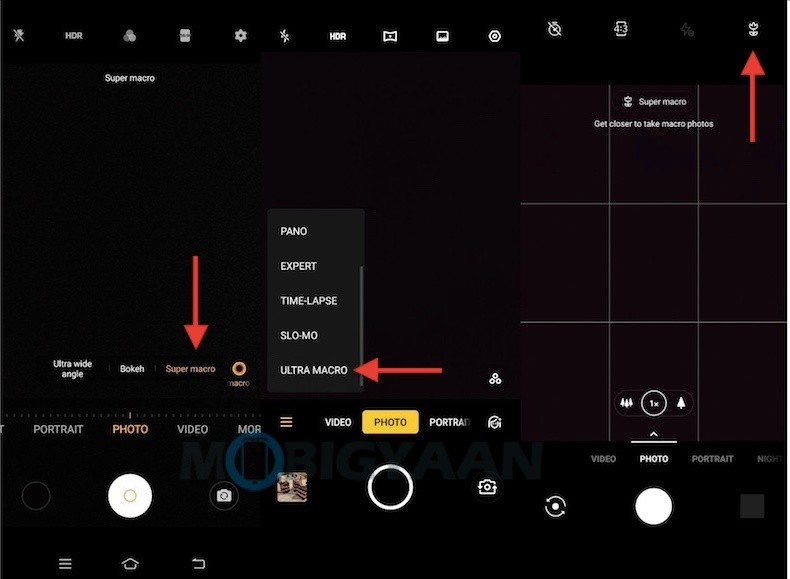
5) Wide Angle Shots
As the name suggests, a wide-angle shot captures more data in the frame. What that means is a wide-angle photo has more field of view as compared to the current frame or a photo captured in the normal mode. The wide-angle cameras offer a wider angle of view up to 123 degrees depending upon the cameras it may vary.
There are several smartphones nowadays that offer a wide-angle camera with fancy names like Ultra-Wide-Angle, even some of them have incorporated the wide-angle feature in their selfie cameras.

Here are some of the best samples I have taken using the wide-angle mode.
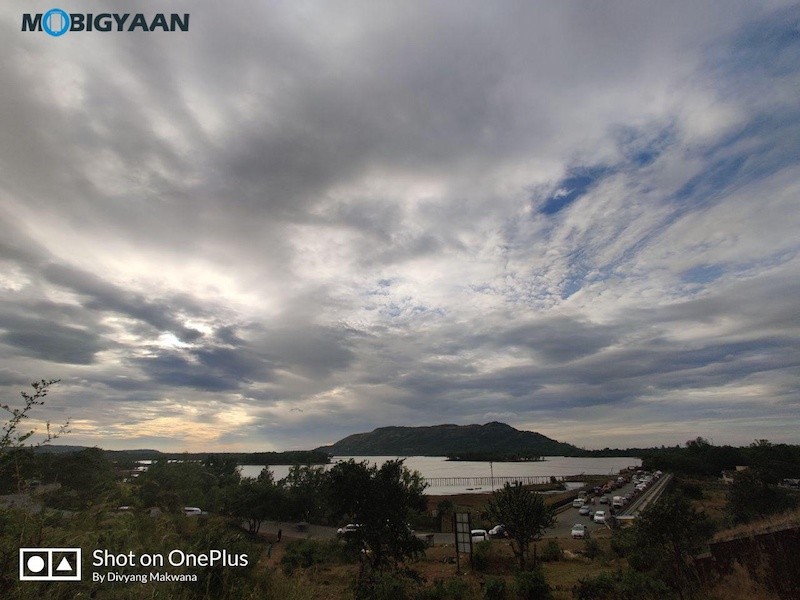


To capture wide-angle shots on your phone, all you need is to zoom out in the camera app by pinch zoom-out or simply tap the wide-angle icon or 0.6X (or 0.5X) option visible on the camera app.

Some smartphones also let you shoot wide-angle videos and lets you track the object via the object tracking feature. Other features include the Telephoto mode which optically zooms in 2X or 3X or even 5X depending on the zooming capabilities of the camera. It also takes some great shots with a slightly blurred background.

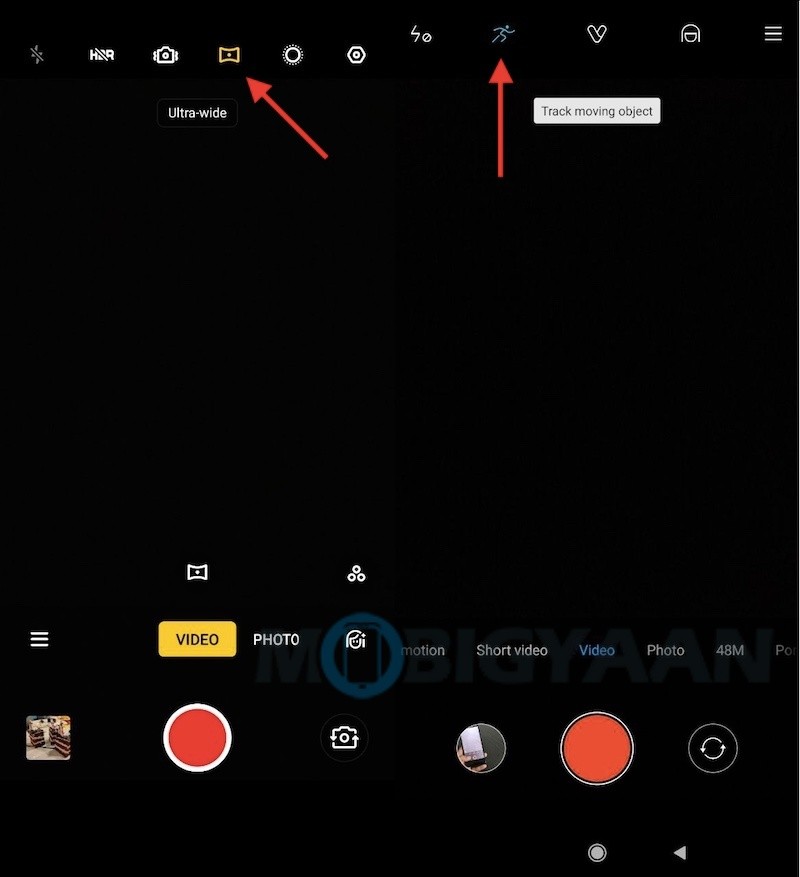
That was it, these are the top 5 camera features that you may not be using it, if you really didn’t know them, don’t forget to mention thanks in the comments below. Know more features and traits of a smartphone camera? Let us know. For more amazing things about the smartphones, follow us on our Instagram, like our Facebook, and ubscribe to our YouTube channel.
